Wanted a single application, got five!
PUP - sounds cute but has the potential to seriously bug you. This acronym stands for potentially unwanted programs of which there are many that would like to infest your PC. What was once an issue only with smaller companies, flimsy freeware or disreputable download portals has unfortunately become common place. Read on to learn what you need to watch out for and why we occasionally get teary-eyed over this situation!

If you like to get your software through online magazines or bigger download portals and go with the "recommended" or "express" setting for the installation you'll know this: Suddenly, you find yourself with various unknown programs, toolbars and modified launch pages in your browsers. It's enough to drive even the most gentle of folks mad. With a little luck, your antivirus solution or your browser will issue a warning, otherwise, you'll get a lot more than you asked for and will have to use all your cunning to get rid of the intruders.
Software providers use various methods to foist this software on you. Even if you select "Custom Installation" (the smartest way) you'll be faced with a couple of pitfalls. Double negations are designed to confuse you, options are presented as several tabs (easy to miss) and checkboxes are grayed out to make them appear disabled. Programs are touted as essential add-ons (they're not) or you have to click "Cancel" to skip their installation but continue with the main installation. Confusing? You bet, that's the name of the game. You have to read extra carefully and think before you click. If you're preparing for your bar exam, this is where you'll find useful pointers on twisted thinking.
 Installers as surprise bags – What’s in it?
Installers as surprise bags – What’s in it?
The prime motivation behind all of this is - you guessed it - money, lots of it. Distributors make a few cents off of every installation and should their users then decide to purchase the software, they'll get an additional commission depending on their contract. This may sound gloomy but let's not be naive: Companies have to make money to survive. Download portals have to pay a lot for servers, writers and designers. The question is how far they're willing to go to make a profit. It's highly unlikely that outraged users will visit your site a second time, are a few quick bucks really worth it? And any technical journal will lose a lot of credibility if their online presence distributes unwanted programs along with articles such as "How to clean and maintain your PC".
This is not meant to be a sweeping blow: There is a thin line between different software providers. I'm okay with it as long as it is fair. That means users are given enough details about the software and are required to opt into the installation (by clicking a specially prepared checkbox). Unwanted installations as a result of hasty reading (happens to me, too) or a lapse in concentration while clicking "Next" should not be possible. Alas, very few follow these guidelines as they may diminish their profits (naturally).
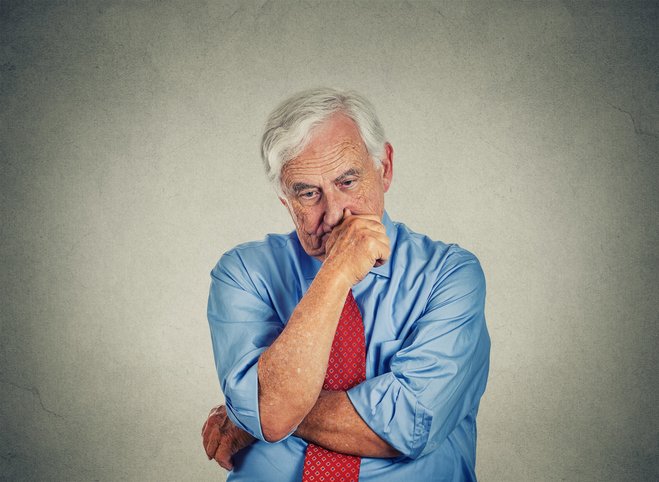 Who knew our bosses could look that sad
Who knew our bosses could look that sad
We still receive a lot of offers for these "add-ons" - and some of them are really attractive and promise yields that leave our bosses teary-eyed. But we've made our final decision not to distribute any more piggy-back installations more than three years ago. Whether it's standalone programs or toolbars - it was a mistake and we know it. I myself am glad that we've bailed out of this business. That's why you won't find any third-party software content in any of our setup files. If you ever come across flimsy bonus applications bundled with our software, feel free to contact the respective download portal, this is neither our doing nor intent!
If you've become a victim of PUP, all you can do is delete the affected applications (e.g. through Windows' program manager) or restore your system, if push comes to shove since some programs won't show up in the program manager or have been so carelessly thrown together that their removal will cause error messages. Blessed is he, who maintains regular Iackups or uses software tools such as UnInstaller 6 (I had to mention the program to get my boss to stop throwing paper balls at me!) that log every single installation separately. It's bad enough that you need such tools in the first place.
What I would like to know: How do you deal with unwanted programs? Do you boycott the affected web sites or do you meticulously click through each installation and hope for the best?




