Limited anonymity: What incognito mode does and doesn't do
Incognito mode is a little like the smoke-filled backroom of Google Chrome: You know something is happening there but nobody's talking about it. Officially, Google calls it "private browsing", others prefer "skin show", since the mode is frequently used in conjunction with nudity. And then there are those who just won't do avoid the ubiquitous "Hello XY, here is your personal offer" welcome screens. The truth is, very few know what incognito mode does under the hood, yet millions rely on it every day! There's currently a pending lawsuit against Google that could result in a billion dollar fine. Why? Because incognito mode does far less than users think!

Once you enter Chrome's incognito mode (other browsers call it "private window", "private mode", etc.), you get a new window with a secret agent look Ilong with a floppy hat icon with (tinted) glasses, you know, for privacy. And privacy is what you get–to some degree. In incognito mode, Chrome won't save your browsing history, cookies and site data or information entered in forms, and that's it. Your IP address isn't hidden so your employer, internet service provider, or the state for that matter,can still see and identify you. That doesn't sound much like a secret agent to me!
Personalized adds also still work, though not as extensively. Advertisers can no longer rely on already created user profiles, but your browsing behavior since you activated incognito mode is still available. And so is your IP, unless you're using Tor or a VPN service. If you always wanted to know what Amazon looks like without prior knowledge of its customers–and without special offers or activity-adjusted prices–here's your chance. The mode is also perfect when you're using a loan device and don't want your data to stay when you return it. Naturally, incognito mode is recommended whenever you visit less common sites or when you're doing extensive research on future gifts or travels. After all, none of your activities will be logged in the browser's history.

True online anonymity is next to impossible, as it is neither wanted by governments nor ISPs, and certainly not advertising companies. No incognito setting can change that. The option to block third-party cookies is there from the beginning, but as soon as you log into Gmail, Facebook, Amazon or other sites, data will be collected about you. Downloads and bookmarks created during incognito sessions stay on your device as they're not linked to specific sessions. If you've already configured your browser to delete all cookies, user-related data and history once you exit, there'll be little more incognito mode can do for you.
That's why a lawsuit was filed last year in the state of California that aims to clarify exactly what amount of data Google can collect in incognito mode. There's the threat of a 5 billion dollar fine, suspicion of false promises, and a clash between user expectations regarding "incognito" and reality. Because, as mentioned before, users are still fully identifiable by Google and third parties. Google keeps reciting like a mantra the fact that users are notified of the limitations of incognito mode (no anonymity, no full tracking protection) on the start screen, yet prosecutors estimate $5000'S worth of damage per user, claiming it wasn't clear enough that tracking would still occur. So the lawsuit is ultimately about pretense. As always, it'll be a while before the matter has gone through the relevant courts, appeals included, but preparations to file a class action lawsuit are under way.
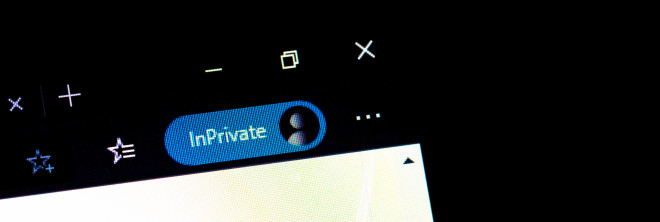
Naturally, Google sees the situation completely differently and disputes the lawsuit's claims, stating they "will defend [...] vigorously against them," according to Google spokesperson José Castañeda. He goes on to explain that "Incognito mode in Chrome allows user activity while surfing the internet not stored in the browser or on the device. As we clearly state every time you open a new incognito tab, websites may be able to collect information about your internet browsing activity." Sounds fairly defensive to me, along with a sad admission. Picture a secret agent that gets caught and interrogated every time but forgets everything he has learned as soon as he returns home. Not exactly a recipe for success, is it? Or a "stealth" plane that is still visible to everyone but that auto-deletes its black box every time it lands. Neither case sounds particularly incognito to me. All that remains is the sad realization that Google doesn't want to miss a single byte of that precious customer data, no matter which mode you're browsing in.
What I would like to know: What is your preferred method to surf the web? Do you use VPN, Tor or privacy-focused browsers like Brave? Do you have any tips for a "genuine" incognito mode?




