It’s standard practice for Microsoft to phase out its operating systems after 10 years. There have always been complaints, but this time I expect nothing less than a storm of outrage. Because 2025 changes everything: Many computers that still run Windows 10 perfectly well are, according to Microsoft, not compatible with Windows 11. And we’re not talking about outdated junkers wheezing through boot-up with noisy fans—we’re talking about powerful machines. At the same time, Windows 11 is far from dominating the market—roughly 30% use it, while nearly two-thirds are still on Windows 10. Windows 11’s new security concept will separate the wheat from the chaff—and there's no solution in sight!
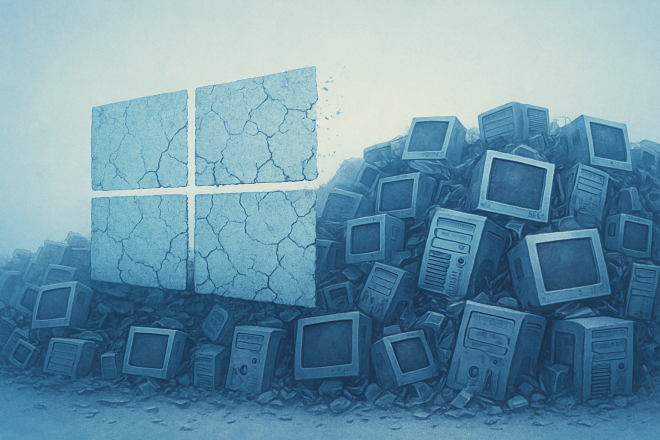
A special case
New operating systems have always been a challenge for people and machines alike, often coming with some drawbacks. Vista, for example, overwhelmed many systems with its performance demands. Still, this time, it’s a different kind of problem. It’s not system performance, but security features of built-in hardware that tip the scale. In the past, it felt natural to retire aging devices and see a new version of Windows as a welcome excuse to upgrade. But this time, many PCs that are still considered powerful by today’s standards aren’t eligible for Windows 11. In recent years, major performance jumps in PC hardware have become rare, so devices stay relevant longer. The result: Many machines run Windows 10 smoothly and could easily handle Windows 11—just not officially.
What happens in October?
Of course, Windows 10 won’t vanish in a puff of smoke when support ends—it’ll still run just like before, while current browsers and antivirus software will continue to help fend off many threats. But the real issue goes deeper: Never before have hackers had such a massive and tempting target. Critical security vulnerabilities will likely become as valuable as gold—and cybercriminals are surely already preparing for a hot fall. I wrote about zero-day exploits seven years ago—they are “a vulnerability or security hole in a computer system unknown to its owners, developers or anyone capable of mitigating it”—and there's lively underground trade around them. There are likely still many in Windows 10, but in this case, Microsoft won’t be patching those holes anymore. So processing any personal data with these systems is becoming increasingly risky.
Sustainability? Tough call.
These days, every company tries to show its green credentials, often with a symbolic daisy pinned to its logo. Microsoft even publishes a detailed sustainability report, proudly celebrating its environmental wins. Yet an estimated 2.17 billion PCs (!) still run Windows 10, and many of them won’t upgrade to Windows 11. We’re talking about a gigantic amount of perfectly functional hardware slowly drifting toward e-waste—unthinkable! Refurbished PC dealers already report full warehouses with unsellable machines. People just want future-proof devices.
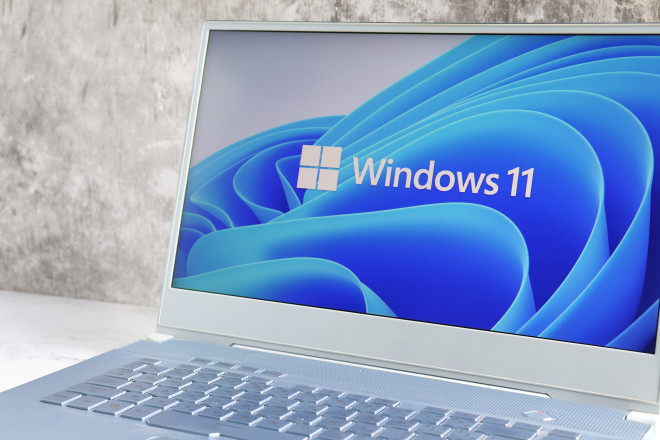 Demanding system requirements for upgraders
Demanding system requirements for upgraders
High performance, headed for Retirement
Even my personal collection of computers is affected. As a tech editor, I need to work on the latest OS—I have to stay on the cutting edge. When I found out that my work laptop wasn’t Windows 11-compatible, I bought it myself and kept it as a backup or travel machine. With a 7th-gen i7 quad-core CPU, 16 GB RAM, and a NVIDIA 1060 GPU, it was way too good to be shelved. I was hoping Microsoft would come up with a user-friendly workaround—but so far (as of now), no luck. My wife’s laptop, from the same generation and much more modest in specs, was surprisingly deemed worthy and now remains her main device for browsing and office work.
My personal take
I still can’t quite believe that Microsoft would coldly force millions of customers to choose between buying a new PC or continuing to work with an increasingly vulnerable system–or switching to a different OS that definitely isn’t Windows. If I proposed something like that to my bosses, I’d probably end up with a lot more free time. But Microsoft hasn’t budged. The current Windows 11 system requirements are said to be essential for Windows 11’s security model. To keep billions of PCs supported, Microsoft would have to rewrite key parts of Windows 11—or release a sort of light version. This doesn’t just affect Windows users, but also those using MS Office, Azure, or Edge—customers Microsoft obviously wants to keep. It’ll be interesting to see what the Redmond giant comes up with in the coming months. I expect mounting pressure—from users (remember Windows XP?), environmental groups, even politicians. Maybe Microsoft wants to take a hardline approach here—as a clean break and tech reboot! I’ll personally stick with Windows as my main OS, but I’ll install a cozy little Linux distro on that one affected machine. I haven’t decided which one yet—maybe I’ll even blog about it!
A little service for you
Here is a compatibility check for Windows 11 for you.To answer all your questions about this complex topic, we’ve put together a dedicated page you can find here. All facts should be up to date, though things might still change before October—and honestly, I’m hoping they will!




I think when it comes to an issue this big that the government should step in. Normally I don't believe in a lot of government control of companies but I think what Microsoft is proposing verges on some form of illegality, fraud and extreme corporate control in the name of supposed security. I've seen a lot of talk on the internet of this issue and have watched an eye opening video on YouTube by SomeOrdinaryGamer's Me Mutahar where he is discussing the issue of Windows 11 and the new hardware security features, internet and tech companies are trying to use to degrade your personal privacy and security. Windows 10 already tries to grab tons of private information about it's user to use for advertisement, which is ridiculous if you have paid for the operating system. Luckily it is not to hard to shut down a lot of this outbound data, but in Windows 11, Microsoft is trying to make this harder. Not only that, but using the hardware security features on new tech, they and other companies are hoping to control every aspect of being on the internet by forcing you to have highly personalized data, stored in the hardware of the CPU and motherboard for the purposes of creating a personalized identifier key that you would need to access many internet sites. You would have to have this key, or the internet would hardly work if Microsoft and others have their way. This basically would eliminate private web searching, every site could demand large amounts of personal data to use, and if you try to do a work around could end up with very little access to the internet. I was recently looking at used computers and found a system with a Core I7-11700 Processor that came out at the beginning of 2021. When I went to the Intel page for this processor I read that it had around 14 security features built into it. The problem I find with this is what if these companies can turn this technology against it's own users by way of needing to give them large amounts of personal data to do practically anything. How would you be able to work around this hardware tech in order to maintain privacy, I think this will be a very big issue going forward. Myself, I have used Windows 7 since around 2013 and only in the final month of 2024 did I upgrade to Windows 7 Ultimate so that I could install Windows 10 Pro, mainly for the group policy editor which allows you to have much more control of your system. For anyone wondering, I was never in that 11 years of using Windows 7 infected by any trojan or virus and had no security breaches of the Widows system itself. I have ad blockers, Duck Duck Go security and social media site blockers installed in my browser. I also have used Kaspersky's internet and total security packages for 19 years and have never had a breach of any system I was using, it will pretty much stop anything instantly. Even with the current situation in the world I still think it is one of the best protection packages you can have and I have never had a problem with it. Since the mid 1990's I have been using Windows operating systems, 95, 98, 98SE, 2000, ME, XP Home & Pro, Vista, Windows 7 and now Windows 10 but it really makes you wonder with the moves Microsoft have made recently if it would be better to go to another OS if thing keep going in the same direction. For now I plan on using Windows 10 for some time longer as I do not have the money yet to buy a new computer. I guess I'll just have to see what will happen in the future. Here's hoping for the best.
That is 2.1 billion users going over to Ubuntu or another Unix derivative.
These derivatives are powerful, exceptionally fast, run most productivity software (maybe not Microsoft branded) and are highly secure.
They (Microsoft) are writing their own death warrant. I chose to stay on the Microsoft bandwagon but that is because I had a few programs that would not map from Windows and it cost me over $3000. Not a good or wise option for most.
Sven, Excellent article explaining the habits of Microsoft and how they do their part in making People's life miserable with their technology and glutton way of doing business in a wasteful way and are getting worse with the One Drive system of which is a pain in the but trying to keep your data safe and secure. Dig into the technology and you will soon find that what they call a backup is one strange duck and they monitor your total computer and once back up is turned on you pay hell getting it back out of backup and if not, very careful you will lose your data. Check out the web site of "Ask Leo.com" on the subject of one drive. Leo worked several years when Microsoft was a young company of about 300 employees. Wishing you well! JB
Technically, you can install Windows 11 on unsupported systems. There's a ton of videos on YouTube showing how to do it. With Microsoft, there's always a work around.
I've been on Windows 11 for over a year and have minimal issues.
I've upgraded the motherboard and processor for my pc in order to install Windows 11, with the help of youtube videos. I got a virtually new computer for approximately half the price
Hello,
I just got your eamil with the blog post.
I actually have a new computer with Win 11 Pro. I have an old laptop (somewhat) but at least it has Win 11 Home, and I have an Pro upgrade Key. So I believe is am safe. But I feel for all those that can't install Win 11.
It's the TPM 2.0 chip on the motherboard that is needed for Win 11. Older computers just won't have that. Unfortunately.
I think your analysis of the future of Windows is correct. However, there is a rumor, probably, that the current Windows operating system will receive comprehensive support for a maximum of two years, with an annual subscription fee for those who wish to maintain the current version 10. I hope so, because Windows 10 is performing very well currently.
Aloha,
I too have a Lenovo laptop that I'm about to upgrade from Windows 10 to 10 PRO.
I have been working with computers since the DOS days and consider Widows 11 Home is for kids and dummies (often the same thing!) . The first thing I did when I bought my wife a new laptop was to add 4GB of Ram, a larger hard drive and install 11 PRO.
Another thing: as a result of Trump's ridiculous tariffs, laptop prices are already starting to rise. The cost of the machine I bought for my wife has already increased by over $100.00! Cost of Add-ons are also likely to go up!
My old laptop is showing signs of kicking the CPU and I was thinking of swapping her laptop for the Lenovo and now I'm having second thoughts.
I see you now sell Microsoft products and hope you will pass my comments on to them.
Thanks for caring.
Windows Vista initially suffered from bad drivers and high computing hardware requirements. But at its end, Vista worked well and was the most beautiful and feature-packed OS Microsoft ever made. That was Microsoft pushing the limits without enough due diligence. Windows 8 was Microsoft arrogantly deciding we all needed to move to touch-based computing, whether we wanted to or not. With Windows 11, Microsoft is, once again, forcing their definition of security on the masses.
Perplexity AI had no problem answering this question.
is there a method to install windows 11 on a pc that is not technically compatible, for reasons of the tpm. Where you acknowledge the risk, but accept it?
Not that I'm doing it, but hey, an option...
As a private user, you can of course try out all sorts of things and experiment. But as someone writing a blog, I can only recommend solutions that are truly reliable. Any kind of tricks or software to somehow get Windows 11 installed just don’t seem like a sustainable solution to me. And unfortunately, not even artificial intelligence knows a secure way to run Windows 11 on an incompatible PC with guaranteed updates.
I have been in IT with an International Telecom company since 1982 and have 26 certifications between Microsoft & our Corporate systems (Mark, Ramus, Unix, etc), and I have had no use for Windoze since they moved away from the last 'user friendly' ver 8.1. Win 10 has many issues, and 11 is totally subservient to MicroMasters' absolute control of the 'user experience'. The answer isn't to capitulate to a 'dictatorial' OS, but rather work toward a functional and effective 'gateway' between the PC and the Web, and leave the OS to be optimized by the USER and NOT the dictatorial demands of the Corporate entity. I run my private network with MY choice of OS's (legacy windows & Linux), buffered by a 'smart' gateway node. Any random live interface with the web is with a 'chromebook', which may not always be ideal, but it is relativly 'safe'.
My primary issue with having the switch computers is that my old Windows 10 computer has software on it that is no longer supported by the manufacturer and I would have to sign up for their online version and and pay a subscription fee.
I also use the Apache version of Microsoft works, it's free, but since Microsoft won't let me download it onto my new computer I'm screwed there too.
What I'm doing is all of my estimation software that I use on my old computer and my Apache spreadsheets I do on my old computer and upload them to Gmail so that I can take them on my new computer and send them out as needed.
This way the only time that the new computer is connected up to the Internet is when I'm using Gmail so I'm not worried about having any security issues and I can just merely go along doing what I've been doing all these years without having to find Microsoft compatible expensive software to do what I've been doing or pay a subscription fee for the other software that I use.
A very interesting article, especially about the impending e-waste disaster. It's SO ironic for me to be at this juncture, since I waited until the Windows 8.1 expiry date two years ago to upgrade my 2012 HP Pavilion to 10 -- LOL!
Today, I have a brand new Dell desktop that came with 11, but I still prefer the Windows 10 interface. And, I don't want to part with my 2018 HP Ryzen gaming desktop, even though it had Windows 10 installed on a tiny 128GB SSD drive, and I kept getting "running out of space" messages.
In order to upgrade the Ryzen, I had to swap the small C: SSD with the 1TB D: HDD, and then do the Windows 11 upgrade (which I did). The result was a very slow PC that has lost the swift speed of the SSD, while "gaining" a much more unwieldy Windows OS on the HDD. Yesterday, I reverted that 11 upgrade back to Windows 10, but that of course didn't solve the slow C: HDD issue.
I guess the only solution is have someone replace the small SSD with a much larger 1TB, and then do the drive swap and 11 upgrade all over again. Thanks, HP and Microsoft!
I upgraded my present PC to Win11 (installing over Win 10) a while back and decided to do a clean install straight to Win 11 earlier this year.
I was told by the installation process that my PC was incompatible!
I had to reinstall Win 10 then install Win 11.
I would stick with Win 10 if I could.
I'm looking into transitioning away from the Windows madness for quite a while now. Almost all Windows dependencies I can eliminate using a virtual machine (running Win10 forever) for stuff like DVD burning and streaming downloads. There's really only one problem: OneNote. My wife and I have been using it for years. Running OneNote in a VM is not an option, because we would have to run the VM all the time to have OneNote ready to go. Drag and drop between a Linux host and a Windows guest also is sketchy. And networking in Wine is another problem. I simply can't find any Linux replacement for OneNote. And no, all these "markdown based" solutions don't cut it - that's like replacing your laptop with a paper notepad.
I had this situation come up on a PC I built in 2017. It had a Ryzen 1400 processor with an A4 board.. Updated the processor. However, after I did this i found several YouTube videos had DOS commands that would override the issue. Wish I had found that prior to changing the processor since I was very happy with the performance.
The problem most will have is finding a compatible processor/board when it is easier to junk everything and purchase new although they could easily bing current hard drive to new system.
Windows 11’s new security concept will separate the wheat from the chaff—and there's no solution in sight!
A religious reference to Matt or Luke?
Separate the righteous from the wicked...
So your reference makes MS Wicked?
Poor comparison.
Sven, you mentioned security but didn't elaborate. I'm looking at an Amazon.com HP Laptop Win 11 that says "Switch out of S mode."
MS says of 'S mode:' "Experience the most secure Windows ever with faster boot times, improved responsiveness, and added protection against phishing and malware."
Would you mind elaborating?
The S mode in Windows 11 is a special, streamlined version of Windows that's focused on security, performance, and simplicity. It's mainly designed for less tech-savvy users or for situations where speed and safety are priorities — like in schools or basic everyday use.
Pros of S mode:
Increased security: You can only install apps from the Microsoft Store, which helps prevent malware or potentially harmful software from being installed.
Protection against malware & phishing: You're limited to using Microsoft Edge as your browser, which allows Microsoft to maintain tighter security controls.
Faster performance: Because fewer background processes are allowed and only verified apps run, the system starts faster and runs more smoothly, especially on budget devices.
Cons:
Limited flexibility: You can’t install software from outside the Microsoft Store — so no Google Chrome, no LibreOffice, no VLC, or other popular tools.
Not the full Windows experience: Many users find the restrictions frustrating if they want to use third-party apps or customize their setup.
“Switching out of S mode”: This is permanent and can’t be undone. Once you switch, you get the full Windows 11 Home or Pro experience, and you’re free to install any software — but you also lose some of the built-in security features of S mode.
I have a Windows 10 machine. Very powerful,but not qualified for 11.
I downloaded a Windows 11 ISO, put it into a virtual machine and then followed directions on setting 2 registry items.
Works very well.
I view a lot of recycled laptops on sale in Facebook. Most are being sold with 11 Homes edition. I assume they do the same thing.
I have an almost-new Windows 11 Home computer with shorthand version 23H2. When 24H2 came out recently, Windows told me my machine can't download and install that. It isn't compatible!
Putting almost-new machines out-of-date almost immediately is tantamount to a scam.
Windows should be ashamed!
Thanks for the article.
I have one newer desktop computer that is 11 compatible and another older desktop that is not as well as an older laptop.
Both of the non-11 computers are perfectly fine and well-serve their purpose and my needs. I guess they are junk now because I worry very much about security.
I guess I will replace the two with a nice laptop.
I hate to just junk them. Normally I pull the hard drives and destroy them (for security). But who wants an old computer with no hard drive?