Do you know a fool-proof way to make a programmer blush? Just ask for features that lie deeply buried in a huge application. The addressee will look like they forgot their middle child's birthday and instantly start clicking frantically. But there's no shame in not knowing every corner of a program even if it was written by oneself a long time ago! These applications started out small, quickly gained momentum and eventually turned into feature behemoths. It's like handling children. Initially cute, small and manageable you'll eventually thank the heavens that you get along with them somehow. Naturally, Burning Studio also has a lot of useful features to discover that I wouldn't want to withhold from you.

Archiving junk data 101
Yes, I'll admit it, I'm a data hoarder. Whether it's my rental contract from 1998 (neatly scanned), photos or songs, I don't delete anything. I even own a legally obtained Bee Gees album, only god knows in what state of mind I was when I made that purchase. My first humble steps with a digital camera are incredibly boring but I won't part with them, because you never know. Maybe one day I'll stumble upon an ad that says "Wanted - Amateurish photographs, decent pay!" and I'll have it made.
If I wanted to backup all these small files, that make up a huge amount of data in their entirety, I'd use disc spanning. As easy as it is to describe, this feature gave one of our developers at least a few gray hairs. All you do is add any number of files (in my case my beloved "data junk") and the application automatically spreads them intelligently across as many discs as are required. No more unpleasant questions such as "Have I already saved these files?" or "What was the last song on that previous discs again?". Questions, that anyone who tries to backup more than just a couple of files is inevitably faced with. And you're not limited to a single type of disc for one project either but can switch types freely (CD, DVD, Blu-ray). The application will automatically adjust the data spanning accordingly. If you ever need to burn your entire music or photo collection please take a minute and remember the developer that paid with his hair to make all of this possible.
Not an exact duplicate but close
Everyone has experienced this at least once - the one CD with THE two most disgusting songs ever devised, songs that make you click Skip and have you go to great lengths to program your player just for this single purpose. The low point of any album that has you question whether the studio's janitors were forced to concoct this musical cacophony. Or the painstakingly assembled best of with your vacation photos that fail to show the gorgeous sunrise at the day of your arrival but neatly picture the dilapidated shed right next to your vacation home. To rescue these kinds of almost good enough projects or supplement them with additional files, there's the "Create a modified copy" feature. This allows you to read an existing disc, rename it and include or exclude files individually. Maybe we need to come up with a better name for this feature. Any suggestions? Just leave them in the comments below!

All hail the paranoia!
I'm beginning to get a bad conscience whenever I write emails with boring content. I like to picture the poor soul at NSA that has to muddle through my cooking recipes or the German secret service agent that woefully glances through my CD comments. Man has it got to be a boring job surveiling me! But since I selected not to surrender to this trend willingly, I love to encrypt my stuff. I'd like for whatever data I burn to DVD to stay private even if I keep the disc on my desk for everyone to see or mail it to another person. I don't know if this is necessary all the time but it just makes me feel good. I therefore use the "Create an encrypted disc" feature and just burn to my heart's delight. Select files, enter password and burn - that's it! The disc remains readable on any Windows PC and does wonders to my nerves!
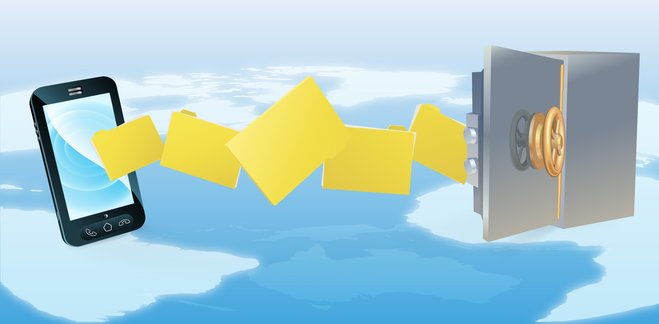
There's always a more complicated way
Uncontrollable tremors, crying, depressions - that's how millions of people react when their cellphone is out of reach. What began as a portable phone has become a multimedia hub, living environment and media archive. Once the phone is lost or destroyed all that is left to do is to either wail or call the suicide hotline. If you prefer not to keep your most personal things in the cloud (like me), such an event also means the loss of all your photos, music, videos and other documents. There's a myriad of tools to save these files beforehand and they all have one thing in common: their usability is strongly reminiscent of the original NASA computer used to calculate the landing on the moon. Burning Studio on the other hand comes with a wonderful feature to backup external devices. As soon as a cellphone is detected by your computer, all you have to do is select the file types to back up (image, video, etc.) and your device gets immediately scanned for matching files which are then burned to disc. I have yet to see an easier approach than this.
Image is everything
In computer lingo, an image is a container that can hold the contents of entire DVDs, CDs etc. In the past, images were exclusively used by bearded men with a penchant for woolen jerseys, Linux and a complete collection of Star Wars memorabilia in mint condition. Today, images are more widely spread. These files have endings like ISO, CUE/BIN or ASHDISC and regularly have users puzzle as to how to access their contents. You may go hunt for freeware that is really free (of malicious little extras) or simply use the disc image browser built into Burning Studio. Not only does it allow you to view the contents of such images but you can also extract individual files and store them anywhere on your hard disk. In the future, if you come across image files, relax and just launch Burning Studio.

Spock will be delighted!
A almost forgot THE feature for security fanatics. This makes 5 + 1 gems this time! Did you also have a watch that was waterproof up to 200 meters as a child even though you never dived? Simply because it felt good? I have kept my security concerns up to this day and can't help but feel frustrated whenever hard disks, CDs, flash drives and other media become corrupted. These were my files and that aggravates me massively! Two professors in Utah must have felt the same way and invented M-DISC. These discs can withstand temperatures up to 85 degrees Celsius, humidity levels of up to 85% and - brace yourselves - will most likely last 1000 years. I love these numbers! Burning Studio 15 already supports this technology so now I can burn my files for up to 1000 years which feels incredibly good! When we meet the Vulcans in the year 2063, my M-DISCs will continue to last for another 952 years! Spock will be delighted!
Got curious? These are just five plus one Burning Studio features that apparently lead a niche existence and there are many more! If you have recently come across a seemingly forgotten gem in one of our programs don't hesitate to write about it in the comments!




I had actual CD copy of your first Music software over 20-19 years ago !!. That's when the fever of MP3 !! WMA etc even as audiophile I am always curious about music production etc !! I bought online first burning studio each one ! My partner is big fan ! I then at 66 decided with my massive 2000 Vinyls Tapes CDs ! Wanted to have them on player ! ( with built in amp radio that would give me choice in several formats WAV !Flac!MP3! I know your Burning Studio offers that too for awhile !! I know use for are new car ( Since it don't have CD player ) via usb ! For home listing i use Brennan B 2 with my 14000 music tracks via floor Polk speakers !! Another good article blog from across the pound !! Sven !! Keep them coming !! Have great summer mate !!!
I just love it when I come across informative articles where someone speaks to me in 'real-life' terms - as all 'my' ashampoo software does. Thank you for the hidden gems reminder. As one routinely works away, it's easy to forget there are more 'gems' on offer which just might lift that 'daily routine' to a new level. And, yes, I had one of those '200 meter' depth watches also. And it worked too (in water right up to my waist anyway). In later years I kept it in my secret pocket! Have a good year everyone.
I love the program for all it's versatility, and appreciate the tips in this blog. But one function that I used extensively on other, older burning programs has never been possible with Burning Studio- the ability to write track names that can be read in CD players. If older, more primitive software could do that, why can't Burning Studio?
I talked to one of our programmers about this and suffered through 40 minutes of monologue… Unlike other developers, we don’t rely on the built-in Windows burning routine but use our own custom technology for better speed and compatibility. To implement this feature, we’d have to dive deep into the algorithms and risk breaking compatibility with a couple of disc recorders. We’ve had this feature on our wish list for a long time but we may have to apply more psychological pressure to our programmers to get them started. :)
while on subject of Burning Studio 15. I find this is a very good programme and I wonder why you send me reminders to upgrade. I do not want to spend money needlessly to upgrade to Studio 16. Thanks for good service Regards Brian Rule
I own a ton of AShampoo products; love and use most of 'em.
Some don't have much instruction, however, and I have to
experiment!
Like this newsletter!
Very well written articles i enjoyed reading them
thanks Bryan
When you say that applications start small, quickly gain momentum and turn into feature behemoths, this is where I despair of the various Ashampoo Burning Studio new releases.
Back in about Burning Studio 8 or 9, the following features were simple, adequate, workable and invaluable:
Pan and Zoom - somewhere, as I recall, this seemed to have been entirely replaced with an unsightly “Ken Burns Effect”. I’ve absolutely no idea who “Ken Burns” is but I really wish that he’d enjoy his “effects” in private. Users must have complained to the extent that “Pan and Zoom” returned briefly Burning Studio with revengeful overkill. Users had to set the actual dimensions of the “Pan” and the “Zoom”. If individual slide setting wasn’t involved, it certainly seemed that way. Too bad if your slide-show involves 9 Chapters and nearly 1700 images. In version 14 this process now seems to have been rationalised reappearing once more under the ubiquitous name of, you guessed it, “Ken Burns”.
Transition Effects – these followed a similar trajectory where “Transition Effects” came from everywhere. Weeding out and disabling the ones that lack any pretence of subtlety involves screen-testing a cast of thousands. Such unwarranted software impositions usually belong to Microsoft. Following the Ken Burns’ precedent, perhaps this one could be called the “Windows’ Eight Effect”.
Matching chosen Audio tracks (Music)
When intervals are shown as “(00:06 mins)” please don’t tell me these indicated values don’t represent decimals of a minute.
Slide Orientation
Inexplicably some portrait slides appear horizontally in their preview frame and onto the finished project. Is it true that there’s no provision for fixing this within the software?
Menu (Chapter Screens)
There appear to be umpteen “templates” but is there provision to just use one of your own (photos) as a menu template?
Copy on the Fly – Similarly, back in the good old days, copying a CD or DVD could straddle two disk drives saving much disk juggling and an enormous amount of time. Whatever happened to that?
In conclusion, the above comments are not a professional forensic review of Burning Studio’s development. They are the very fallible bleats of a very average user and are expressed in the hope of inviting constructive comment and correction where necessary. My next task is trying to figure out Movie Studio 2. From first impressions that will require a great deal of time, patience and a whole new email.
I have forwarded your post to the developers, Mr. Bolton. Thank you! P.S: "Copy on the fly" is still possible, you should see a corresponding checkbox. Please contact our support sis@ashampoo.com
Is anyone having problems with making DVD's with version 15? Mine quit working today.
정보가 매우 유익합니다
감사합니다 :)
These days all programs are so huge, as a programmer myself I still remember the days in MS-DOS where I wrote huge database programs running from a 360mb floppy disk with a very small footprint. We program it that all data was encrypt on the same floppy disk. Our generation of programmers know how to use the memory of the computer to open and store the data with. Enjoy programmer. With a simple config and autoexe we manage to use file system file, ect Enjoy programming but never forget the old programmers who open the way for this sluggy huge programs. Greetings from South Africa.
Sven,
Ever read a BOOOORING article ???? Well, (I Gotcha with that opening) ; The above article is very well written and definitely not BOOOORing.... It is loaded with good, excellent info and a little humor on the side. Thanks for NOT writing a Boring article..
Excellent presentation,
Michael
I do not have , jet , Burning Studio 15,but I am sure , that article is very good.
A couple things I was not aware of.
Thank you for the insights on such a great program.
Good article Well done
How about simply "Disc Edit" for making a modified copy? You can give further explanation on mouse over.
Are you saying that Ashampoo Burning Studio 15 can record M disks? I haven't found out how from any of the menu items and the program help doesn't mention anything about M disks. Or do I just handle it just like any other CD or DVD recording?
You may use M-DISC discs the same way as any other recordable. We recommend consulting Google beforehand to ensure that your disc recorder does support this disc type.
These discs can withstand temperatures up to 85 degrees Celsius
85 Celsius
85 Celsius = 185 Degrees Fahrenheit
Please forgive us metric dudes. :)
Excellent article - thanks
will this copy protected programs. I bought movies that I would like to copy the movies. For personal use.
Circumventing copy protection to duplicate these discs would be illegal here which is why we’d better not attempt this.
Thoroughly enjoyed the read that Sven put together. Great fun, and I feel connected with a fellow backup obsessive.
I already have Burning Studio 15 and started with version 7.
7 is a great piece of software, and it's been spectacular watching the advance to version 15!
Keep up the great work you guys and girls!
Thank you!
Philip Smith
You are putting a lot of faith in the lifetimes of your recordable discs unless you are using M-discs which claim a very long life.
The tests have been extensive and quite impressive. And we all need a little bit of hope now and then. :)
perfekte Beschreibung, aber was sagen Sie danke einiger Experten, eine Aussage, die das Band zurückgibt. Hallo Karel Ekert
Can the burning studio program be used to transfer analog LP's to CD's directly from the analog pickup cartridge ?? If so does it have the RIAA correction ?
Ashampoo Burning Studio relies on existing audio files such as WAVs or MP3s. Although it does support audio recording from valid Windows audio recording devices, it does not include RIAA equalization at present and is therefore unsuitable for this specific task.
Very nice article. Thank you for calling these features to our attention. I have grown with Burning Studio, but never see a comprehensive description of all of its useful features. Thank you.
Now this is extremely helpful info. Wish I had known this earlier. Well now I do. Sheds a NEW light on the already great burning studio!