Sometimes, you develop an almost personal relationship with a program. You know its quirks, follow its development over the years and appreciate the little features that make it unique. When the downfall of Netscape was on the horizon, I sorrowfully began looking for a new browser - and found an alternative that was just a little different: quirky but fast, customizable, and with various features other browsers only slowly adopted a few versions later. And despite all temptations and marketing buzz from rivals with more marketing power, Opera still remains my browser of choice to this day.

Nowadays, Opera bears little resemblance to the original project that was more focused on specialists. Originally, Opera was fully customizable with freely configurable menus and sidebars. It also came with pop-up and ad blockers along with a powerful built-in email application. In 2014, developers shifted from the then outdated Presto web engine to Blink (developed by Google). Initial fears that Opera would slowly turn into another Chrome clone proved unsubstantiated, though, as the browser retained its individual character.
Out of the box, Opera includes many features other browsers manage through separate extensions and addons - like a decent ad blocker that also provides protection against crypto mining attacks or a special power saving mode for tablets that manages to squeeze a few extra minutes out of my battery. But my favorite feature sits at the top right, next to minimize / maximize. It's a button with two horizontal lines that lists all open and recently closed tabs. If you have a tendency to click too soon, like me, here's where you'll find help. I'd gladly buy the programmer a drink for that.
Opera also features a built-in VPN client that'll help you mask your IP address to protect your privacy or access content not meant for your region, like some videos. It's a great addition. To use it, simply switch to private mode and enable VPN via the button to the left of the address bar. Here's a tip: VPN works great for standard web browsing but you may occasionally experience lagging issues with bandwidth-intensive content like full HD videos.
 More privacy with VPN
More privacy with VPN
Apart from speed, a decent browser must also satisfy common security needs and work without issues. Sure, there are some systems no browser can provide a smooth experience on but Opera has been running flawlessly on my eight devices (including Android phones) for ages. A few years ago, I would encounter the occasional visual glitch on some pages but that issue has long been solved - with the exception of the site I use to order my theater tickets, I still have to use Edge for that. I have no idea what kind of witchcraft they're into, maybe they just don't like Opera (or vice versa). That being said, it didn't come as a surprise to me when a popular German PC magazine ranked Opera #1 in the security category - after all, they looked at the default feature set without addons and that's where Opera shines with the built-in VPN support, ad blocker and Chromium back-end.
I particularly like the left sidebar that either shows up only for empty tabs or stays permanently visible. It bundles messengers (Facebook, WhatsApp and others), bookmarks, a basic screenshot function and personalized news, if you so choose. It also provides quick access to extensions and your browsing history. The comfort of being able to type WhatsApp messages on something other than my phone is something I can never go without again. Yes, I know other browsers also have these features - but rarely are they implemented and arranged this neatly as 1-click elements.
What I can't stand are programs that hog up all the memory they can get. That's one of the reasons I don't use Chrome (objectively a good browser even if you dislike Google) despite all its advantages. Opera was designed to work well with low-end machines running on very little RAM that are still quite common in many developing countries. That doesn't mean Opera uses no more than 100 MB of RAM though, that's a technological impossibility with today's web sites. But the browser runs reasonably fast on my aging test machines and barely causes any slowdowns while, every now and then, Chrome tends to bring everything to a standstill once a large number of tabs are open.
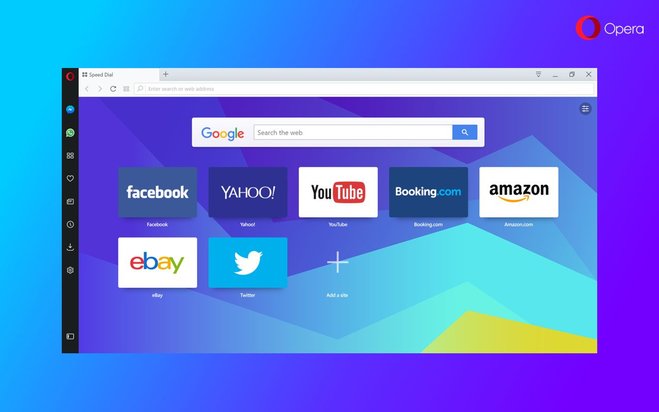
It is now again time to reveal one of my freakish quirks to you: brace yourselves, I use mouse gestures! Once enabled in the settings, Opera fully supports this navigation mode that can speed up things so tremendously (with a little practice). Whether I need to reload a page, open a link in a new tab or go back to the previous page, all it takes is a quick flick of the mouse while holding down the right button. It's so much faster than having to use the navigation buttons, address bar or context menus. If you have a steady hand and can tolerate a few misses, feel free to give mouse gestures a try!
Time to talk about extensions! Since Opera is based on the Chromium engine, it is, in theory, already highly compatible with a boatload of extensions / plugins. Therefore, if you can't find an extension in Opera's own repository, you may install their "Install Chrome Extensions" plugin and use the "Add to Opera" button in Chrome's web store. I have to admit I've only done this once or twice since the majority of my extensions are available directly at Opera's site. And if you don't trust Flash or JavaScript, you can select to enable them automatically, on a case by case basis after a user prompt or never.
Do you like to have a video, e.g. from YouTube, playing while you're browsing the web? I do, especially when I'm only interested in specific portions - and that's what the pop out feature is for. All you have to do is click the top-center part of the video element and it'll pop out into a separate window and always stay in the foreground, no matter what you do. These are the small details I love about Opera! Another boon is the ability to create your own keyboard shortcuts for quicker feature access. With Opera, being a nerd is twice as much fun!
By know you'll have noticed I really like the thing. But as always on this blog, no article is complete without your opinion! That's why I'd love for you report to your experiences with Opera here. Do you even use Opera? If so, how has the performance been so far? What could be improved?
Are you curious and willing to give Opera a shot now? You will find the latest Opera version here!




I very much like Opera Browser. On seeing this message, I immediately downloaded this App for Linux. Unfortunately, it happened to be 64 bit. I would like to have the 32 bit version. Please send the link if you can. Thank you.
Please take a look here: https://www.filehorse.com/download-opera-32/
I used, and loved loved loved Opera up until they went from v12.x straight to 15.x
Was problematic and I still use 12.x for creating MHTML all in 1 files.
Have been using Chrome for the last few years and dabbled with some offbeat browsers but was never happy. Have just in the last few days after a computer fall apart (literally) got a new (to me) tower with Win 10 Pro and am using Opera again after finding that my son was using it and was quite good to use. But... I really do miss having the ability to save webpage links into a file structure like the Opera of old.
So categorising links is not a very easy thing to do nowadays. At all.
I followed all the directions and installed Opera! It will be my number one browser! So easy to use and fun to work with. The Adblock is a dream come true. I listened to two hours of music and it blocked 81 ad's! Thank you!
It has a Print feature @ Terence Rutland, Click Menu, Page, Print. Done
Hi there
I want to thank you for your article about Opera.
To be honest, I was skeptical, because i have had bad issues with constant freezing using Firefox.
Having trusted Firefox for years, I wondered what was wrong and thought it was my OS.
However, the last straw broke the camel's back and I decided to download Opera, using your link.
What a pleasant surprise !!
Very easy to use, very easy to import history, bookmarks, and I really like the added features like Whatsup.
Not into Facebook though, and I shall not be using that.
I particularly like the "screenshot" camera - really nice if I want to capture something on my screen.
So, Thank You, again, and bless you for sharing. You have certainly made my online experience much pleasanter.
I'm very glad to hear that! :)
I guess you could say that 'Opera' hits the high note in browsers - sorry just a little dad humor [in Australian parlance that means - non-joke or bad joke].
But anyway thanks for your article - I have never used Opera being satisfied with Mozilla FireFox and use Thunderbird as a desktop aggregator for at least three email accounts - I made that term up as I don't really know what the Thunderbird style of program is called.
But will probably give 'Opera'a go at entertaining my browser requirements. 'entertaining' - there I go again - just can't help myself it seems when it comes to those dad jokes. Cheers.
I like dad jokes. :)
I have just started using Opera on trial, the one thing that I have found I dislike about it is that there doesn't seem to be a way of printing emails and articles and so have to go back to firefox to do this
I only just noticed myself that Opera's user interface doesn't have a print symbol! I either right-click and select "Print" or hit Ctrl + P.
I am now using Vivaldi, which is pretty good. And my bet is on it.
Opera is now sold to Chinese companies, and hence I don't believe it always.
Which nationality you trust is a matter of opinion. As a Norwegian company, Opera still falls under EU law and that's a positive thing. Would you prefer it being under US ownership? In light of the most recent news around Facebook, Google and others, I personally doubt that very much.
I enabled the VPN but when I went to Google Maps, it still knew my location. I don't need VPN but am testing it for the newspaper column, "On Computers" that I write with my husband. Any comments?
Google Maps determines your location based on several factors not just your IP address. For instance, Google also matches information from your browser against the locations of WLAN networks and radio masts. More details are available at: https://developers.google.com/maps/documentation/geolocation/intro?hl=en Other sites don't have this option and instead solely rely on IPs - and that places you in either Asia, South America or Europe.
I use Chromium on my Linux machine and it seems to work OK. Would Opera be better/faster/use less space and resources? Is it even available for Linux? I don't use another OS because this machine was originally an XP machine and is resource-limited. As for Opera on my Windows computer, I haven't tried it lately (several years, I'll admit) so I should look at it again. Now, if it could just stop these websites from automatically running videos and screaming-loud audios when I start them up, and stop them from re-starting those videos after I've already hit the pause button, I would use it every day!
I like Opera too because of the start page with all my favourite sites ready to click. But, when I try to use MoneySavingExpert's comparison site nothing happens, I have to use a different browser to obtain my results
Dear Sven Krumrey,
I think so by all means.
Thank's if U give me the path.
Regards: Mike
Opera is the only browser I use all the time it is so much faster and has built in VPN which is a great addition. I have tried so many other browsers and they don't have the features I like, and they are also very slow. No other browser measure up to Opera!! It is so good to know there are others that like Opera too!! Opera keep up the great work in improving your browser even more!!
Hi Sven,
Guten Tag und danke,
I have used Opera and I have continued to look at the improvements over several years.
It is a great product in many ways superior to Google and Firefox, Bing, Internet Explorer, DuckDuck Go, et al, albeit only in certain situations and I will exclude the Opera VPN component which I find is completely unsatisfactory.
This could be due to living in Australia away from the 'real, get with it' world of Britain and Europe.
I use Strong VPN, an excellent client which connects me to BBC, ITV and Netflix in Britain, also Germany, other European countries, Hong Kong, Singapore and USA.
The best, most consistent connection with the VPN is by using Google, it is quick to connect through the 'tunnels' and very rarely a connection failure happens.
I disagree with Google ads, I click the blue X in the corner of the ad, I report it as being 'Inappropriate' and feel that no-one reads it anyway but at least I have 'slammed the door' at the unwanted intrusion of my
life.
Google is similar to the first Ford motor car, many vehicles were a much better product but a waste of time and money as believed by the majority of the working class people, Ford cars weren't perfect, neither is Google but it is way ahead of all the opposition.
Sehr interessant, mein Herr..!!
Danke für den Kommentar, mein Herr. :)
Yes, I shall give it a go - after an abstension of decades!
Always enjoy these blogs, thanks
I long time ago use the Opera and very like it. Use small the system. I now close the go...le and the memory usage fall 50% to 30%!
To me only one problem have it. Usually opened to my 30-40 tabs this basically not problem until I don't clinking to the tab, don't open it don use resources.
But sometimes when I close it, or a virus/malware scanner or collapsed, after the reopen have only empty screen. Lost the all tabs! Didn't offer "Restore the closed tabs" I didn't find where sawed before. Can U help me, where I can find this log file to restore the previous session? Interest news or videos in the youtube and anymore. Thanks Ur advice!
Regards: Mike
That sounds like a real nuisance indeed! I have an Opera account (you will find the registration in the menu) that stores and syncs my favorite speedial web sites, open tabs and browsing history entries across all devices. Maybe that would help you too?
I may need to look at Opera some more.. been a while since I opened it.. But, you spoke of Netscape's downfall and, I thought I had to mention that while it's been through a few name changes, it's still around ..only now called SeaMonkey Browser Suite. It's what I'm still using. Now times are feeling tight again as it's a user-supported (financially & otherwise).. I make semi-regular donations towards keeping it going but, nobody seems to know of it anymore.
If you're interested, take a look at the homepage for it at;
http://www.seamonkey-project.org/
and, you're bound to notice a Lot of familiar control positions and customizable bits ..modernized some over the years. You can use "personas" like Firefox uses (SeaMonkey still uses the Gecko rendering engine as well) but, it still has it's theming capabilities as well as extensions, and even the html composer is still there .. built-in email client and address book too.
I remember using it as Mosaic originally.. then Netscape through those latter, tough iterations ..then into it's Mozilla days when that was it's proper name before splitting off into FireFox and SeaMonkey as they are today. I was one of those back in the day who immediately sent off my money and eagerly awaited my Authorized Netscape copy to arrive in the mail so I could get it installed. *chuckling ..Anyway, thanks for your continuing articles and ideas.
For as long as it works for me and I can keep my old favorite extens installed I'll be using SeaMonkey 2 but, will also be giving Opera another delve.. probably better update it before "delving" too deep though.
My best to all of you out there who enjoy and support good software.! I've always felt it was a good thing to do and try to keep that going in my choices today as well.
SeaMonkey was also mentioned in the German blog. :) I had already read about but never tried it. I think I’m going to give it a go and maybe write about it in a future article!
Opera has been my favorite browser for years, and I still use it daily. However I have recently experienced a variety of sites that give me an "unsupported browser" message. For these sites, I have to switch to Chrome or Firefox to complete my task. Even with that issue, I still use Opera for most tasks and hope the unsupported sites will catch up to Opera eventually.
Vivaldi!
I've used Opera for many years -- as soon as I became aware of it. My initial attraction was because it and I are both of Scandinavian origin! An odd idea, I know, but I figured they weren't as likely to monitize my browsing as others might. And though I use other browsers on occasion, I appreciate having Opera as my default browser.
Improvements? My wish would be that the OperaMail client was brought into the 21st century. Its simplicity is a pleasure, but I'd love to experience what those imaginative Opera programmers would create today.
I also greatly miss the built-in mail client! It was compact, easy to use and still had the features I’d expect from such a program. I went back to Microsoft solutions which are still far from perfect.
Opera has been my default browser for more than fifteen years ! !
I love Opera. My only issue is with my AMD based computer. It seems to lock up and crash the computer. All my intel based computers and android phone & tablets work great. Just wondering if you heard anything about this.
I also use the side tabs extension and love it.
Is there anyway to get the speed tab folders to synchronize with different computers?
I use Opera as my default browser and find it superior to the other options in all areas. It has more features built in as you have described here, is fast and uses less resources than Chrome. It is a shame that such a superior browser has not had the uptake it deserves.
Thanks for this article. I have occasionally used Opera and may do so more now you have enthused me.