At times, it seems the immense success Issociated with a product can turn out to be a curse in disguise. Case in point: Microsoft Windows 7. The company's latest OS incarnation seems doomed to always be perceived as second best, with Windows 10 only claiming a marginal lead over Windows 7 during Christmas sales in 2018. No matter how hard Microsoft has tried, many Windows 7 users still refuse to make the switch. January 14, 2020, will mark the end of extended support for the popular OS. The date has been known for years but what does it mean for end users? After said date, Microsoft will no longer provide security updates for Windows 7 by default, leaving millions of PCs vulnerable, should new security leaks be discovered. Users now have a year to think about alternatives.

Who will still receive updates?
Microsoft know many government institutions and companies can't switch to Windows 10 over night. Especially custom hard and software configurations are a huge issue and require code to be rewritten or new compatible devices to be purchased. For this reason (and because they love making money!), Microsoft will continue to offer security updates to owners of volume licenses Ior Windows 7 Professional and Windows 7 Enterprise. Private end users are left out in the cold. Still, the offer will likely carry a hefty price tag per machine and year and will probably increase in price each year. After all, Microsoft definitely wants their premium customers to upgrade.
Why are Microsoft doing this?
Windows 10 is the first Windows that doesn't come with a general end of support date. In the past, Microsoft had always imposed such a deadline on their Windows products but end users didn't care, since upgrade-worthy successors kept coming out. Due to definitive improvements, Windows 95 quickly replaced Windows 3.11, only to be replaced by Windows 98 and so on. There was a minor outcry over Windows XP but users loved, and still love, Windows 7. That's because it's fast, visually appealing and compatible with all relevant software titles. And Microsoft somewhat failed to create a convincing value proposition for Windows 10, instead making headlines with permanent update-driven system changes and gabby telemetry features. Still, the end is nigh for Windows 7 - if you consider a lack of security updates a showstopper. Generally, Microsoft provides support for their Windows versions for 10 years, the first 5 of which include both feature and security updates while the final 5 include security updates, only. Windows 7 was released in 2009 so 2020 makes perfect sense - and so does the desire to save development costs and to urge users to upgrade.
What are the dangers of using Windows 7 in 2020?
To be frank, once Microsoft stop delivering updates, offline will be the safest mode of operation for Windows 7 PCs, regardless of antivirus solutions or the security center between your ears. Ironically, Microsoft could even unintentionally aid hackers once they publish Windows 8.1 or 10 security updates in 2020. That's because of the architectural similarities between Windows 7 and its successors. Security updates for Windows 8.1 or Windows 10 provide details on exploitable vulnerabilities most likely present (and unfixed / unfixable) in Windows 7. You might think that, after so many years, Windows 7 is mostly free from security holes - think again. Over 1,000 vulnerabilities have been found in Windows 7, since its release. 229 were found in 2017 and 140 in 2018. You might get lucky and escape attacks for a while but experts advise against the continued use of Windows 7. Many antivirus software developers will also end support for Windows 7 soon.
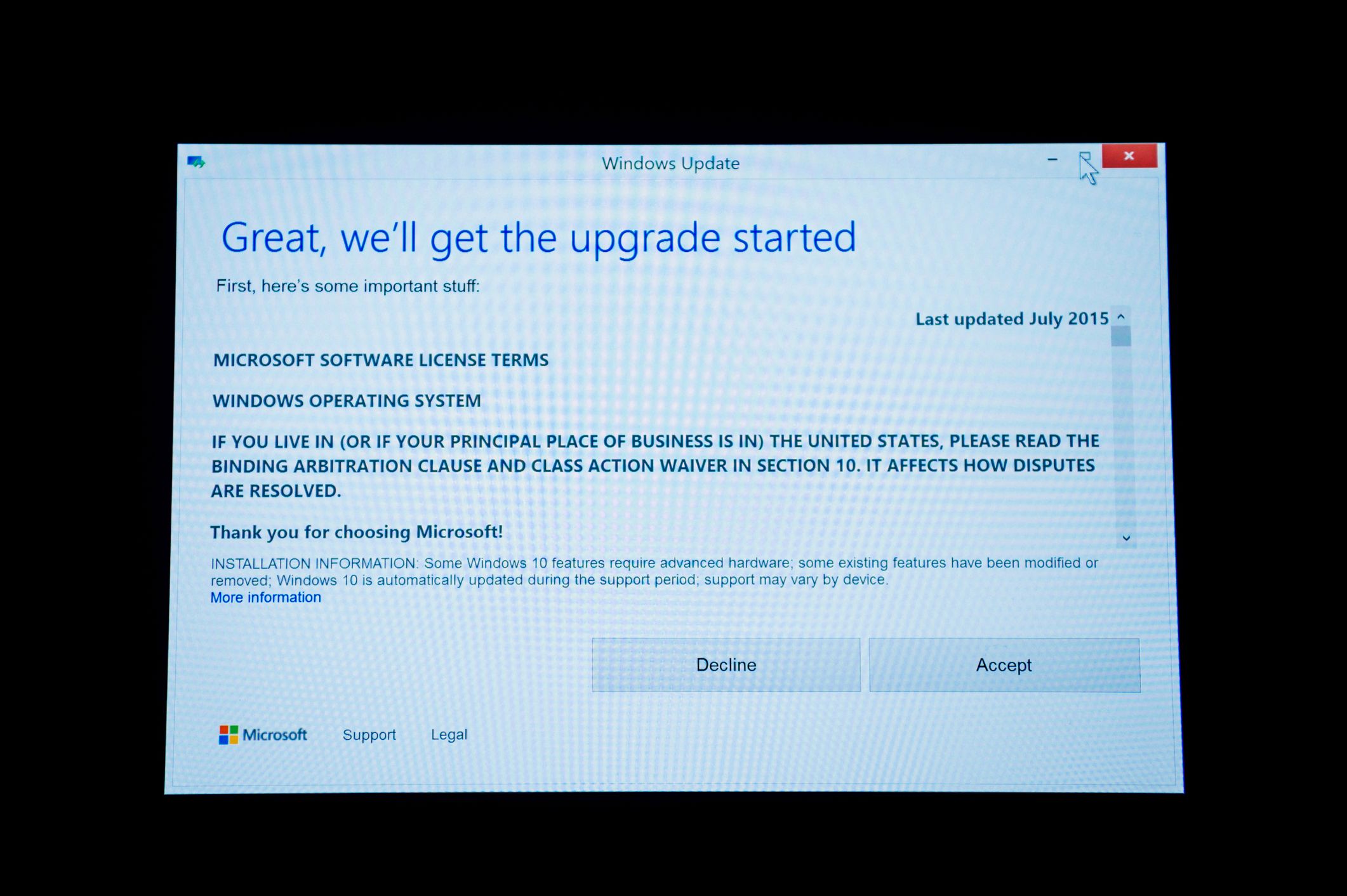 The Windows 10 upgrade - for those who want it
The Windows 10 upgrade - for those who want it
What now?
Windows 7 fans can either stick with their beloved OS, despite the risks, or switch to Windows 10. Officially, the upgrade is no longer free, but Windows 10 Update Assistant (which can easily be found online) reportedly still offers an upgrade route free of charge. And in a small test, disc-based installations, e.g. created through Media Creation Tool, also still accepted my Windows 7 and Windows 8 keys. If you're completely unwilling to switch, you'll have to look for alternatives - and maybe think outside the (Microsoft) box, i.e. look to Mac or Linux. My prediction is that the majority will orient themselves towards Windows 10, though.
Is Windows 10 really that bad?
Watch out, subjective view incoming! Windows 10 really isn't all that bad. It runs reasonably well on lower-end hardware (4 GB RAM + 1 GHz CPU) and the transition from Windows 7 isn't rocket science. Yes, the OS tends to phone home but there are ways to significantly limit the amount of data sent to Redmond (2 minutes of Google Search will do the trick). Nonetheless, Windows 10 won't win any prize for data privacy. On the plus side, compatibility issues with legacy software are few, tiles have been reduced to a minimum and major issues, like bluescreens, are few and far between. It's easy to slam Windows 10, not least for the many attack vectors it offers, but I predict most users will be satisfied. And by the way, which operating system has ever been perfect?
What I would like to know: Will you switch to Windows 10? And if you're already using Windows 10, do you have any tips and suggestions for upgraders?




windows 10 is dangers to use and data send from microsoft on wed sits all over and not all drivers will work with windows 10 and windows 8.1 and all drivers work ok with windows 7 i use windows 10 and some games in windows 10 home and windows 10 pro some games to not right and some drivers not install right but os from Linux is a safe way run games all windows in Linux is windows 3.0 and windows 3.1 and windows 95 and windows 98 and windows me and windows 2000 and windows 7 and windows 8.1 and windows 10 all games run in Linux witn emulators windows is ok to run programs .
I hate what has been done to Win10 and will continue to use Win7, on all but one machine, until it implodes on me. Still running XP successfully on one machine. XP still works well for what I use that machine for.
It is quite possible that I will switch to MAC. I was satisfied with Windows 7. To me 10 was developed primarily for touch screen. I did upgrade a computer to windows 8. What a waste.
Hi everybody. Windows 10 is a very good OS. Don't get scared to switch to it. I have been using it for 3 years now and I have not encountered any issues. Once you get used to shutting down on the bottom/top right of your PC then everything will be fine. Don't wait until your PC reaches dangerous vulnerability. Cheer up!
To add to my previous post; I don't use ANY real words at all, not even if parts have been substituted with numbers.
I do see merit in periodically changing passwords, but it would be bad if the new password got cracked the next day.
my wife is running a bought copy of W10 home and has nothing but problems with it, tries to play the latest versio of minecraft and it bluescreens within 5 minutes Seriously thinking of telling microsoft where they can put it and going to linux
At home I have 2 Win7 pc's a 2 Win10, guess which OS they have never been content with.
At work I have 5 x Win7 pro pc's which run specific dispensing software which the support centre says is not compatible with win10. I am not the only pharmacy that uses this particular dispensing software in Australia.
I have NEVER had any issues with Win7 and found it one of the most stable Win OS, since Win ME and Win'95.
To date I do not know of anyone who has said Win 10 is a good stable OS nor that it is compatible with the work software that I have to use to make a living. I can not afford to have my work Pc's out of action for more than a couple of hours.
My home options are not critical however when the time comes for work I will have to test win10 and get at least 2 new PC,s to start, 'copy' all the programs and data across and run the networked system with all the printers, barcode scanners and other peripherals i require [ so new printers etc as well ] and ensure the Test system is extremely stable before I change them to a live working system. Perhaps there will be a new version of my dispensing software that is very stable with Win10.But before I even pay for the new hardware any new dispensing software will cost me approx. au$5-10k or do I keep Win7 without security updates and risk my tens of thousands of patient's personal details getting hacked and just the basic details we collect are very valuable in the wrong hands let alone medical records and such data. *** 2020 is a year away***
I never used Win 7. I had Win XP until my hard drive died a few years ago. The new computer I bought had Win 8 on it. I heard bad things about Win 8 and also that the OS was very different than the rest of Win OS. It was during the free upgrade to Win 10 so I upgraded right off the bat. Win 10 is a lot like Win XP so I didn't have that much to learn. I have the auto update turned off and with the horror stories I have been hearing about the updates I am glad I have it turned off. I am enjoying Win 10 and I like the fact that I can still use some software that I had for Win XP. I just have a couple of games I can't get to work. Since I never had Win 7 I can't compare the two, but I find that Win 10 is a nice OS.
Hi Sven,
Apart from my earlier comment, where stated that I'm happy with Windows-10-Pro ( I forgot to mention the -Pro then), I think, and that's purely my private opinion, that a lot of upgrade problems are to with the following:
Occasionally I help other people, mainly elderly, yes I'm over 85 too, with little problems they have with Window OS, any version.
One of the first things I do is clean their machine of all and any rubbishy files, huge amounts of cookies, *.tmp files, and leftovers from older installations of any type of software. In one case I removed about 150,000 unnecessary files from a Windows-10 PC that was running erratically and slow. Most of these left-overs from previous versions
There are quite a few programs available to do this, including Ashampoo-WinOptimiser16. Surprise, a faster running PC. And a lot of extra free disk space.
Yes, that Windows 8, 10 desktop can be confusing, but nobody is going to stop users from wiping it all and putting their own shortcuts to folders instead. A bit of work, but it sure gives and idea on what is on your PC, and what of that can be removed, even after above clean-up..
Just getting organised will overcome a lot of frustration. Yes, it takes a bit of time, but that is part of the learning process, and it seems that these days everything that takes time has to be avoided. And not only with computers, iPads or whatever.
Several contextual points:
*After W10 launch, W7 was also infected by programmed tasks that we users are not able to stop, so telemetry is also actually done on W7. Yet, forced updates are so far not imposed.
*With W10 M$ wanted to turn into Windows OS into an unlimited time contracted SAS, instead of a paid software with limited life.
*SAS services was/is a trend as myopic as maxed pricing techniques that are being heavily promoted in the business world. Just because their numbers do well in paper,and in short or middle term offer results.
However ultimately, users will migrate from those parasitic providers, and this is accelerating. In SAS case many firms and speakers still insist because there is a battery of measures to extend their delta grabbing time (like ecosystem build, delusional marketing, connected usage-flow, complements,etc.).
Office 365 is the perfect example of such, teamed with 1TB of cloud storage, various services integration, etc.
*M$ success and projections were based on demographics, where from 7Kmill plus world inhabitants, less than 2Kmill were using Compute devices. Mobiles changed this, but mere economic integration of East EU, China, India, Asia, and then growth of Africa, Latin America and their all rapid access to devices means M$ revenue remains relevant, but they are losing % and the delta battle of W7 replacement.
*M$ face the opportunity to grow into a true XX century firm, for this they will need to embrace the ultimate generosity which is let go control and instead believe in their capacities and user base relations, to then create a real community of growth. This will mean providing options for users, compatibility with the variety of old software and hardware, plus receiving channels at multilevel.
Hope they take it.
win 10 is the worst windows yet ,they took away home network so now instead of just sending a file to your other computer you have to use a usb stick or they make you use cloud ,everythng you do or type goes to microsoft or google and if you sign out you cant use certin things they should have just made win 7 even better ,plus a lot of syuff you had will not work with 10 you have to buy all new the average person cannot buy all new stuff just because they come out with a new operating system,plus when they update win 10 theres always a problem with the update like the blue screen of death lost 3 hard drive because of their up dates.
I went (reluctantly) to Win10 in the last "free" month. Perserved until one of the updates consistently refused to upgrade (taking a couple of hours each time I tried to do it). Returned to Windows 7 and am still happy with it.
Now going through my software sorting out which is "pure" M$ and which is also obtainable/replaceable on Linux. So far there's only one program I absolutely rely on which is not replaceable in Linux. Therefore I will go to Linux and (maybe) use Wine to run that one program.
Don't supppose Ashampoo are thinking of producing Linux versions of their programs, are they?
Keith
Many of my coworkers are Linux fans and we'd love to offer Linux-based applications. Alas, we have to think economically and, at present, Linux software isn't profitable enough to warrant the investment. It's a shame companies can't run on enthusiasm and love for software alone.
W10 is appalling, file explorer is incredibly unstable.
I was running W7 on two different makes of laptop when suddenly both went on a go slow, taking twenty minutes to do simple tasks that should have been under a minute. I cleaned out the hard drives and reinstalled W7 but still the same. Did both really fail at the same time with the same fault or is it a MS issue?
Anyway, one year ago I bought a new laptop with W10 but it has barely done more than a few hours work since and all of that was trying to get it to work with my NAS. Sometimes the NAS was there and the next day not. None of the advice on MS and various other sites solved the problem. I even bought a new Synology NAS and a new Wi-Fi hub but still the same.
W7 drivers were not available for the new laptop so In the end I got so pissed off that I scrapped it and bought an Apple. It's a shame they are so expensive but at least they work.
My main PC runs W7 and long may it last!
I'm happy with Windows 7 Pro on my main laptop. I tried the free 'upgrade' to W10 a couple of years ago, but after a year of niggles with security updates I gave up and reloaded W7.
Next year I'll replace W7 with Ubuntu, which is the nicest and most reliable OS I've ever used. For the few applications which require an MS platform I'll purchase a cheap secondhand W10 laptop.
It seems impossible to get Windows 10 update 1803, no matter how often one tries.
I only recently learned from the comments (including the German ones) that there are so many upgrade issues. These have never been widely reported in the media or pointed out by my friends and family who all enjoyed smooth upgrade experiences. I'm afraid a clean reinstall will be the only way to go for you, if you intend to make the switch.
LEE WHITCOMB should not be derogatory to others who reply to Sven by him calling them whiners.
The proof is here in the comments that not 'everyone' likes Windows 10 and it definitely not the best O/S 'in the world'!
A minority of people like Windows 10, I have clients who like it but their use of Windows 95, 95SE, Vista, 8.0/8.1 revolves around e'mail, Skype, writing documents in Google or other free Office programmes and surfing the Internet.
Read the comments from professional people here, they are airing similar thoughts to mine....and a plethora of people who dislike Windows 10.
As a matter of fact, providing Sven approves of my addition, Windows XP included Outlook Express, now an Outlook Express Classic is available for download by a private creator, with the XP look but a far superior improved e'mail client from which the Microsoft Redland wage-earners could learn how an e'mail programme should be created.
As I see it, if Microsoft were auto-builders they would take an old model, popular vehicle and weld all sorts of bits and pieces onto it and name it Version 10 ... it runs the same as before but the extra bits give the operator more to play with but the 'Windows have only been cleaned, not replaced, the auto-mechanics can't figure out how to do it.
OSes are a highly subjective matter. There are factual arguments to be made but subliminal factors, like the look and feel, also come into play. I myself am somewhat emotionally divided on Windows 10. And, in case you haven't noticed, I didn't recommend an alternative but just named them. That's because I haven't been 100% satisifed with any of them. Still, I'll maintain that the majority of upgraders will be content with Windows 10. Content, not necessarily beside themselves with joy. :)
And you're certainly free to recommend good software. I'll look into it as soon as I can.
Hi Sven,
Yes, well I am one of those techno-nerds that have been here since the beginning of Dos and all Windows iterations. Like many, I appreciated the changes in Win95, XP and Win7 and, continue to be a user tester on various Win10 "improvements".
Win7 was the sweet spot for me. Win10 is TOO intrusive and some of my working software is no longer compatible (and no, I am not paying megabucks to upgrade to a compatible version).
I am running Win7 (32 and 64bit) plus Win10 (current and Preview).
In Win10 the "live" tiles are a joke in that they are often invalid or well out of date (the list is too long to mention). Messages to Microsoft fall on deaf ears.
One problem with most software development is that, once you have reached the nirvana of Perfection, the only way is DOWN !
I dabble with Linux Mint which is great, provided that I don't need to get under-the-hood and use cryptic Dos like commands - eughhh!
I will continue with Win7 as long as possible until they drag me yelling and screaming into the Advert filled, un-private world of Win10.
But, by then I will be too old to care anyway.
cheers
I have been a software developer, designer, manager, and all related fields to software development over many years. I have worked on mainframes, super-minis, and PCs since the CP/M days.
I have been a beta tester for nearly all versions of Windows starting at version 1.0. Windows Vista, 8 and then 10 did not impress me much. Windows 7 did. I have Windows 10 already but I do not use it, except to allow it to do updates.
Virus developers typically go after the larger pool of users. Windows XP no longer gets Microsoft's support, but it did not become more of a virus target; instead, it became less because so few were left using it. I hope that Windows 7 can be the same after it is no longer supported by Microsoft. Essentially, the same thing happened for Vista, and a lot of things that were bad about the original Vista were repaired. Windows 7 came about partly due to Vista problems and the bad reputation it developed. It was better to come up with a new OS name/version, and it worked. Windows 7 has been a winner, but it developed the same problem as XP did; people liked it, and therefore did not want to upgrade to the next OS.
To me, XP and Vista never became big virus targets (as some predicted) after their support ended, and I hope Windows 7 can fair as well when it is abandoned entirely by Microsoft. Time will tell.
Even while Windows 7 has been supported, after later OS versions came out, Microsoft attempts to wipe out Windows 7 resources. Microsoft has already removed many of the support pages that pertained to Windows 7, such as how to fix or solve a particular issue. Those pages result in 404 pages or the user is led to Windows 10 generic support pages. That has been going on for several years already. I resent the fact that Microsoft operates in this manner. I have little incentive to think that Windows 10 will be different, even if there is no new versions to follow Windows 10. All MS has to do is claim that Windows 10 is at a different level and that the initial level is no longer supported. We might find ourselves led into a subscription basis for the operating system, simply because Microsoft can do what they want. The U.S. Government will not interfere as much as they attempted to do in the past due to the amount of time and cost Microsoft caused. Basically, Microsoft is getting away with the same things they once were accused of, but this time no help from the government.
Thankfully I got a good start at using UNIX way before Linux evolved. I use Linux when I can, meaning that if there is a program that will allow me to do a job in Linux, I feel better doing it there. Still, I have my gripes about Linux.
I use Windows mainly because most other people use Windows. There are lots more software developed for Windows platforms, and that gives me more possibilities than what Linux does ... at least currently. When I find software that supports both Windows and Linux, I am much more inclined to give it a try, even give good feedback to the developer because I want Linux to be as great as Windows 7.
Others have left the Windows world altogether for the Linux world. When I can no longer trust Windows 7, if Windows 10 has improved quite a bit, I might use it for a while (provided I use it with a different skin than Microsoft's default appearance). At some point, I see myself making the switch to Linux for good, out of respect for all the people that have put so much into it, and to help show that Microsoft cannot always win everybody. As long as I can get the things done I need to do, which is mostly audio/video editing/processing, graphics, and programming, of which at least there are several options available in Linux, then I should be fine.
I was tricked into trying W-10 a few years ago. Much of the material I was working with - just disappeared! As fast as I could, I dumped W-10, and watched the updates so it couldn't be slipped in again, and NO! I DON'T WANT 10! i found they tried to sneak it in with the "Updates". so I cancelled the 'Automatic' part, and since screened the updates, so I don't have to be concerned with having things I DON'T WANT, forced upon me!
I gave my 'old' Windows 7 computer to the recycle bin due to a motherboard failure and bough a new computer wit Windows 10 Home and upgraded to Pro using a 'silent security key' from a friend.
Windows 7 was a great, friendly, colourful, flamboyant system, and Windows 10 is not a great, friendly, colourful, flamboyant feel good system, it is a 'grey man in a grey suit 'flat-land Settings' and other areas.
Ending upgrades for Windows 7 is another area of mistreatment on this plant encompassing Mr & Mrs Average but a multitude of corporate sectors, government administration and Defence Forces in the UK, USA etc; are still using Windows XP, it was far too expensive to upgrade every one of those systems to Windows 7, imagine the outcry if they upgraded over several years and then along comes Windows 10.
The time has come for an O/S to rival Windows, not Linux style :-( ---- possibly from the Google people.
Just about every day I'm surprised by the amount of PC-users that stick to the old, even as far back as Windows-98, would you believe.
Personally, I changed from Windows-7 to Windows-10 the moment it became available, bypassing the beta issue. And without any major problems. Never trusted versions 8 and 8.1 going by experiences from friends.
Updated to the latest version 'Feature update 1809' just before Christmas, on my now getting old, 32-bit PC that was build in 2012 and also on a new 64-bit laptop.
Yes, occasionally I have to upgrade some software at minimal or no cost, just a minor inconvenience. And sometimes a bit of effort to find the update.
And even with this latest version I can still use my beloved Microsoft VB-6, purchased in 1998 and re-installed on the 2012 Windows-7 PC.
In my view Windows 10 is very very bad, it won't update properly for me and 'Reset' makes it unusable, I got so tired of reinstalling it that I've reverted to 8.1. I tried Linux Cinnamon and it was great, every tweak was there if you looked hard enough, except for one: If you press down on the scroll wheel in Windows the cursor turns into a four-headed monster and you can scroll down through documents with ease, but not so with Linux. That's the one reason why I didn't stick with it, when you Linux buffs get this sorted then Windows will be history for me!
I choose to NOT give MS control of my hardware, and the software it runs, or to track how I use it, or to have access to the data I have on it. And especially, in these days of increasing awareness of the environmental cost of disposing of unwanted IT hardware, I choose to NOT give MS power to render my hardware unusable (probably in much less than 10 years) by forcing unwanted "updates" that progressively demand more and more hardware resources.
I'm having some success by dual-booting Windows and Linux. The latter is for all on-line activity and most other work. The Windows is for the occasional situation for which Linux is not suitable.
I have been building my own hardware and using Windows since 1990, also had Macs.
Win 10 is a wonderful operating system.
I am currently using it on all three of my PCs, no issues.
It has most, if not all of the features I installed in Win 7,
and many new and unexpected ones.
I have installed it on many client computers, everyone
likes it.
Microsoft has many issues with their politics, but not with Win 10. Stop whining and get it, best OS in the world!
I loved Windows 7 a new machine forced me to Win 8.1 and now on Win 10. Sorry but Win 8.1 is better than Win 10 and 7 is better than both.