The term "VPN" frequently shows up on the Internet. This technology is old hat for some and a mystery to others. Read on to learn what VPN means and what it looks like in practice.
The idea behind VPN
Even back in the Middle Ages, people knew that, to get from A to B unseen, a tunnel was a good choice. The idea behind VPN (virtual private network) is quite similar: create a tunnel, i.e. an encrypted connection between two PCs. Whether you're working from home and connecting to an office machine or to a server that is acting as a gateway to the Internet makes no difference. I will focus on the latter case: accessing the Internet through a VPN service provider. This requires dedicated software on both machines. Your advantage: the connection is bugproof and the Internet doesn't see your machine Iut the VPN server only. Not only does this offer great protection against hackers but also nosy governments and data collectors that would otherwise gather every bit of information they can about you. Any attempt to trace the connection back to you ends at the VPN server. You're invisible to the web even when you're on a public WLAN in a café or hotel and, since the VPN software adds an additional encryption layer, public WLAN providers won't be able to see any of your data.
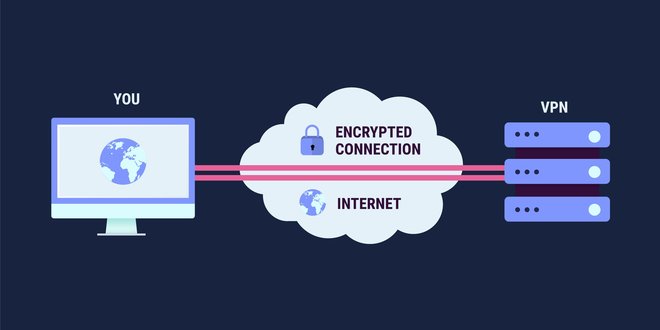
Other use cases
VPN is also ideal to get around geoblocking, i.e. access restrictions based upon a user's geographical location. If you wanted to watch your favorite show from abroad or, in my case, a series in the original language, chances are you'll see the dreaded "This video is not available in your country" message because you're outside the required region. Circumventing this restriction is possible with VPN but you'll likely violate the content provider's terms of use who, in the case of streaming portals, might even suspend your account as a result. Such cases are rare though and, to my knowledge, no legal action has been taken to date. Another thing to consider is that many countries sanction media consumption based on ideology and, naturally, local restrictions are also perfectly circumventable through VPN - provided that VPN itself hasn't already been outlawed.
How to spot decent VPN providers
Good providers offer Onion routing (see my article on the TOR network) on top of the regular encrypted connection and send traffic back and forth between multiple encrypted servers for maximum anonymity - but without the notoriously slow speeds TOR is known for. The location of the service provider also plays a role since some countries like the US require providers to hand out all connection data if requested by law enforcement while others generally prohibit connection logging to protect the privacy of their citizens. So it's worth taking a closer look at the provider's location and the associated privacy policies. Some providers even offer a kill switch and will immediately terminate the Internet connection should the VPN service fail instead of letting users continue browsing without protection unknowingly. It all comes down to the price-performance-ratio. While Internet quotas used to be common place, most providers now also offer flatrate plans. If you're interested, check out the many online reviews for details.
How to set up a VPN
To describe the procedure in depth, I will test a VPN provider for you including registration, software installation and general use. Nord VPN has become something of a shooting star recently and the company is undertaking huge financial investments to gain a firm foothold in the market making it the perfect test candidate for me. As always, I do not get paid neither in cash nor free VPN access for my review - I prefer to stay neutral. The first thing I did was to visit the Nord VPN website and register a new account which only took me a minute. I then selected a monthly subscription for $11.95 which is not particularly cheap. There are other subscription models available which bring down the cost significantly depending on their duration. It's refreshing how little information Nord VPN required during the registration. An email address, a password and a payment method (direct debit, PayPal or anonymously through cryptocurrencies) was all it took. Once I purchased my monthly license, I received an email with further instructions.
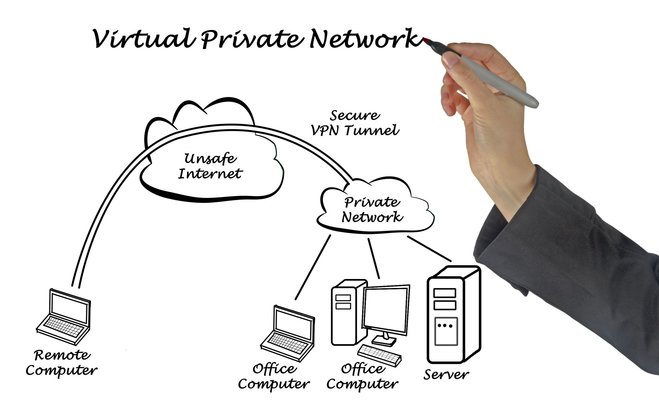 Premium security while working at home
Premium security while working at home
The software
A dedicated software is required on each device (PC, cellphone, tablet) to establish the VPN connection. Nord VPN's license supports up to 6 devices with unlimited data plans. The Windows version installed quickly and provided me with a minimalistic login window with email address and password fields. Once entered, I was presented with a world map that displayed all Nord VPN server locations - and there were a lot. Costa Rica, Russia, United States, Argentina or England are just a few of the supported locations with a total of over 4000 servers in 62 countries. Though you are free to select an individual list of locations acceptable to you, by default, the program selects the one with the lowest network load for speed reasons.
Additional security on demand
General settings include the usual suspects like "Launch with Windows" or "Connect automatically". Users can further adjust their machines' visibility in their local networks and the level of notifications - no special computer knowledge required here. The "CyberSec" feature piqued my curiosity and I had to give it a go. Apparently, it's an all-in-one ad-blocker and anti-malware solution that, alas, lacks more in-depth details. I want to know more about a product before I start using it! Since many sites seemed allergic to CyberSec anyway (they were either glitchy or didn't display at all), I disabled the feature and relied on my own security software instead.
Speed check and further tests
I connected to a US server to run a speed benchmark. I had determined my home Internet connection speed to be 48 Mbit beforehand - and, initially, that didn't change at all with the VPN connection. Only my ping (response time) was fairly slower which won't affect normal web browsing but could be a no-go for online gamers especially with action games. Later on, I noticed occasional lags (the server in Azerbaijan is obviously a C64) but there were always faster alternatives I could switch to. I had a few disconnects but restarting the program took care of that. In conclusion, my experience was somewhat smooth but not perfect. I also watched a few online videos usually inaccessible with a German IP address and they worked flawlessly. Finally, I visited a few websites that specialize in obtaining as much information about their visitors as possible to point out security issues. All they reported was my (then) Indian IP and not much else, just as I had hoped.
 VPN at the click of a button? That's (almost) possible
VPN at the click of a button? That's (almost) possible
A message from Microsoft and Google
Shortly thereafter, I received an email from Microsoft with the subject "Unusual login activity". Microsoft obviously detected that I logged in from another country and wanted to make sure it was me and not some hacker. Google also checked my identity the next time I logged into their services which is somewhat reassuring. Hacker's from other countries would have a hard time posing as me with these security checks in place. Browsing the web also felt less restricted under the cover of anonymity. I have absolutely no plans to do anything illegal online (I'm too old for that) but I like the thought of moving freely through the web without having to worry about my activities being tracked and logged - as long as I don't log into a particular user account! Nord VPN doesn't log my past website visits because they simply don't care. And since the company is located in Panama, strict rules as present in so many countries nowadays probably don't apply to them.
Conclusion
VPN has certainly grown on me! The knowledge alone that my surfing habits are no longer being tracked, logged and analyzed is a genuine comfort. So far (this is day number seven of my test), I haven't broken any laws and I don't plan to. Being able to move through the web with a new IP, watch content from various countries unfettered and stop worrying about hacking is sheer bliss. I'll likely keep using VPN, if not necessarily from the same provider. Star ZenMate, CyberGhost, Express VPN and Avira are next on my list, provided VPNs remain legal, of course. If you believe the online rumors, efforts are under way in many countries to (mostly) put an end to or even outlaw anonymous Internet use - someone seems to be scared of online anonymity!
What I would like to know: do you use VPN and, if so, how satisfied are you with the results?
Please understand that it may take a little longer for comments to be approved over the weekend. We have a public holiday coming up and I will most likely be entirely offline for once.




This is a very good and very simplified explanation of VPN which, for those without much or absolutely no technical Know How makes it easy to appreciate the technology and be confident when they decide to use it. Thank you Sven for sharing.
Your welcome! I always strive to reach readers without a technical background and encourage them to give useful technologies a shot.
A couple of comments in light of my experience with NordVPN since this article was written;
1. I have a fibre-based broadband connection that usually provides up to 990 Mbps downloads and about half that speed for uploads. When using NordVPN directly on my desktop PC the download speed drops to less than a quarter - for example, I just tried connecting to a server in NZ and it dropped from 920 to 208 Mbps download. May not be an issue for you but could be for some. This using a reasonably powerful graphics workstation.
2. The ASUS router I use can be configured to provide a NordVPN that create VPN that is used by all the networked devices in my house simultaneously, such as Smart TVs that can't be set up to use a VPN themselves. This also has the advantage that it reduces the number of devices using your VPN at home to just the one. The big drawback is that the processing power required to encrypt the communications to ALL your devices, combined with the generally much smaller processing power of a router's CPU will reduce the down/upload speeds even further. In my case, measured on my PC the dorwnload speed became 20-25 Mbps. This may be viable for some streaming services but perhaps will not be adequate to have multiple devices streaming video simultaneously.
Thank you very much for your comment!
Can someone please tell me how to comment to someone's comment? I'm signed in. There is no "reply" button or anything, and I would like to tell this commenter, something important! I can comment here, but not TO someone!
I've been begging our web programmer for months to implement this feature for the comments section. So far, other projects came first, unfortunately. :\
One point you made:
"Shortly thereafter, I received an email from Microsoft with the subject "Unusual login activity". Microsoft obviously detected that I logged in from another country and wanted to make sure it was me and not some hacker. Google also checked my identity the next time I logged into their services which is somewhat reassuring. Hacker's from other countries would have a hard time posing as me with these security checks in place. "
Struck me as rather odd - if the *hacker* used a VPN he (or she!) could hack you from (seemingly) somewhere in Germany. Neither M$ nor Google would then query your identity - yes?
Sorry this comment is so late...
Keith
Thanks.
You, "...relied on my own security software instead."
What are they?
NR
Washington DC
I use different security solutions on my 4 devices at home since I love trying out new stuff. In the last weeks alone, I tried Ashampoo Antivirus, Kaspersky Antivirus, Ghostery, uBlock Origin, Clickz, Disconnect, Privacy Badger, Disable HTML 5 Autoplay, ScriptSafe, NoScript and Packet Guard. I like to switch things up now and then in my ongoing search for new options.
Thanks for all the great info, Sven!
I use Windscibe and have been very happy with it. Simple, you turn it in and it works.
For anyone interested, there is a great offer currently on SOS for a $69 lifetime subscription. I am not sure if links are allowed here but I will try pasting it. If the link does not work, you can go to sharewareonsale and search for windscribe.
http://sharewareonsale.com/s/windscribe-vpn-lifetime-subscription-91-discount
Once you click the orange "download" bar, there are a few offers. You can get 1 year for $19 if you wanted to just give it a try.
I hope that helps someone.
Okay, since you asked so nicely :)
I have been using Nordvpn for about 1 and a half years and I am very happy with it, very good to watch tv from other countries.
I understand that using a VPN, my online activities cannot be tracked by my ISP.
My question is whether I am still secure, if my ISP knows what VPN service I am using ?
Can anyone please answer this question ?
Regards
Your Internet provider cannot see the sites you visit through VPN irrespective of whether they know which VPN service you’re using. You access websites through a secure tunnel without any logging on the part of your VPN provider so you’re completely safe.
Very informative Sven,
I have tried several VPN providers over several years and settled with Strong VPN for the past three years without any hitches.
$11.50 per month is a mere $2.65 per week and I believe in paying for a job well done, far more beneficial than not paying for several cups of coffee on a daily basis.
I pay $12.00 per month for Netflix which allows for connection to other countries with a VPN, also BBC and ITV in the UK.
A total of $5.42 per week for a vast range of entertainment is superior to the trashy programmes served up on Australian TV.
It has also been proven that the higher the cost of a VPN the service is excellent, plus the range of servers in a large amount of countries is more than the low-cost VPN services offer.
A VPN service is not illegal as advised by the various articles by VPN providers on the subject and users should be aware that using Google or others usually takes a few minutes to connect through the various array of 'tunnels'.
SMARTDNS Proxy to me works perfectly. It doesn't come with any installation just a configuration of the dns. After that just log into their website and presto! A few clicks here and there and you're ready to go. It works for me!
I certainly like the opportunity to remain anonymous on line but see also the downside of VPN use. It allows anonymity to terrorists and others involved in less than legal enterprises. Just another example, I guess, of the conflict between individual rights and the needs of the majority.
I've been using Opera as my default browser for a few weeks now and leave its VPN on all the time. It doesn't seem to affect performance, and uses a different server every time I log on. I'd like to see an independent opinion of its effectiveness.
Hello Sven,
A good article, thank you. I'm using a VPN right now. I have some more things to add from my experience.
Make sure there is a 'NO LOGGING' policy, which means the VPN will not, well, should not, log your connections and other aqctivity.
DNS LEAKS: Use any software provided by the VPN company, and make sure that the DNS is protected to stop your surfing activity being sent to your ISP.
You can check for DNS leaks here: https://www.dnsleaktest.com
PROTOCOLS: There are many protocols that VPNs use. The least secure seems to be PPTP, so avoid that one even though it can be fast. I think the OpenVPN protocol is among the most popular.
SPEED: I've experienced huge swings in connection speeds with various VPNs. A 100mbps connection not connected to a VPN that averages around 94mbps or so can become as slow as less than 1mpbs, depending on the computer/device (wi-fi / 4G, etc) and time of day. If in China, international connections seem to be throttled quite a bit anyway, so connecting to a VPN outside of China may not do much to improve that situation.
FREE TRIAL PERIOD: VPNs are not generous with trial periods. It could be as short as a few days at the most. That also applies to any refunds, so make sure to check the terms and conditions before buying.
GOING TO CHINA: Get a VPN before you go as many VPN sites are blocked. I recommend finding the longest free VPN trial, and then shopping around for a better deal when you get there. That is assuming the VPN works in China. I experience a VPN stop working for several months.
Thanks for your interesting comment! There’s a long list of potential topics (DNS server, WebRTC etc.) that would fit our blog perfectly but there are space and time constraints. Besides, my translator would probably threaten to self-immolate as he’s already snowed under with work as it is. :)
I have tried a few VPN providers and have now been using NordVPN for just over a year with no problems.
I use a VPN ever since 2008, the first two years was because I was in China and they restrict certain social networks. Since 2013 I have been using VPN Unlimited.
I want to thank you for all your informative articles. It is great to be kept up to date with all the technology available.
Keep them coming.
Interesting about Nord but a little pricey. I use SurfEasy. Not bad but not perfect. It does let me access sites which were only accessible using a U.S. IP in the past. But I still can not access Netflix (U.S Version). I think Netflix figured out how to block anonymous users.
One more thing. Surfeasy will not run on Linux. Mac, Windows and Androids devices.
I see someone else asked about the free Opera VPN. I am curious of your response on that
I use Freedome.Works well,but slow.Also a bit expensive.I`d like to know of any other VPN ,which places me in Finland,
Not sure if it is the same or not, but by using the free StartPage as my search engine, the same or similar effect is obtained... correct me if I am wrong...
Over the years I have used many services and routers to get a VPN that would allow me to overcome geo-restrictions watch TV from other countries.
In all cases I found that if the VPN worked in hiding my ISP's location so that all of the web pages would be in English then I could not get the TV channels that I wanted and rec'd 'not available in your location'.
However, if I only used Smart DNS then I could get all of my channels with no problems but the VPN didn't work and I would get web pages in Spanish.
I finally settled on Get Flix in Australia but I only use Smart DNS.
@David Cowan All the VPNs are expensive for their short term plans, but get cheaper if you sign up for longer. For example Nord is currently US$79 for 2 years, billed up front. Earlier in the year they were US$99 for a 3 year subscription.
I use Nord VPN and am extremely happy with them
Thank you for this article. Yes, I am currently using VPN Unlimited, and completely satisfied with it, getting lifetime service at a bargain. Virtual IP servers are all over the world, though I am using one in Dallas, Texas.
I am using Express VPN for about 2 years now and am happy with the service. For 99 USD a year it is a good deal. Quick enough servers pretty much everywhere.
Tested NordVPN for almost two weeks. The fee of $79 for a 2-year subscription was very reasonable. I used the service on my main PC, a laptop, and an Android phone (Moto G5 Plus). Overall, I liked the service, but there are still bugs to be worked out.
With the CyberSec feature along with UDP turned on, MileIQ failed to resolve it's to/from maps. I use MileIQ every day, so that counted as a FAIL.
On the desktop, NordVPN prevented MS Office 365 from connecting to the online templates!
At present, I felt like I was a beta tester for the service. Have since cancelled the service and promptly received a refund.
Should they fix the bugs and issues, I would definitely reconsider using their service.