Like me, many others have received money as a Christmas gift and are now facing the same problem: Which PC should I buy? The thing is that there's no one PC that does it all. It depends on what you're going to do with it, your primary use cases and, let's be honest, it also depends on how much money you have at your disposal.

Hardware manufacturers aren't making it easy on us with lengthy yet unclear product descriptions. In case you're hoping for a list of buying recommendations: I think that would be a bad idea. I don't know you or your needs and I certainly know nothing about your financial situation. That's why I will try to give you a few hints and background information on how to assess the individual components that make up a complete PC system. It may take a while but it's worth it!
First: What will you mainly use your PC for? I'm always puzzled when I see people use a $2,500 PC solely for office work and web surfing. Sure it's an option but would you put a Ferrari in front of a plow? You need to think about your primary use cases before you spend the money. Do you need a particularly fast PC? Do you want it to be silent? Do you intend to play hardware intensive games, edit high resolution photos or Full HD/4K videos? Does it have to boot up in seconds or is it okay if it takes a while? High performance or high on savings?

Let's start with the hard disk. You can either go for a traditional HDD or a modern SSD (more on that in another article). To sum it up, if you want speed go for the SSD and pay a little more. In case you do, make sure to get at least a 120 GB model to accommodate for the every increasing space requirements of modern operating systems. If you want to also store your movies, photos and games on it, get ready to dig deeper into your pockets. You may want to take a hybrid approach and get a SSD for your operating system while keeping larger files and games on a traditional HDD. 500 GB will do for most "ordinary" users but photo and movie enthusiasts that tend to create huge file archives may need 3 terabytes or more.
Things get a little messier with processors. With only two manufacturers, Intel and AMD, and little incentive to provide clarity you're in for a wild ride with dozens of meaningless or misleading names, types and configurations. You used to be able to tell a processor's speed by its clock speed (gigahertz). Today, this value is only one part in a larger picture that contains other pieces such as L1 and L2 cache size, number of cores and the production process itself. And what about multiple cores? Does 4 x 4 GHz equal 16 GHz? Example: A car can go as fast as 200 km/h and carry passengers - can 4 of these cars go 800 km/h? No way but they can carry 20 passengers at 200 km/h each. If you predominantly run applications that only use a single core you may still experience occasional slow downs because now the overall performance depends on that single core.
So what are you to make of processor designations such as "i5-4690" that you will find in many PC ads? Simply google "i5-4690 benchmark". Benchmarks will tell you all about processor performance and there are many reliable sources online (e.g. http://www.cpubenchmark.net/) that will compare your model against other CPUs and rate its speed. This will quickly tell you whether you're dealing with a screamer or a lame duck, which would still give you ample time to make a cup of coffee in between application sessions. As a general rule of thumb, if you're out for record-breaking, world-class performance you're mostly stuck with Intel. Everyone else can save a few dollars with the often more affordable CPUs from AMD.
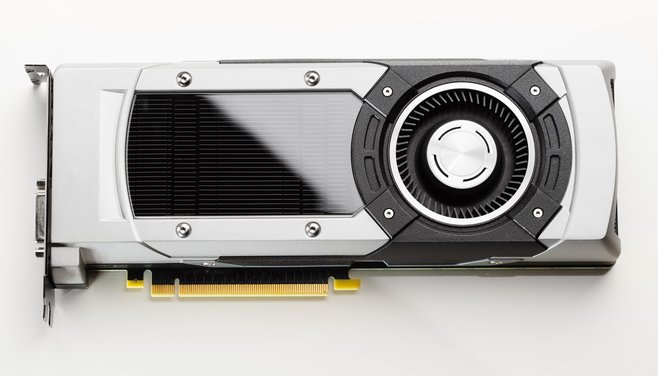
Graphics cards play an important role in the performance of todays computers. You can select between onboard solutions (a mainboard chip) and real behemoths with multiple fans. So what's the difference? Graphics cards power everything you see on your screen from simple graphics to sophisticated games. Originally, only gamers required dedicated graphics cards while others worried about power consumption. But today's GPUs (graphics processing units) are used extensively for tasks besides displaying graphics such as video encoding. Many applications (including Burning Studio or Movie Studio 2 Pro) use the GPU to speed up movie conversion and programs such as Adobe Photoshop rely on it for most of their complex calculations. Even if you don't intend to play sophisticated games on your new PC, you may still benefit from a faster dedicated graphics card. While web browsing and office work pose no problem for an onboard solution, these integrated GPUs rely on shared memory and permanently take up some of your RAM. Not only do dedicated graphics cards offer more performance but they also comes with their own memory (VRAM) which is often considerably faster than standard computer memory (RAM).
Finding the right computer memory (RAM) is not much of a challenge. In general, 4 GB will do for average users, 8 GB for advanced users and 16 GB for specialists. Currently, computer memory comes as either DDR3 or DDR4 modules (DDR = double data rate). DDR3 is still widely used while DDR4 is supposed to be faster and have better error correction. Alas, it is also more expensive and requires the latest hardware (also expensive). Unless you need the latest and greatest, you should go for DDR3 modules.
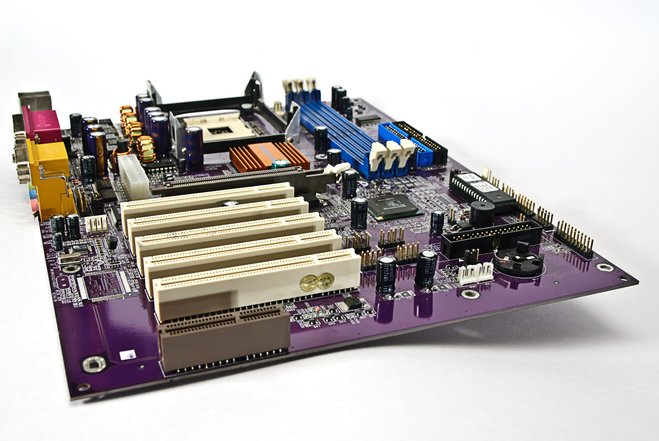
Motherboards (or mainboards) are a science in in their own right. There's a model for every purpose, size and wallet. Motherboards designed for gaming PCs have special overclocking capabilities for that extra bit of performance. I tend to make sure that my board features enough slots for additional cards and comes from a trusted manufacturer such as ASUS, ASROCK, Gigabyte or MSI that cooperate with graphics cards manufacturers for best compatibility. I stay away from generic motherboards for lack of proper support.
With computer cases, I ask myself a couple of questions. Is there enough room for additional drives and cards? Do I have to break my fingers first to open it? Are there USB ports in the front or do I have to crawl around it to plug in my external peripherals? Is the front made out of cheap plastic that will splinter the moment I take it off? This may be harder to figure out for online purchases but it's still worth googling each case for user opinions. Otherwise you may end up with a great computer, in terms of specs, but tear your hair about flimsy faceplates, creaky power buttons or glued shut side panels. A brief online search will prevent that.

People tend to underestimate the PSU (power supply unit) which is an integral component of any good PC system. Avoid cheap, generic power supplies that tend to be substandard. Make sure to get a model that offers sufficient sustained or continuous power, not peak power. A 700W PSU isn't necessarily better than a 500W PSU if the first model has a very low efficiency level. You should build your machine to 50 to 60 percent of the PSU's capacity. This leaves room for later expansion. A high-performance graphics card can easily draw up to 250W of power. Add a 100W i5 processor, a cooler, a couple of drives and you'll quickly bring cheap PSUs to their knees. And make sure to get a silent unit unless you want your PC to sound like a small turbine.
Once I have the components laid out, I like to add a WLAN card or stick just in case. This is kind of a tradition but maybe you are smarter than me.
Then, it's time to start browsing the many available online stores. You will find that there are comparable systems with a price difference of many hundred euros. Even Ebay and Amazon frequently feature complete PC systems from different manufacturers that barely differ in specs but hugely in price. Once I spot a bargain, I take a closer look at the seller. If there's any indication of "damaged packaging", "long response times" or "support not responding" I'll stay away.
You see, even experienced users with enough knowledge will still need to do a little research and thinking. But it's totally worth it. You'll no longer be at the mercy of computer sellers, learn a lot about computer technology and truly get your money's worth. Oh, and it's fun, too.
Author's side note Forgive me as this blog article is longer than ever. Please regard it as an extended holiday version. If you'd like to know more about a specific component (motherboard, memory, etc.) post it in the comments section and I'll then write a "2-minute tech" article on your topic!




I enjoy reading your Blogs.
Very informative & helpful.
Philip B.
While Like the Ashampoo record programs. I am still waiting for one program to give me a stereo LINE IN. I am an organist and enjoy putting my music onto CD's. At present I am using my old cassette recorder and as you can imaging it works but is not satisfactory. I am 77 years old and not very technically minded and would appreciate any help to improve my recordings. I drive a Yamaha Tyros 4 and use it for mainly Ballroom Dancing. I am considered to be one of the best in the business but I still need some help with my recordings. Bill Kerr
Very interesting approach.
My experience... (OK I have 37 years of experience with computers (my first was a TRS-80 (what's that ???) from Tandy in 1978 in France !!!...)
Read one or two magazines about PC.
Use the advices given in this article.
You should have a very nice PC for around 1200 euro with an i5 from Intel, 256 SSD, 8 GB RAM, 2 TB HDD, a good graphic card and a reasonable screen (HD)...
and let it made by a shop where you always can go back in case of problems...
And there will always be problems (the wireless mouse is lost, the USB reader does not work any more and so on...
like to buy a large screen (30") or up. Good graphic quality for Picture editing. Don't play any games. If it is touch screen, so much the better.
Good article. Some times my acquaintances ask me what to buy, I can give them this article to read and after they have read it I can help them to decide. Thanks
Grasias! Mui bien!!
:)
Very good!
Goin' into archive!
Thanks so much :)
Please, dear sir, write about cases. It is very confusing trying to shop. There are lots of fancy gaming cases with all kinds of stuff, but I just need a mid-sized case that has good ventilation and 4 expansion slots, 2 hard drive slots, 2 external for DVD writers. Its should accommodate an ATX motherboard, have places to channel the cables, have a rear on-off master switch. I do distributed computing so all my computers run at least 18 hours per day. What do I need to know to get a good quality case?
Who Am I?
I am no gamer but I am a gray haired, 67 year old woman with technical skills. The tech people in stores don't know what to do with me and have not helped.
My Computer
I have a 7 year old DELL Inspiron 530 which I have just upgraded with: Nvidia Geforce 740; core 2 duo intel 8400; new fans, an slot exhaust fan, memory and power supply. Since moving to the faster graphics card the computer runs hot. I took the front off the case which allowed air to come through the front holes but allows all the internal noise to escape.
I absolutely love your blog posts.
Thanks for your feedback. I´ve forwarded your comment to him :)
Best wishes, Melanie from Ashampoo
Excellent primer and a great service to all of us
That is very good information. Especially enjoyed the processor comparison since numbers and names mean little anymore. The SSD versus HDD is great too. But, what about laptops? I am seriously considering buying an inexpensive (under $200) name brand laptop to use as a business backup. These after christmas sales are unbelievably cheap and I can easily upgrade the ram to 4 GB. I could not believe the price of the laptop and always have used desktops with two HDDs. It seems to me, I could have the laptop, add ram and an external HDD for redundant backup for well under $300. Most desktops seem to start there. What are your thoughts?
Your article is interesting.
Great :)
A brilliant piece of work, you have covered everything that a potential PC buyer or builder should know. No it wasn't too long and easy to understand. Far too many PC mags become far too technical which looses a lot of people.
I've built computers as a hobby for many years, now that I'm 80 years old I find I can't be bothered with too much tech stuff, apart from the fact that the pension doesn't allow me buy expensive stuff.
All told a good read.
Cheers for now ,
Norm Barnden
I do appreciate the fact that you wrote me this letter regarding
the information of the components of a PC . In fact I am aware
of all the parts because I have built my own computer so I think you very much.
I want to mention to you that I went to pay for one of your software in a near by 7 Eleven on Elmont, NY and the guy that
I gave the paper to get scanned replied to me that he never heard of Ashampoo so he was sorry.
wishing to all of you a Happy Holliday.
Somewhere this blog took a side-step from buying a PC to buying components to build a system. I think those are sufficiently different problems to warrant two posts.
Hello first of all thank you for a very useful blog l found it useful and honest, as you probably know l have quite a few Ashampoo devices on my desktop computer which work well. Currently l have a Dell inspiron a soft touch screen 24inch with an intel core i5, plus a 1Terrabite hard disc. Like you l did quite a bit of research searching for what thought l needed and at a reasonable price. Though the one thing l omitted to check was does it have an HDMI output and recently discovered it doesn't, it has an HDMI input and that's all, this for my purposes if very frustrating as its something l really need. l have ordinary Toshiba laptop bought a while ago of the Satellite series and yet it has an HDMI output, because of it age its become rather slow, but its all l have at present. I am l have to say rather annoyed with myself.
Regards Robert.
Excellent article and worth passing on.
Would definitely recommend the SSHD, solid state, hybrid disks for everyday users. The little extra premium you pay above a conventional disk of the same size is well worth it. After a few reboots the disk has learnt what files you access on start up, and copies them to the high speed solid state area. I tried one in an ancient dual core Pentium 4 ( not even core 2 ). With no other changes, the boot time went from 1 minute 52 seconds, to just 29 seconds. With up to date hardware it will be even better.
thanks for the post... been awhile since I built computer from scratch... great refresher...
CHEERS
Great advice Sven
My old Compaq Pavilion has been stretched as far as it can go, but can't run Windows 10. I'm thinking of keeping the chassis and upgrading the Motherboard, CPU and RAM initially.
I have a 1TB drive in it and a 500 watt PSU. Integrated sound and graphics will do ok for a start. I can always add them later if I need them.
This has helped me focus on my needs rather than likes. Thanks a lot ;-)
A well composed simple article to start a new discussion.
I do not have any disagreement about any of the suggestion by the author. But when I go for a new PC, my first and foremeost consideration will be for 'future proofing' at lest for the next 3 or 4 years. My suggestions will me a Motherboard which has atlest 4 PCIex3 slots. (x1, x4 or x16, or all of them x16.
These are for a) Graphic card b) For a M SATA SSD card, which will carry my OS and c) for adding a USB 3,1 card.
Other expansion cards will occupy the remaining slots.
Onboard USB 3.0 header will be an additional facility.
Good article. A keeper.
One item I would look for in a motherboard is USB 3.0 ports for adding in external devices such as portable hard drives and many others.
I don't understand why motherboard builders are still using the older, much-slower USB 2.0 ports to this day.
Sure, you might not need the extra speed for attaching a printer, but since USB 3.0 is backward-compatible with 2.0, why not make all the USB ports version 3.0? Is there some hidden cost factor holding them back?
Thank you! Very useful for all computer users.
Thanks,very usefull!
Very interesting and clear . I shall use this text when I shall renew my computer ..... and it would be perhaps soon enough
Many thanks