Recently, while I was happily browsing through my photo collection by means of the new Ashampoo Photo Commander, checking out its latest new features and reviewing the 812 photos from my trip to England, I noticed that I had taken way too many shots. I began to ponder over the age old question of where I had taken each photo. Was it Southampton? And what was the name of that quaint spot in Wales with the beautiful church again? Did I ever know that? Finally, I was helped by something I had ignored for years - the Exif data contained in my photos.

What is Exif?
Exif stands for Exchangeable Image File Format and this metadata is added to each of your shots by modern cameras and cellphones. Depending on your device, this data contains the most relevant information on each photo such as your camera settings at the time the shot was taken. Originally. photographers had to manually keep track of their settings and jot down lens and focus adjustments, today, Exif fulfills that role.
Camera / time / people
Data on camera model and lens is mainly of interest to those who own and use multiple devices. With the help of the manufacturer's website, details on the firmware that was used may for example help you determine whether a firmware update is in order. Exif data also stores the recording date and time and may even include the name of the photographer. In my case, the Exif data brought me to the sad realization that the rarely used lens I had purchased around Christmas time last year is quite a dud.
Classic photo information
Naturally, classic picture information is also saved. This includes details on lenses, shutter time, ISO sensitivity, exposure settings, focal length, scene type and many other aspects that virtually describe every detail of your photos. If you want to know how the captivating sunset or the prominent portrait came about - here's where you'll find your answers. Exif also captures the device orientation, e.g. to help good photo applications auto-rotate upside down photos. Essential information such as image size (e.g. 4600 x 3064 pixels), file size, image quality, color gamut and color depth is also captured.
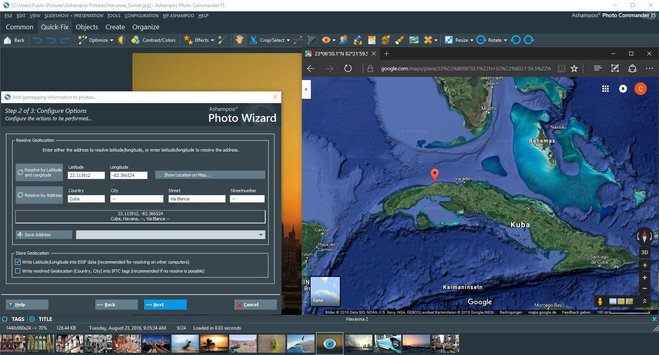
Find your way : Geotagging
Many higher quality cameras and almost every current cellphone come with an option to store your location with each photo, this is called geotagging and is achieved via GPS. It includes latitudinal and longitudinal data and good applications can turn this data into concrete addresses down to street numbers. This information greatly helped me remember the places I had been. Geotags will also help you filter through huge photo collections based on location, a great way to review past trips. Important: Geotagging is frequently disabled by default for most devices so you will most likely have to enable it manually to use it.
Manual geotagging (unless you're being wanted by the police)
Some applications allow you to geotag your photos manually by filling in latitudes and longitudes. I welcome this feature as it adds more organizational depth to my collection. But if you're currently being wanted by the police, you should be careful when using this feature since many suspects have already been found using geotags. This includes antivirus guru John McAfee who had been photographed during an interview with the police later being able to get hold of the stored coordinates.
Bonus: IPTC and XMP
IPTC, short for IPTC-IIM standard, was developed by the International Press Telecommunications Council, a consortium of news agencies, to apply descriptions, copyright information, sources and more to text, image and other media types. It's an easy way to add additional information to your images and supported by most photo applications, e.g. to sort your files or quickly locate individual images. XMP (Extensible Metadata Platform) was originally developed by Adobe and has become an ISO standard that combines several types of metadata including Exif and IPTC data along with custom information. It is for example used by Adobe Lightroom and Adobe Photoshop and serves as a container format that can also include extensive details on individual workflows.
You see, image files may contain a lot more data than is visible to the naked eye alone. For a long time, I thought Exif to be the domain of specialists but know I have learned otherwise - I will definitely make better use of this feature in the future.




great information, I was aware of some of this information but certainly not all of it. thank you for this article. I am a great fan of these hints or great information.
thank You
Nice article, but you tell us about IPTC and XMP data without telling us how we can use it. Can we insert data in the IPTC fields using ashampoo products?
And, importantly, can we display fields like 'Caption' or 'Description' superimposed on the picture when viewing photos full-screen?
This article was meant as a brief introduction to meta data, not a work shop. :) Would you and others like to see more in-depth article on how to work with meta data in Ashampoo Photo Commander?
Photo Commander provides an easy means of adding IPTC data to your photos through Tools > Edit IPTC Data. Tags and titles can then be displayed in fullscreen mode.
As well as police interest, you should be careful about location data for your own personal security. Kardashians anyone?
If you post an online photo showing your precious children and your beautiful young wife (who happens to be left alone when you're off on your frequent business trips) as well as your collection of antiques and expensive paintings, it may attract the attention of undesirables.
The lady wasn’t robbed because her photos contained GPS data but because she posted the name of the hotel while holding up several million dollars worth of jewelry to the camera. I consider my readers smart enough to not make the same mistake. :)
Thanks Steve. I checked my pdf's and jpeg's and, sure enought, just as advertised! Mark
As a serious hobby photographer I make considerable use of Exif data, and your treatise is great stuff, Sven.
You warn that geotagging can be used as evidence by the police - I should add that you want to be sure your wife doesn't make use of it, too!
I decline to explain further.
If all else fails, you can always garnish the photos of your last night drinking spree with geotags of the Vactican. :)
Very informative and enlightening
Thanks! I’m always trying to keep the information graphic and vivid as there are already many soberingly technical articles available online. :)
Great article, but (probably a dumb question) how do I access this information, for ex., in a .pdf file? Thanks, Mark
That’s not a dumb question at all. PDF is a document format and does not store Exif information. However, PDF documents may contain XMP metadata including author, copyright information and other source details. Most PDF viewers such as Adobe Reader come with an option to display this data. Exif data is only used in conjunction with image formats such as JPG, TIFF or RAW and will be displayed by most good image applications.
Good read. Thanks.