The most widely used browser in the world already comes with a load of features. But that doesn't stop smart developers from enhancing it even further with extensions to make it more versatile, more comfortable - just easier to use. You could spend days digging through the store but I'd like to present 7 extensions you might get used to quickly.
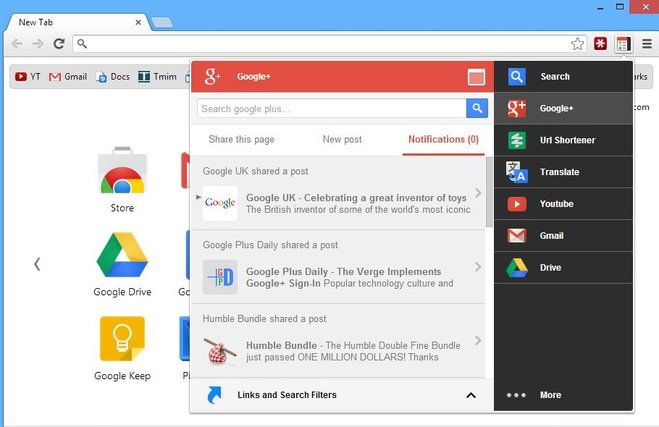
Black Menu - for true Google fans
You may criticize Google (as I've done often enough in this blog) but the web site has something to offer. Apart from the classic search engine, there's a translator, the mighty Google Maps, the news corner, Google Drive and more. To access these features, users have to visit the web site, select the desired feature, and then open and - no! There's got to be an easier way! With Black Menu, you get a small icon next the address bar that, when clicked, displays all essential Google services in a small window. Neat and comfortable!
Adblock Plus - say goodbye to ads
Advertisements on the Internet are a constant topic of debate. Yes, web sites rely on ads for financing, I get that. But some pages are so plastered with excruciatingly lowbrow ads ("How to get lean in 3 days!!!") that they drain your mental (and browser!) resources. Adblock Plus filters out about 90% of all ads, provides easy to use configuration settings and has never caused any issues on my system. It also allows you to disable it for individual sites, in case you can live with their ads and want to keep their ad revenue flowing. That's what I call fair web surfing!
Page Monitor - what's new?
In an era of blogs, personal home pages and hobby-driven sites, it's hard to keep track of all the news that happen around your favorite sites. You can either drop by every once in while only to notice that there still hasn't been any changes or use Page Monitor to be notified as soon as a site received updates. Simply visit the site, click the small Page Monitor icon and select "Monitor". Quite well done and especially recommendable for small sites that only receive infrequent updates.
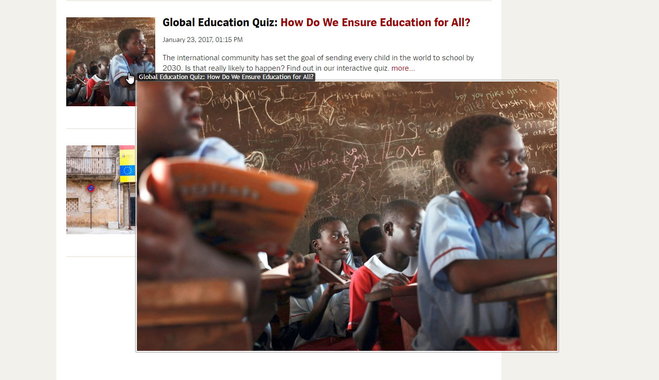
Imagus - image zooming made easy
Whether your eyesight is poor or not - images on web are often just too small. Imagus provides a smart solution for this problem. Simply hover your mouse pointer for (roughly) 2 seconds over an image to display an enlarged version in a separate window. As soon as the mouse leaves the image, the window disappears. If you enjoy looking at photos, you'll appreciate this great extension that works flawlessly with most pages.
OneTab - open window - close window!
1.) Chrome is a memory hog. 2.) Modern web users love to have multiple windows open at the same time. These two reasons are what brought OneTab to life. Once you click the OneTab icon, all windows will be closed and visited pages will appear as neatly arranged links in a single tab. The effect of this is particularly noticeable on slower systems with little memory that may bog down when multiple windows are open simultaneously - it's like a speed boost. Yet, no page is "lost" thanks to the links. I like to use OneTab when I'm doing extensive research and feel like I'm getting lost in the jungle of open pages.
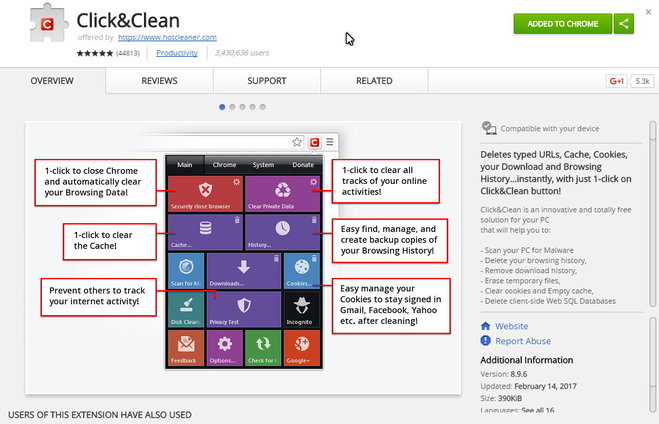
Quick&Clean - a little more privacy, please
Chrome is certainly technologically advanced but clearing the browsing history or deleting cookies wasn't implemented very well. Quick&Clean takes care of this issue and provides instant access to these features (as always, through the small icon next to the address bar). Personal data, browsing history, cookies, extensions - everything is quickly accessible and erasable - very handy! A privacy test is also included that allows you to find out about the information that is visible to web sites about you (and your system). Important: Once installed, a page will open in an attempt to slip additional software onto your machine - just close it!
To your cellphone and back again - Pushbullet
Exchanging data between your cellphone and your PC can be a hassle. Instead of sending yourself emails or hooking your cellphone up to your PC why not let Pushbullet handle that? All you need to do is install the Chrome extension on your PC and the companion app on your cellphone. Once you log into your Google account on both devices, you can send texts but also view cellphone notifications (incoming mails, calls etc.) in your browser. This software seems to be in an early stage - but it already works better than the much bigger Chrome to Phone project that had a similar goal.
What you need to know: you will find extensions either in your settings menu or under "More tools" in Chrome once you click the three dots next to the address bar. Many of these extensions also exist for Firefox, Opera and other browsers so it's worth looking into that. Once installed, almost all extensions will place a small icon next to the address bar that allows you to start, disable or configure them.
What I would like to know: Can you recommend any other extensions that you've grown attached to?




Well done, informative and useful, thanks.
Hi Sven,
When Google Chrome opens, whenanything in browsing history, download history, cookie's, other plugins, passwords, cached images and files, autofill form data etc; needs to be deleted, instead of going to the menu and scrolling through it, press Shift+Ctrl+Delete and the required menu opens immediately.
This also works in other browsers.
It doesn't matter how many extensions are written for Chrome, they are all a waste of time, until someone writes an extension that replaces the USELESS Chrome UI with something configurable, something that is usable.
It seems that Googgle Chrome has started a nasty disease that's infecting other browser coders badly, the Firefox browser in its default state now, is almost as useless as Chrome.
If it wasn't for CTR (Classic Theme Restorer) on Firefox, it would be as useless as Chrome.
Get a grip you silly people, a UI means just that, not some bland blank HOS.
D.
Thanks alot -0-
Great article, thanks, I especially love Push bullet.
Thanks this was informative an I really like the Pushbullet addon. Works great!
It's on my cell phone and only gives me regional search results. I used it to find a nearby recycle depot once. Trying to read on a 12.7 cm screen gives me a headache.
I started with Mozilla 14 years ago where privacy and speed are the objective. Combine Firefox with a European search engine and the Internet is wide open.
Any possibility Google will bring down the wall they built surrounding the users? Have a great weekend Sven.
Thanks! Hope the same to you too!
Hi, are these available for Chromebooks or are they just for Chrome/Windows?
It should work! Please take a look here:
https://support.google.com/chromebook/answer/2588006?hl=en
https://www.google.com/intl/en/chrome/webstore/extensions.html
Thank you for these tips. It is good to know.
I have tried to use Chrome, but one single feature makes me go back to other browser, that is, when I open a link in a new tab I want it to load and open immediately, not have to click on the new tab to open the page. This is frustrating e a waste o time and effort when you have to open new links several times. On Firefox I can configure it to open the new link as soon as I open in a new tab. I think this would be a very useful and agreeable update, not only for me, but also for many other people that would like to use Chrome, but do not use it because of it´s many limitations, as the one I just mentioned.
Thank you for your kind attention.
Thanks!
When using a Chromebook (which I do frequently) I miss the old "Desktop" with all its shortcuts. The extension "Shortcuts for Chrome" allows you to set up all of your favorite shortcuts in a popup window accessible from one of those icons on your browser. It enhances the "Chromebook Experience" greatly.
Thanks for the comment! I’ll collect the tips, maybe there’s going to be a follow-up article on this topic.
Ditto. Thanks for bring this to our attention.
Cheers
Paul
Thank you for this information, most useful... I know what I will be doing today... Thanks again Jerry