It's a bizarre situation: Microsoft offers a free upgrade to the latest operating system to its users - and they just say no! Or more precisely: They do upgrade but not in droves as Microsoft had planned. Windows 10 was supposed to run on more than one billion computers soon, that was the goal. At the beginning of 2016, roughly 200 million have installed it. And then Yang Yuanqing, Lenovo's current CEO who used to be a reliable ally, made the situation worse by openly criticizing the many issues especially users of older machines were facing with Windows 10. But Windows 10 still has a lot to offer and runs, to sum up the many tests, quite smoothly. Read on to learn about what you can expect from Windows 10, who really needs the new operating system and what risks are involved!
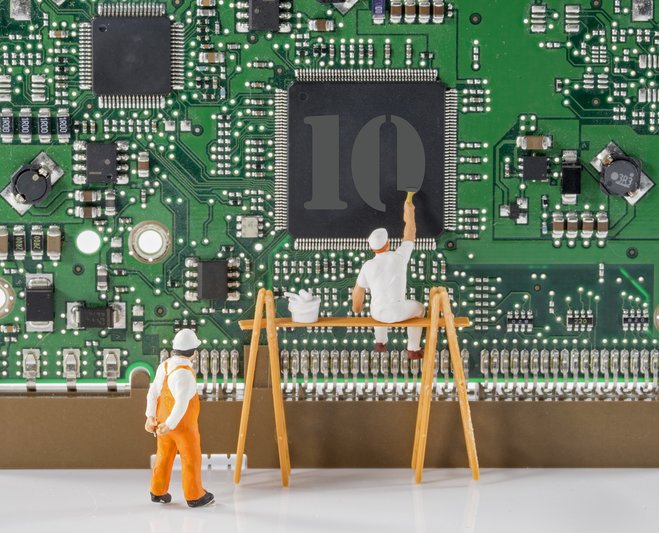
What Windows 10 has to offer
Let's look at the highlights first: Number one - the return of the start menu - will have many breathe a sigh of relief. Yes, the tiles are still there but everything feels familiar. A new addition is Cortana, the personal assistant that listens to your voice and can handle appointments, navigation and web searches for you. For this to work, she needs to know a lot about you and have access to various system areas, a thorn in the flesh of privacy advocates. The new Edge browser looks nice, runs fast - and also happily collects data so make sure to get your privacy settings right. Nice: Multiple (virtual) desktops allow you to assign your windows to dedicated work spaces (work, private matters, gaming) to keep things organized.The boundaries between devices are blurred - if you're using a Windows cellphone, an XBOX or Windows tablet. You can now use apps on all of your devices, run an app on one device and have it send its output to a different one. Gamers can get more gaming performance out of their hardware with DirectX 12, certainly a welcome benefit to that target group. A new email application with news support has also been added, both very usable and comfortable to use. As far as overall performance is concerned, Windows 10 launches faster, performs slightly better than previous versions and supports USB 3.0 out of the box. Small caveat for Media Center fans: That program is now gone.
Data privacy - the sore spot
The release of Windows 10 met with a lot of distrust. It was quickly called a data hog and, indeed, Windows 10 phones home a lot when the express settings are used. The reason for this is that many new features such as Cortana or the handwriting and voice recognition need to "get to know" you first to work properly. If you don't plan on using these features you may either adjust the privacy-related Windows settings manually or use third-party applications such as Ashampoo® AntiSpy for Windows 10. But make no mistake, Microsoft's privacy statement is pretty clear in terms of the commercial use of your data. It openly states that data will be used to personalize ads and make them more relevant to you. Once it became known that your location could also be determined (either using your IP address or GPS, if available) discussions heated up a little more. That Windows has always been collecting usage data (but never to this extent) in the past didn't really help to defuse the situation. Since this is a complex topic it deserves a separate article that will arrive soon, I promise.

Windows 10 upgrade risks
Since there are no official figures I've pored over a dozen forum posts, hunting for problem descriptions and calls for help on this topic. My estimate is that 90% of users did not experience any notable issues, 5% had to deal with (solvable) driver issues and the rest were faced with serious problems. From a computer scientist's view, this is a respectable achievement, a mammoth project like this will never work out flawlessly. But let's not forget that each case in which a PC no longer boots up may still pose a catastrophe for the affected individual. Microsoft and various web sites provide users with hints and advice but a few users were still doomed to reinstall their systems. I chose to backup relevant data to an external hard drive for the 5 upgrades I did (they went well), just in case. It may only be a minority that experiences serious issues with the upgrade but problems do happen.
Who should upgrade
According to Microsoft, everyone. If you ignore the marketing buzz, things will start to look different. Sure, if you really need all the latest features you should definitely upgrade. Then again, I know many users that love Windows 7 and simply don't want them. Why should they install Windows 10 when Windows 7 will still be supported by Microsoft until January 2020? Future-proofness may be a reason but, let's be honest, nobody knows what the IT landscape will look like 3 years from now, it's all just speculation. Windows 8.1 is a special case, some love it and many hate the dominant tiles and the missing start menu. The latter may find salvation in the more traditional look of Windows 10. Gaming enthusiasts that want to profit from DirectX 12 for faster and better graphics also don't have a choice, Windows 10 has a monopoly in this area. And to all those who are disappointed: Is your current system unstable and annoying? Here's your chance for redemption. Everyone else can choose more or less freely since Microsoft has began putting more pressure on users.

The forced upgrade
I can understand Microsoft, they believe in Windows 10 and they want to minimize support efforts for older versions. They also want to make money which is why they're pressuring users to upgrade. I get it. But if this means silently downloading the upgrade in the background or hiding it among essential Windows updates things start are starting to get ugly. Users have the right to refuse the upgrade. They might have purchased an older version and it's their decision to continue using it even if that might collide with Microsoft's interests. And they might have good reason to do so. Maybe they're using an application that is incompatible with Windows 10 or rely on (mostly older) hardware for which there is and won't be a Windows 10 compatible driver? Or (most importantly) perhaps they simply do not want to upgrade? Whether it's the fear of upgrade risks or just fondness of the current system (yes, that does happen!), Microsoft has to respect that. And if they don't, they'd better start selling annual licenses or turn Windows into a subscription model, which may be what they're going for in the long run. At least, that would be a transparent approach for buyers.
If you're still running Windows XP or Windows Vista, here's a tip for you: You can obtain a valid Windows 7 license for as little as $20 on Ebay or through other online sources that will even make you eligible for the free Windows 10 Upgrade.
Now, it's your turn!
What I'd like to know: What are your experiences? Did you upgrade, did you experience any issues?




The experience of upgrading from Windows 7 to Windows 10 has quite a few chores to do, e.g. Language and Keyboard setting needs attention (all the settings were gone) or, the Language and Keyboard functions were all grayed out; then the person needs to download the Language / Keyboard for windows 10 to eradicate the situation. Video camera becomes not functioning, despite download drivers for windows 10, the solution is that after booting up, just unplug the USB connected Video camera and re-insert it to get it working. At the time of writing, I only remember the above. Actually, it needs a lot of fine-tuning. It shows that the acceptance group did not do a good test before they sign under the dotted line!!!
the windows 10 update caused me many months of problems , mostly programs that where not compatable . I didnt realize until i went to use them as i have a lot of programs that I open only every few months. I have everything sorted now though the computer does run a bit slower . Oh the inability to turn of auto updates has me concerned.
Desktop PC: (i7 first gen). Upgraded from Win 7 (64). Upgraded ran smoothly (luckily as I forgot to backup). PC has run like a dream ever since.
Notebook: (Celeron) Win 7 (32). Upgrade ran smoothly. Notebook has run smoothly ever since.
I don't use Cortana, and other new features.
I have upgrades 2 computer.
Win 8.1 netbook (ASUS T100) big improvement, seems to work well.
Windows 7 Pro desktop. Mixed. Because of some peculiarity in my Win 7 settings I was unable to install Corel Paintshop Pro (no problem on another Win 7 PC). Win 10 solved that.
But it trashed my desktop, swapping monitors, scrambling icons and losing the correct screen resolutions on two LG monitors, one quite old. It also defaulted date formats to US standards from Australian. I fixed all that (waster more than an hour) but a recent update (15 Jan 2016) repeated the problem so I had to do it all over again. (A friend lost many file associations in that upgrade). What is more changes made it much harder to find where to change screen resolution settings and was a downgrade as far as the interface goes.
My wife's Win 7 PC works just fine and I do not plan to upgrade it, as we feel the upgrade would solve no problems and make no improvements on that machine, but would potentially create hassles. And as you say who knows what the environment will be in 2020?
I like w10 and its new features- but still keep 8.1 on one computer. Why? - Windows Media Centre.
My wife and I differ with our TV requirements so I watch and record TV with a twin channel stick. If anyone can suggest a program which plays, records and shows program schedules as well as WMC then I will make the switch!
I would not touch it with a barge pole.My next move will be away from Windows ......Bernie
I upgraded from 7 to 10 and about two days later downgraded back to 7. I don't like tiles, don't like having to sign in every time I want to do something. Worst of all, it doesn't have Freecell :-) Perhaps it's good for some people but for home users like me who use three or four programmes for 90% of their work Win7 does the job and I will keep using it for as long as I or my computer is able to.
Well ... I tried it (in a virtual machine). Besides the fact that it is probably worse than Android regarding its data snooping, there are a few other things which make it a no-go for me:
(1) Like Windows 8, it is plain ugly. It looks like as if my graphics card is broken (nowadays this statement applies to many Linux desktops too, but under Linux you can at least customize / change / enhance a lot to hide the modern ugliness).
(2) The start menu has evolved over the decades. In "Windows 2000" it was functional, with "XP" it became "something else", in "Vista" it evolved and with "7" it became even better. Since "8" it is just broken and useless. "10" is only slightly better than "8".
(3) I am running a desktop system, with a real keyboard and a real mouse. I do not even want to see a reminder of the fact that the OS could run on something else because I DON'T CARE.
(4) I am the sole authority to decide if and when an update is going to be installed. Windows 10 challenges that authority.
My roadmap: my current Windows 7 system is running smooth and without problems and I am in the process of finally switching over to a Linux desktop. Which is not easy these days because the advocates of modern, flat and ugly UI design are everywhere. But I'm getting there ...
I have been using Windows XP Pro for 9 years and I am very much happy with it. Before that I was using Windows 98 Second Edition (and I was very much happy with that until I upgraded my hardware - and even then, I still run it as a virtual machine).
When Microsoft ended support for Windows XP they just didn't end support and let things be. Microsoft was desperately trying to force users of Windows XP to upgrade to Windows 7 or 8 by using deceptive and strong-armed tactics (such as creating so-called important updates to Windows and Security Essentials that made it look like you were going to lose operability of your system if you didn't upgrade). Fortunately, I was able to keep these so-called updates from being downloaded and installed.
At this point I have no interest in upgrading to Windows 7, 8, 8.1, 10, or anything else Microsoft throws my way. I am happy and contented to use what I have. Besides, I don't trust Microsoft to have my best interest in mind when they speak of the need to upgrade.