It's a bizarre situation: Microsoft offers a free upgrade to the latest operating system to its users - and they just say no! Or more precisely: They do upgrade but not in droves as Microsoft had planned. Windows 10 was supposed to run on more than one billion computers soon, that was the goal. At the beginning of 2016, roughly 200 million have installed it. And then Yang Yuanqing, Lenovo's current CEO who used to be a reliable ally, made the situation worse by openly criticizing the many issues especially users of older machines were facing with Windows 10. But Windows 10 still has a lot to offer and runs, to sum up the many tests, quite smoothly. Read on to learn about what you can expect from Windows 10, who really needs the new operating system and what risks are involved!
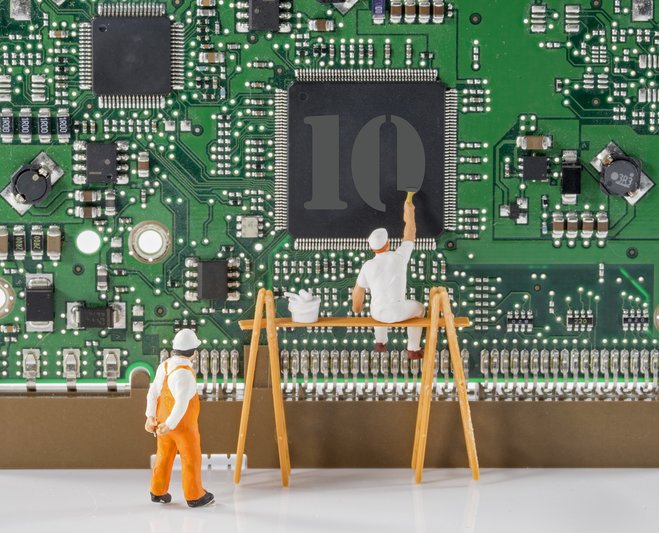
What Windows 10 has to offer
Let's look at the highlights first: Number one - the return of the start menu - will have many breathe a sigh of relief. Yes, the tiles are still there but everything feels familiar. A new addition is Cortana, the personal assistant that listens to your voice and can handle appointments, navigation and web searches for you. For this to work, she needs to know a lot about you and have access to various system areas, a thorn in the flesh of privacy advocates. The new Edge browser looks nice, runs fast - and also happily collects data so make sure to get your privacy settings right. Nice: Multiple (virtual) desktops allow you to assign your windows to dedicated work spaces (work, private matters, gaming) to keep things organized.The boundaries between devices are blurred - if you're using a Windows cellphone, an XBOX or Windows tablet. You can now use apps on all of your devices, run an app on one device and have it send its output to a different one. Gamers can get more gaming performance out of their hardware with DirectX 12, certainly a welcome benefit to that target group. A new email application with news support has also been added, both very usable and comfortable to use. As far as overall performance is concerned, Windows 10 launches faster, performs slightly better than previous versions and supports USB 3.0 out of the box. Small caveat for Media Center fans: That program is now gone.
Data privacy - the sore spot
The release of Windows 10 met with a lot of distrust. It was quickly called a data hog and, indeed, Windows 10 phones home a lot when the express settings are used. The reason for this is that many new features such as Cortana or the handwriting and voice recognition need to "get to know" you first to work properly. If you don't plan on using these features you may either adjust the privacy-related Windows settings manually or use third-party applications such as Ashampoo® AntiSpy for Windows 10. But make no mistake, Microsoft's privacy statement is pretty clear in terms of the commercial use of your data. It openly states that data will be used to personalize ads and make them more relevant to you. Once it became known that your location could also be determined (either using your IP address or GPS, if available) discussions heated up a little more. That Windows has always been collecting usage data (but never to this extent) in the past didn't really help to defuse the situation. Since this is a complex topic it deserves a separate article that will arrive soon, I promise.

Windows 10 upgrade risks
Since there are no official figures I've pored over a dozen forum posts, hunting for problem descriptions and calls for help on this topic. My estimate is that 90% of users did not experience any notable issues, 5% had to deal with (solvable) driver issues and the rest were faced with serious problems. From a computer scientist's view, this is a respectable achievement, a mammoth project like this will never work out flawlessly. But let's not forget that each case in which a PC no longer boots up may still pose a catastrophe for the affected individual. Microsoft and various web sites provide users with hints and advice but a few users were still doomed to reinstall their systems. I chose to backup relevant data to an external hard drive for the 5 upgrades I did (they went well), just in case. It may only be a minority that experiences serious issues with the upgrade but problems do happen.
Who should upgrade
According to Microsoft, everyone. If you ignore the marketing buzz, things will start to look different. Sure, if you really need all the latest features you should definitely upgrade. Then again, I know many users that love Windows 7 and simply don't want them. Why should they install Windows 10 when Windows 7 will still be supported by Microsoft until January 2020? Future-proofness may be a reason but, let's be honest, nobody knows what the IT landscape will look like 3 years from now, it's all just speculation. Windows 8.1 is a special case, some love it and many hate the dominant tiles and the missing start menu. The latter may find salvation in the more traditional look of Windows 10. Gaming enthusiasts that want to profit from DirectX 12 for faster and better graphics also don't have a choice, Windows 10 has a monopoly in this area. And to all those who are disappointed: Is your current system unstable and annoying? Here's your chance for redemption. Everyone else can choose more or less freely since Microsoft has began putting more pressure on users.

The forced upgrade
I can understand Microsoft, they believe in Windows 10 and they want to minimize support efforts for older versions. They also want to make money which is why they're pressuring users to upgrade. I get it. But if this means silently downloading the upgrade in the background or hiding it among essential Windows updates things start are starting to get ugly. Users have the right to refuse the upgrade. They might have purchased an older version and it's their decision to continue using it even if that might collide with Microsoft's interests. And they might have good reason to do so. Maybe they're using an application that is incompatible with Windows 10 or rely on (mostly older) hardware for which there is and won't be a Windows 10 compatible driver? Or (most importantly) perhaps they simply do not want to upgrade? Whether it's the fear of upgrade risks or just fondness of the current system (yes, that does happen!), Microsoft has to respect that. And if they don't, they'd better start selling annual licenses or turn Windows into a subscription model, which may be what they're going for in the long run. At least, that would be a transparent approach for buyers.
If you're still running Windows XP or Windows Vista, here's a tip for you: You can obtain a valid Windows 7 license for as little as $20 on Ebay or through other online sources that will even make you eligible for the free Windows 10 Upgrade.
Now, it's your turn!
What I'd like to know: What are your experiences? Did you upgrade, did you experience any issues?




A Win 10 telepítése után nem tudtam az Internetre belépni. Újra telepítettem a Win 7-est, ezzel nincs problémám. Többet nem kísérletezek vele. Minek kockáztatni!
Google translate:
I could not access the Internet after you install Win 10th I installed Win 7 again in the evening, no problem with that. More of them do not test it. Why risk it!
I have 4 computers with various versions of Windows installed. My newest PC came with Windows 8 installed an UEFI switched on. The vendor advised that turning UEFI off would void my warranty. So I have upgraded to 8.1 and installed Classic Start Menu and Fences. I now love how it looks and find it tolerable. My other PC has Windows 7 32-bit which cannot be upgraded as Windows 10 doesn't support the old AMD chip and Realtec Audio. My Samsung AMD laptop has Windows 10 and I'll soon delete it and re-install Windows 7 64-bit. It's just as fast and easier to use. I loath the "Metro / Modern / Whatever its called today" interface and stay with the desktop. My Surface 2 tablet has Windows 8.1 R/T and Microsoft has ditched further upgrades - a pity because it is a great tablet.
I have tried to load and run Windows 10 on all 3 PCs and the results have been ordinary to say the least. I have read that Microsoft has reintroduced the Start Menu but wont guarantee to retain it. They keep talking about a subscription model but wont come clean on what that actually means or if upgraders will eventually be asked to ante up.
Honestly, I do not trust Microsoft. I am suspicious of the free offer and how a mega corporation like Microsoft can survive of such a business model. It does not make economic sense and I fear there will be a GOTCHA awaiting us.
For these reasons I intend to stay put with my old (STABLE) systems that serve me well. And, as a hedge I have Linux dual-boots for all but my UEFI system - that may come.
I upgraded the avaluation as a tester. It had its downfall, but there was always a work around. In the last update, I now in running Windows 10 Build 11099.rs_release. 160109-1156.
Upgrade went well with no issues except...... I can no longer shut down the PC, instead it goes into some kind of Hibernate mode. It is not true hibernate as the PC does not wake to where it was when I try to shut down. The power light stays on and the only way I can now SHUT DOWN is to use the start>power>shutdown feature the power light stays on so I then have to hold down the power button for a few seconds to fully shut down the PC. Pain in the bit I sit on!
Have Win 10 on my Laptop, It's running reasonably well now after tweaking the Settings, especially Privacy, but I am reluctant to upgrade from Win 7 on my desktop as it runs fast, and since I don't bother with adding devices, apart from a printer etc. is perfect for my needs.
I have found issues with windows 10 so I reverted back to windows 8.1...and it seems Microsoft doesn't like this as they keep telling me I MUST upgrade....the problems I had were that if I tried a repair on W10 everything would be fine until the 'repair' was finished..from then on my PC crashed....reset my PC and STILL nothing...and as usual you try to contact Microsoft and it seems as though 1) they can't be bothered...2) the programmers have a clue about answering questions/queries ...3) the Microsft doesn't exsist....most of my installed software DOESN'T work on windows 10 either....
Everey now and then Microsoft tell me that improvements have been made...BUT I haven't seen any...it's just the same as before.....
Finally...it seems that outside the USA systems like this are just dumped on the rest of the world wether it works correctly or not!
I bought a new Lenovo desktop, running Windows 8.1, in April 2015 and decided to take advantage of the upgrade. This was the worst decision I ever made (in regards to computers). During the first 30 days I had some irritating but fairly minor problems and I foolishly decided to give the new system the benefit of the doubt. Boy, was that a mistake!!! The only word that I can think of to describe Window 10 is INFERNAL. I have been having nothing but trouble since the upgrade - taking hours to shut down, taking many hours to restart - the infamous "loop" as it is known, losing internet connection and many other minor problems - all of a seemingly random nature. Pulling the plug failed to stop the "loop" as 10 has a mind of it's own and I have lost count of the number of forums I have visited to try and find solutions to the problems. I simply could not and do not trust the system to operate correctly and I boot up each day wondering what is in store for me. This system is much worse than Vista and that is saying something and I am now going to get rid of it an buy Windows 7.
ps: Windows 8.1 wasn't as bad as it was made out to be - it just took a bit of getting used to.
|Upgraded 3 computers with absolutely no problems at all. One ran W7 and two ran W8.1.
My experience with ones who are having problems with W10 (on the Web) is they are either using an older PC running older hardware with incompatibility issues, or they have messed up the upgrade through lack of knowledge.
The problem for Microsoft is that the few who are having problems are always going to be the most vocal, and this does send out the wrong message to the millions of undecided potential up-graders out there!
Windows 10 is rock solid and very easy to get to know and to use!
I did upgrade and it went OK. The upgrade process went smoothly and took at most only an hour to complete. I upgraded from Windows 7 and I'm still running Windows 10. I have n't felt the need to roll back. I have no interest in Cortana or voice searching so I switched that particular feature off off. Also, I do not use the windows app store so I have no comment good or bad to make about the windows apps. I did get rid of the majority of apps that appeared after the windows 10 upgrade. My preferred browser is chrome but the odd time that I've used edge I've found it acceptable.
I ran into a flash incompatibility problem before Xmas with the latest silent update (as did a host of other people) which meant that some installed programmes did not run. This has been sorted out now with an update that appeared early January.
I've also had some of the usual niggles like the start menu dissapearing, my account details being corrupted etc. etc. but with time and help from forums these were sorted. On a scale of 1 to 10, I'd rate my experience so far as 6.
after upgrading to Windows 10, my laptop keyboard is not working, top letter row, staring with Q to } does not wok, and also the Shift key does not work either.
very frustrating, been to Microsoft and the manufacturer, either can help,
some friends suggest that I restore the Windows 8 and see the keyboard is working
any help from you guys will be much appreciated
JLee
I upgraded to Windows 10 over Windows 8.1. At first it seemed OK, but then after a few days I started to come across a lot of problems mainly around administrator permissions, and finally I a Critical Error Message: The start menu is not working. We'll try to fix it the next time you log in. They didn't and I decided to do a clean install of Windows 10 after backing everything up. This has worked well and everything is now working fine.
No problems.
I consider an aberration think of privacy in 2016, there is no free lunch, when Steve Jobs discovered the primordial rule of marketing, need only serve as an initial parameter to develop other, needs are created, companies like google, windows, facebook, oracle and all others learned to sell records with emails now live to break privacy, discover needs and sELL, now little friend, think again, to me, when you turn the windows you see first WELCOME is a license, which means well Welcome, you arrived at place that is not yours, what a license is a permission, all this there is not yours, you will know the truth and the truth will set you free
original português brazil
considero uma aberração pensar em privacidade em 2016, não existe almoço grátis, quando steve jobs descobriu a regra primordial do marketing, necessidade servem apenas como parâmetro inicial para desenvolver outras, necessidades se criam, empresas como google, windows, facebook, oracle e todas as outras que aprenderam a vender cadastros com emails vivem hoje de quebrar a privacidade, descobrir necessidades e VENDER, agora amiguinho, pense uma vez, comigo, quando você liga o windows o que vê primeiro BEM VINDO, é uma licença, o que quer dizer bem vindo, que você chegou em lugar que não é seu, o que é uma licença é uma permissão, tudo que esta lá dentro não lhe pertence, conhecerás a verdade e a verdade vos libertará
You failed to mention the E mail....many are concerned that their "Contacts List" cannot be found...I am one of them!
The programme I used for letters/scripts/work for Alzheimers Club all disappeared but can be found from a new Windows 10
Office programme....but no advice of this was given and it took a while and a lot of frustration in "discovering things". I have asked Microsoft how I get my Contacts List but they haven't bothered to reply.....and so on. When I moved up to Windows 7
everything fell into place with NO problems...it was therefore VERY welcome....... Microsoft should read a book called"How to make friends and influence people" When they change again (as is inevitable) there will be even more reluctance to "Update"...............!
first impressions very smooth running easy to work your way around the OS. I think if you using a older Pc without good quality ram and a old HDD then you will run into problems in my opinion windows 10 is best installed fresh on a new build.
Most of my software is not supported
So far I have upgraded 8 machines to Windows-10. 2 desktops and 6 laptops. My own desktop was on Vista and I upgraded to Win-7 and then Win-10 right at the beginning when Win-10 was first released. The laptops were a mix of upgrades from Win-7 and Win-8.1.
All upgrades have gone well with only 1 desktop having a minor issue which needed me to turn off the 'Fast-start' parameter after which it was fine.
All of the machines I have upgraded have ended up faster, smoother, and more stable. I also find the new placement of Settings etc make it easier to navigate and to find things - the Search at the bottom left of the screen is excellent. I would recommend the upgrade to Win-10 to everyone - give it a go !!
Does Win-10 still have things (minor things) to sort out - yes it does - but I would expect that with ANY new Operating System - never mind with one which is attempting to be useable on such a wide variety of different configurations of both software and hardware across the world.
I have exactly the same infuriating problem as Greg Nixon. Security updates for Window 7 cannot be installed because I am refusing to accept Windows 10.
Is it possible to download Windows 10 to an external hard drive which I can then format, or keep until I decide to accept Microsoft's offer?
none
yes I experienced issues with win 10 made my laptop considerably slower so I reverted back to win 8.1
Have tried several times to download Windows 10 but the download fails part way through. Have been unable to find an answer to the cause.
The problem with W10 will be that the thing is not reliable enough. Even though MS itself has checked mine (skype) the system still has the occasional blue screen. There are still problems with certain "apps", even now some things from an "app" I cannot run so now have reverted back to Desktop on advice from...er..oh Microsoft! Therefore the only people that can really run 10 are those that are a bit geekish, possibly build thier own machines or at least mechanically update them. There is effectively no one in our extended family that could run W10, and certainly if you do not have at least more than one computer. If you are a business, then W10 is definitely out.
Two problems since I moved to Windows 10 ...
1. Like all Microsoft products it thinks it knows better than me what I want it to do.
2. the complete Start menu keps vanishing for no good reason. I've found out how to get it back (it's a well-known problem, apparently) but I can do without the hassle - there's still no permanent fix!
Otherwise, no worse than Windows 8 and, yes, in some ways an improvement, but nothing to go overboard for.
I'm a Golden Oldie (81) and build my own kit. At present running a Shuttle with an i3 CPU, 8gb ram, with OS on Samsung SSD. I've installed Win 10 on laptops of various sorts and PCs, all with little or no problems. Maybe that's luck because I've heard the odd tale of woe. All my Ashampoo stuff works OK part from Burning Studio 12 which has been problematic on all my machines. Don't know why, but you win some you lose some and there are tons of alternatives. Win 10 has some neat shortcuts (Win key + X being an example) which are very useful.
The boot-up seems faster, but there's not much in it if you are running the OS on SSD. Around 30 secs from switch on to "let's go" which highlights the good thing about SSDs.
Cortana you can keep. I have found it as useful as a chocolate wok is to a Chinese cook!
Other than that, go for it. After all if you don't like it you can roll back or simply just use the Win 7 desktop and forget the tiles.
The big turn-off for me is that when I upgraded from Windows 7 Professional to Windows 10 Professional I was no longer able to run Virtual Windows XP.
As I have one very important programme "CD Trustee" which will only run on Windows XP (it will not install on Windows 7 or 10) I tried to do a system restore to Windows 7 Professional.
Sadly this was an abysmal failure. The computer refused to "System Restore" Windows 7 and Windows 7 Professional had to be reinstalled.
Can someone please tell me
1 What is the point of Windows 10 Professional without Windows XP Mode?
2 Is there any way I can run Windows XP Mode in Windows 10 Professional?
3 I use Quicken - a personal finance package which was originally designed for Windows XP and was discontinued by Intuit in 2004. It runs perfectly on Windows 7 having been installed in XP Compatibility Mode but in Windows 10 there are issues with the way it runs. My computer freezes whenever I attempt to backup my data.
Can anyone out there please help me?