It's a bizarre situation: Microsoft offers a free upgrade to the latest operating system to its users - and they just say no! Or more precisely: They do upgrade but not in droves as Microsoft had planned. Windows 10 was supposed to run on more than one billion computers soon, that was the goal. At the beginning of 2016, roughly 200 million have installed it. And then Yang Yuanqing, Lenovo's current CEO who used to be a reliable ally, made the situation worse by openly criticizing the many issues especially users of older machines were facing with Windows 10. But Windows 10 still has a lot to offer and runs, to sum up the many tests, quite smoothly. Read on to learn about what you can expect from Windows 10, who really needs the new operating system and what risks are involved!
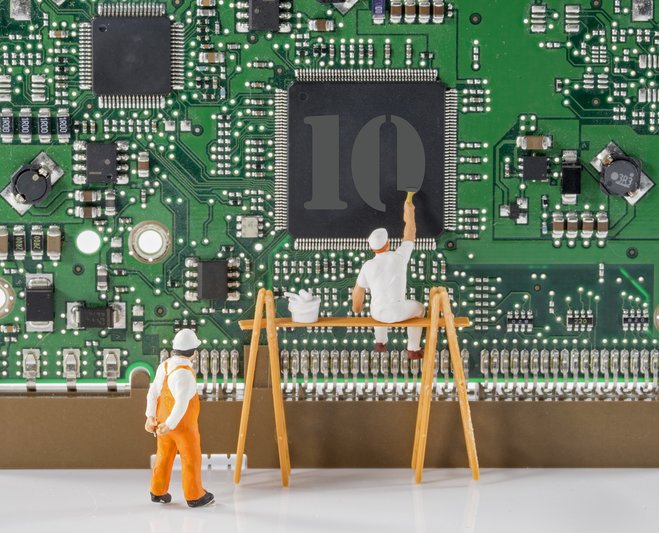
What Windows 10 has to offer
Let's look at the highlights first: Number one - the return of the start menu - will have many breathe a sigh of relief. Yes, the tiles are still there but everything feels familiar. A new addition is Cortana, the personal assistant that listens to your voice and can handle appointments, navigation and web searches for you. For this to work, she needs to know a lot about you and have access to various system areas, a thorn in the flesh of privacy advocates. The new Edge browser looks nice, runs fast - and also happily collects data so make sure to get your privacy settings right. Nice: Multiple (virtual) desktops allow you to assign your windows to dedicated work spaces (work, private matters, gaming) to keep things organized.The boundaries between devices are blurred - if you're using a Windows cellphone, an XBOX or Windows tablet. You can now use apps on all of your devices, run an app on one device and have it send its output to a different one. Gamers can get more gaming performance out of their hardware with DirectX 12, certainly a welcome benefit to that target group. A new email application with news support has also been added, both very usable and comfortable to use. As far as overall performance is concerned, Windows 10 launches faster, performs slightly better than previous versions and supports USB 3.0 out of the box. Small caveat for Media Center fans: That program is now gone.
Data privacy - the sore spot
The release of Windows 10 met with a lot of distrust. It was quickly called a data hog and, indeed, Windows 10 phones home a lot when the express settings are used. The reason for this is that many new features such as Cortana or the handwriting and voice recognition need to "get to know" you first to work properly. If you don't plan on using these features you may either adjust the privacy-related Windows settings manually or use third-party applications such as Ashampoo® AntiSpy for Windows 10. But make no mistake, Microsoft's privacy statement is pretty clear in terms of the commercial use of your data. It openly states that data will be used to personalize ads and make them more relevant to you. Once it became known that your location could also be determined (either using your IP address or GPS, if available) discussions heated up a little more. That Windows has always been collecting usage data (but never to this extent) in the past didn't really help to defuse the situation. Since this is a complex topic it deserves a separate article that will arrive soon, I promise.

Windows 10 upgrade risks
Since there are no official figures I've pored over a dozen forum posts, hunting for problem descriptions and calls for help on this topic. My estimate is that 90% of users did not experience any notable issues, 5% had to deal with (solvable) driver issues and the rest were faced with serious problems. From a computer scientist's view, this is a respectable achievement, a mammoth project like this will never work out flawlessly. But let's not forget that each case in which a PC no longer boots up may still pose a catastrophe for the affected individual. Microsoft and various web sites provide users with hints and advice but a few users were still doomed to reinstall their systems. I chose to backup relevant data to an external hard drive for the 5 upgrades I did (they went well), just in case. It may only be a minority that experiences serious issues with the upgrade but problems do happen.
Who should upgrade
According to Microsoft, everyone. If you ignore the marketing buzz, things will start to look different. Sure, if you really need all the latest features you should definitely upgrade. Then again, I know many users that love Windows 7 and simply don't want them. Why should they install Windows 10 when Windows 7 will still be supported by Microsoft until January 2020? Future-proofness may be a reason but, let's be honest, nobody knows what the IT landscape will look like 3 years from now, it's all just speculation. Windows 8.1 is a special case, some love it and many hate the dominant tiles and the missing start menu. The latter may find salvation in the more traditional look of Windows 10. Gaming enthusiasts that want to profit from DirectX 12 for faster and better graphics also don't have a choice, Windows 10 has a monopoly in this area. And to all those who are disappointed: Is your current system unstable and annoying? Here's your chance for redemption. Everyone else can choose more or less freely since Microsoft has began putting more pressure on users.

The forced upgrade
I can understand Microsoft, they believe in Windows 10 and they want to minimize support efforts for older versions. They also want to make money which is why they're pressuring users to upgrade. I get it. But if this means silently downloading the upgrade in the background or hiding it among essential Windows updates things start are starting to get ugly. Users have the right to refuse the upgrade. They might have purchased an older version and it's their decision to continue using it even if that might collide with Microsoft's interests. And they might have good reason to do so. Maybe they're using an application that is incompatible with Windows 10 or rely on (mostly older) hardware for which there is and won't be a Windows 10 compatible driver? Or (most importantly) perhaps they simply do not want to upgrade? Whether it's the fear of upgrade risks or just fondness of the current system (yes, that does happen!), Microsoft has to respect that. And if they don't, they'd better start selling annual licenses or turn Windows into a subscription model, which may be what they're going for in the long run. At least, that would be a transparent approach for buyers.
If you're still running Windows XP or Windows Vista, here's a tip for you: You can obtain a valid Windows 7 license for as little as $20 on Ebay or through other online sources that will even make you eligible for the free Windows 10 Upgrade.
Now, it's your turn!
What I'd like to know: What are your experiences? Did you upgrade, did you experience any issues?




I went to win10 bad move I had no controle over computer like in win7 . I do not leave my computer on all the time( no one can Hijack a computer that turned off) win10 was updating all the time have torestart allthe time was no good. I missed the time i coud go back to win 7 so ihad to start over an on win 7 now and will stay with it
My only problem was no driver for an old printer and old scanner. I use Linux to use them
The reason Windows 10 is "free" is because Microsoft is selling all your info to anyone willing to pay for it. It's just that simple.
Lots of programs out there to minimize how much information they can hoover out of your machine, but I suggest that Microsoft is continually working on ways to get around all of them and just keep amassing that private info to market endless crap to you in every possible way.
There are also those who believe that built-in back doors in Windows 10 allow government agencies access to your machine without even having to to pretend to get a warrant. Unfettered access to 100 million computers would be quite a coup for the NSA...
I updated once WX had become available. What a let-down. I have a five-year-old Novotec PC with i7 (clock speed 3.07 GHz) processor 20GB of RAM, a good 2TB of harddisk space, an EVGA GeForce GTX 750 TiSC graphics- card, and have been running Win 8.1, to which I upgraded from the originally installed Win 7.
WX is absolutely rubbish. The first thing after what seemed to be an eternity; 1 hour and 25 minutes. Restart - and my systemd was slower than it ever has been a good five minutes from switching it on to the logon-screen, as opposed to 60 seconds under Win 8.1.
What's worse are the continuous MS-pop-ups advising me to Upgrade to WX. Sorry Microsoft, if you carry on like this I will be looking for another OS. Needless to say I have now managed using third-party software to get rid of the annoying pop-ups.
I Installed Free Windows 10 ... Worked Well For A Little Bit Then After An Update It Would Not Boot ... Had To Install Windows 7 ... Back To Normal Now ... Be Careful Before You Upgrade To Windows 10 ... May Give You Problems ...
We upgraded a number of computers in our house without any problems. But I am told that if something goes wrong with your computer later on and you need a clean reinstall, then you have to revert to your earlier version of Windows or pay for Windows 10. Wouldn't mind some confirmation of this.
Not being a particularly technically minded person I found Windows 10 to cumbersome, difficult to use and far more complicated than my Windows 7, so I went back to that Operating System. In other words the learning curve for Windows 10 was not worth the effort.
J.R.WALSHE.
I upgraded to windows 10, A week later, after daily use, went back to windows 8.1. Just didn't feel I needed all that 'touch' stuff. I am very comfortable without 'speaking' help!
I have two identical laptops. One I let upgrade to Windows 10, the other I prevented and is running Windows 7. Windows 10 is bug ridden, slow, data mining, incompatible, irritating, controlling and makes me angry! DO NOT upgrade if you can avoid it. Google for solutions to prevent update/upgrade.
There are several reasons why I wont upgrade to windows 10 and here are some of them.
1) I don't want my system wiped and have to reinstall all my software. I heard that during upgrade it does not keep software or info on the system after the upgrade. If I could upgrade without it wiping my system I might consider it.
2) Some of my software stopped working when I went to Windows 8.1 so I don't want to risk going to Windows 10.
3) I have heard to much about Windows and its Data collection and one issue stands out. It is the fact that if multiple computers are on a network/router Windows 10 collects data from them.
4) I tired to get Microsoft to answer a few questions but they wanted to chard me for a ticket to answer any pre-install questions.
The sad part is without a place to get verified answers as to install questions and the fact of some many tech site warning people away upgrading to Windows 10, I simply can't and won't upgrade.
So it appears Windows 8.1 will be my last Microsoft system. When Windows 8.1 is no longer supported i will be moving to Mac/Apple as I no longer trust Microsoft and if I have to lose software I would rather go with Apple and have less frustration and issues.
This is simply my views and what I have read on trusted tech sites.
Thanks for your time.
Fred
still using XP on the desk top. on the laptop we have windows 7. I did download windows 10 on the laptop on a spare hard drive however prefer windows 7
The first time I installed Windows 10 was from a new disc I purchased and I was not happy! However I later tried the free upgrade. {I have three drives and I cloned my old Windows 7 system to one of those drives just in case and I would recommend everyone do that if they have the drives to manage it.} Using that purchased disc to upgrade (just run the disc inside Windows 7) I was very pleased to see that with the exception of two inconsequential programs (a system evaluation program and one very outdated and rarely used guitar tuning app) every program and every setting was maintained. Including my desktop and background themes which technically are not a part of Windows 10. That is excepting the new privacy settings in Windows 10 which I immediately set to my preferences.
I can see Josefs hesitation to upgrade and like him I didn't find any where that could tell me specifically what Windows 10 likes in apps and what it doesn't. What I did do however was update every program I could find one for to the latest version many of which had been updated for Windows 10 compatibility before I updated Windows. I'd recommend he do the same and I'll bet he'll find all his programs ready for use when the upgrade is complete. BACK UP! BACK UP! preferably to another drive if possible. Just in case. It is easy to install another disc and easier still to find free apps to clone your disc to another drive.
I find I really like Windows 10 and can see an improvement in speed. Start up is faster than Windows 7 and I like the security the system offers but again the caveat change privacy settings to your liking. I also run Avast Pro Antivirus and Firewall rather than the included from 10. More options to set it the way you want without tedious control settings with windows.
Give windows 10 a try. I bet you'll like it!
I am among those who had a catastrophic failure upon attempting to upgrade to Windows 10. Everything went well until the installation was complete. There was my screen just as I had hoped; Windows 10 was just waiting for my first response - - - NOTHING! My mouse would not work, my keyboard would not work; I could not even reverse the installation and go back to Windows 7. I could not follow any of the helpful advice about troubleshooting (which I got from my laptop.) I could do NOTHING. Fortunately, I had an SSD with a very recent CLONE of my system so I could simply replace my boot drive. IF I had not ? ? ? Let's just say I would have lost almost everything because the only way out would have been a new install of Windows 7, wiping out all my program settings, etc. What a disaster. To this moment neither Asus (maker of my motherboard) nor Microsoft offers any real acknowledgement of this severe problem--certainly no real assistance.
I upgraded some time ago. I have windows 7 Pro as I use the Virtual to run a program that will not run in 7. I have 15 years of data with that program, so with Windows 10, I tried a virtual program to be able to run my old one. The virtual was extremely slow to load and the old program hung. I could not afford to loose that information which is still ongoing in collection. I had made a disk image of my Windows 7 installation so was able to return (with some complications in restoring my mail). Because of my special program needs, I am now running Windows 7 with the built-in virtual and no problems. Until a good virtual is available for Windows 10, I will be remaining with Windows 7
I upgraded when it first became available to me. Was on Win 7 and loved it. After upgrade laptop was real glitchy. Was playing a game that always ran great before the upgrade. It started glitching and lagging really bad. I got mad and hit it. Broke my laptop. Spent $950 on a new one with Win 10. Works great now. Wish I still had the money I dropped but I LOVE my new laptop.
I have upgraded a 2-year-old desktop PC (AMD10 enhanced quadcore CPU - Windows 7 Home Premium) and a 2-year-old laptop (Intel i7 CPU - Windows 8.1) and both took between 60 and 90 minutes, rather longer than I had expected! A couple of apps were discarded on the laptop but my son (professional tech support) was quite happy so I am happy. That said, my wife's 2-year-old AMD4 -Windows 7 desktop fell over after 74 minutes of the upgrade process and my son had to rerun W10 which then installed no problem.
In the first ten days - my first upgrade was 24 hours after W10 became available) - Cortana and Start were unreliable but clearly they were quickly upgraded and have since functioned well. My laptop upgrade was only done in the last two weeks and W10 has operated trouble-free.
Drivers - W10 seems to have found and provided replacement drivers where needed. Some manufacturers W7 and W8.1 drivers worked well while others didn't. My wife's Logitech Quickcam provokes error messages but it functions properly. I guess I will look for a W10 driver for it!
Overall marks, 8 out of 10 - 4 stars out of 5 - to Microsoft.
Running windows 7 on my wife's computer, twice I upgraded to windows 10, and each time I had to restore to Windows 7. Main reason was that IE 11 would not run under Win 10, and I use a security login program called Fast Connect which only runs under IE. I would have to get a new login vault program and re-enter all my information. 2nd I run Ashampoo backup pro to back up all my files nightly, however the program will not shut down under windows 10, but will shut down under windows 7. 3rd, they want you to use MS Edge, but you have to figure out how it works. It's hit or miss to find out that "... " actually brings up settings which you then have to figure out how to use. Oh yeah, try printing your emails, good luck on figuring out how.
I did purchase a new High powered computer for myself (tsk, tsk, tsk), and I do run windows 10, Interesting, IE 11 does run on my computer, so my login vault program does work, however I continually get the message that Internet explorer has stopped working, so I just re-new it and all is ok.
I have many more issues with Win 10, but I'm running out of space.
Win 10 Very good and fast
I upgraded from Win 7 to Win 10. The main flaw in WIN 10 is that you cannot customise the start/menu bar. You cannot rename programs and cannot remove items that microsoft have put on it. A very unstisfactory state of affairs. I am considering going back to WIN 7 wher I yes I have control over MY computer. Otjher than that Win 10 appears OK.
I upgraded two computers as soon as window 10 was available. I had a few small issues with my home PC
which I was able to resolve. But the second PC has Window 10 Pro edition, I am constantly having to resolve issues and some are a major pain to deal with.
I have had only one problem with windows 10 that is it won't let me use many of my older programs, I am a senior on a fixed income so can't aford to replace programes so microsoft can get richer!!!!!!!!
Yes I up-graded and love it. Finally Windows works a lot like Linux, which is my overall fave operating system. I think manual installment is ALWAYS a must. Once you protect your privacy and add a few third party softwares, e.g.g VLC for movies and sound, IRFAN for you pictures, GIMP for pic editing and Firefox for your browser, LIBRE office for all your office like work, etc, etc you are good to go.
Mind you, there are some MS specific features that I do use: the easy link to the MS Store, that keeps on growing with free software, the direct feedback function with real impact on up-dates, etc are a joy never seen before.
Cortana is a pain in the rear end and privacy bully, so I reduced it to work locally only. The voice recognition worked great at the beginning, but seems to get worse, so that needed disabling too, despite of lots of training.
I also integrated a couple of cloud storage functionalities directly to the file manager. Now my nn sensitive documents are being backed up regularly and automatically. I also love that I have access on other devices anywhere to them. This is good for recipes, shopping lists, some pictures and so on.
I installed Win 10 on a couple of older computers (about 6-7 yrs old) and WIN 10 behaved quite nicely. Have no fear in regards of manual install, it's really easy nowadays. Even a lay person can hardly make a wrong decision.
Maybe ASHAMPOO can come up with some software, that would allow to personalize, differently organize, rename, etc the start menu list of "all programs".
Another program we need is a modern kind WinAmp media player, that will also find TV stations, radio stations and play local music in high quality. It is amazing how one media player can sound differently from another.
Everytime I try to upgrade - 3 times already- I get hacked and a hacker takes over my computer and I run Norton full version. I cannot get away from it
I have a desktop running Win 7 and a laptop with Win 10. I use Excell on 7 a lot, using it for my sporting clubs producing members lists and various result folders, converting the main graph to different formats. I cannot do this with win 10. So it is of no use to me for main use. I might use it for games.
Yours sincerely
Bob Rawlings
I tried the upgrade, but my older (still, a quad-core) PC running Win7 did NOT seem to like the upgrade. It become very sluggish &, after trying it for about a week, I returned to Win7 (using here) and am happier than I was with Win10.