It's a bizarre situation: Microsoft offers a free upgrade to the latest operating system to its users - and they just say no! Or more precisely: They do upgrade but not in droves as Microsoft had planned. Windows 10 was supposed to run on more than one billion computers soon, that was the goal. At the beginning of 2016, roughly 200 million have installed it. And then Yang Yuanqing, Lenovo's current CEO who used to be a reliable ally, made the situation worse by openly criticizing the many issues especially users of older machines were facing with Windows 10. But Windows 10 still has a lot to offer and runs, to sum up the many tests, quite smoothly. Read on to learn about what you can expect from Windows 10, who really needs the new operating system and what risks are involved!
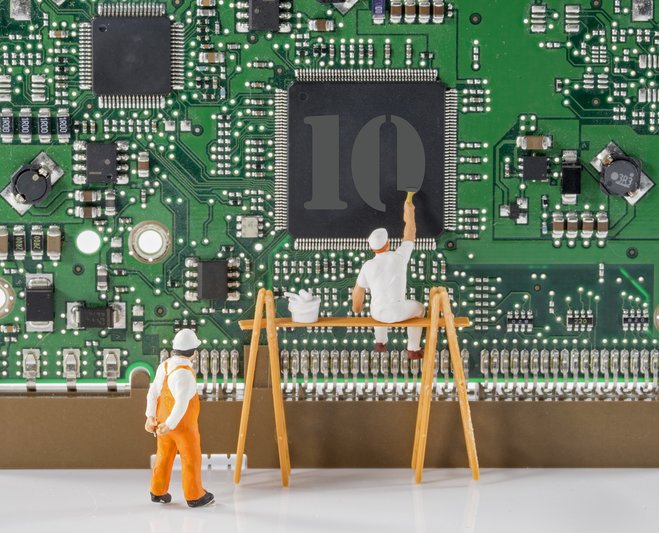
What Windows 10 has to offer
Let's look at the highlights first: Number one - the return of the start menu - will have many breathe a sigh of relief. Yes, the tiles are still there but everything feels familiar. A new addition is Cortana, the personal assistant that listens to your voice and can handle appointments, navigation and web searches for you. For this to work, she needs to know a lot about you and have access to various system areas, a thorn in the flesh of privacy advocates. The new Edge browser looks nice, runs fast - and also happily collects data so make sure to get your privacy settings right. Nice: Multiple (virtual) desktops allow you to assign your windows to dedicated work spaces (work, private matters, gaming) to keep things organized.The boundaries between devices are blurred - if you're using a Windows cellphone, an XBOX or Windows tablet. You can now use apps on all of your devices, run an app on one device and have it send its output to a different one. Gamers can get more gaming performance out of their hardware with DirectX 12, certainly a welcome benefit to that target group. A new email application with news support has also been added, both very usable and comfortable to use. As far as overall performance is concerned, Windows 10 launches faster, performs slightly better than previous versions and supports USB 3.0 out of the box. Small caveat for Media Center fans: That program is now gone.
Data privacy - the sore spot
The release of Windows 10 met with a lot of distrust. It was quickly called a data hog and, indeed, Windows 10 phones home a lot when the express settings are used. The reason for this is that many new features such as Cortana or the handwriting and voice recognition need to "get to know" you first to work properly. If you don't plan on using these features you may either adjust the privacy-related Windows settings manually or use third-party applications such as Ashampoo® AntiSpy for Windows 10. But make no mistake, Microsoft's privacy statement is pretty clear in terms of the commercial use of your data. It openly states that data will be used to personalize ads and make them more relevant to you. Once it became known that your location could also be determined (either using your IP address or GPS, if available) discussions heated up a little more. That Windows has always been collecting usage data (but never to this extent) in the past didn't really help to defuse the situation. Since this is a complex topic it deserves a separate article that will arrive soon, I promise.

Windows 10 upgrade risks
Since there are no official figures I've pored over a dozen forum posts, hunting for problem descriptions and calls for help on this topic. My estimate is that 90% of users did not experience any notable issues, 5% had to deal with (solvable) driver issues and the rest were faced with serious problems. From a computer scientist's view, this is a respectable achievement, a mammoth project like this will never work out flawlessly. But let's not forget that each case in which a PC no longer boots up may still pose a catastrophe for the affected individual. Microsoft and various web sites provide users with hints and advice but a few users were still doomed to reinstall their systems. I chose to backup relevant data to an external hard drive for the 5 upgrades I did (they went well), just in case. It may only be a minority that experiences serious issues with the upgrade but problems do happen.
Who should upgrade
According to Microsoft, everyone. If you ignore the marketing buzz, things will start to look different. Sure, if you really need all the latest features you should definitely upgrade. Then again, I know many users that love Windows 7 and simply don't want them. Why should they install Windows 10 when Windows 7 will still be supported by Microsoft until January 2020? Future-proofness may be a reason but, let's be honest, nobody knows what the IT landscape will look like 3 years from now, it's all just speculation. Windows 8.1 is a special case, some love it and many hate the dominant tiles and the missing start menu. The latter may find salvation in the more traditional look of Windows 10. Gaming enthusiasts that want to profit from DirectX 12 for faster and better graphics also don't have a choice, Windows 10 has a monopoly in this area. And to all those who are disappointed: Is your current system unstable and annoying? Here's your chance for redemption. Everyone else can choose more or less freely since Microsoft has began putting more pressure on users.

The forced upgrade
I can understand Microsoft, they believe in Windows 10 and they want to minimize support efforts for older versions. They also want to make money which is why they're pressuring users to upgrade. I get it. But if this means silently downloading the upgrade in the background or hiding it among essential Windows updates things start are starting to get ugly. Users have the right to refuse the upgrade. They might have purchased an older version and it's their decision to continue using it even if that might collide with Microsoft's interests. And they might have good reason to do so. Maybe they're using an application that is incompatible with Windows 10 or rely on (mostly older) hardware for which there is and won't be a Windows 10 compatible driver? Or (most importantly) perhaps they simply do not want to upgrade? Whether it's the fear of upgrade risks or just fondness of the current system (yes, that does happen!), Microsoft has to respect that. And if they don't, they'd better start selling annual licenses or turn Windows into a subscription model, which may be what they're going for in the long run. At least, that would be a transparent approach for buyers.
If you're still running Windows XP or Windows Vista, here's a tip for you: You can obtain a valid Windows 7 license for as little as $20 on Ebay or through other online sources that will even make you eligible for the free Windows 10 Upgrade.
Now, it's your turn!
What I'd like to know: What are your experiences? Did you upgrade, did you experience any issues?




Here is a list of issues, after the upgrade, many of which needed some technical work (procedures not normally done by average users).
1) Card and other games removed (wife not happy) and had to be replaced by Microsoft Solitaire Suite, somehow linked to XBOX, which we don't have...
2) Laptop - Outlook email received but would not send - sfc system file fix was needed.
3) Desktop - many right click (context) start options would not work - turned out to be some shell extensions from some little used utility programs not compatible with WIN10.
4) Desktop - Samsung combi DVD drive not seen (enumerated) by WIN10 install. Had to use regedit.
5) Desktop - start menu stopped working. Seems to be a common problem, and was fixed by uninstall and re-install of latest DROPBOX version.
One problem after another - W10 is the worst upgrade I've ever had. I've lost all my OCD programmes and also music collections. Skype is up the creek - my Microsoft webcam no longer works (I've just returned the new Microsoft 3000 webcam that is supposed to work with W10, but on installing it the notice says there are no W10 drivers for it!). Norton-Symantec does not work with Edge, and Chrome is no longer compatible with IE. And HP doesn't have a W10 driver for my new printer - etc, etc, etc.
Thank goodness I still have W7 on meaged laptop.
it is not compaticle
I have windows 8.1 working good I am able to upgrade to win 10 and am still deciding about it, your much information still leaves me confused, judging by some of the comments I am going to hold off for a while longer and see if I can learn more about win 10
Thanks Henry J.
Yes I upgraded but I wish I hadn't!
Games and software have been wiped from my PC.
I upgraded to Windows 10 and then was forced to go back to Windows 7 Home Premium because my HP OfficeJet Pro 8500 A909a Inkjet Printer would not function. It was visible in Windows 10 but would not print anything it was told to by the OS. I was not going to go out and buy a new Printer just because I upgraded my OS. I am (as of the writing of this letter) still using Windows 7 and happy with it. I did not however that my 3 yr. old PC did run allot faster on Windows 10 even though I lost a Printer..
my computer qualifies for the upgrade i have windows 8.1 but
i have experienced from the past that major system upgrades do
have problems and right now i am happy with windows 8.1 i don't
have the time to tackle any problems this upgrade might bring, so
for now i will stay with windows 8.1
In 1983 I worked in an engineering department, and my boss/mentor asked me to become proficient with computers because
our analog products would soon be digital only. I took to computers like a duck to water. I assembled well over 100
computers from parts, and back then that was no easy task. The came the C programming, also tough but rewarding.
I bought my first 'IBM compatible' PC running MSDOS in 1986. I quickly became a Microsoft sceptic.
By the 90s, Microsoft had a reputation for occasionally releasing (every 2nd or 3rd) versions of OS that were better avoided.
More recently, these were Millenium, Vista and Windows 8(xx). I had found that both IE11 and Firefox were taking MUCH longer
than before to fully log onto websites, and the occasional suggestion/rumor that Microsoft MIGHT be causing this in order to
make Win10 and the Edge browser more appealing, also letting more than 2 versions pass can steepen the learning curve,
so I decided to try upgrade/update from 7 to 10 about six months after its release. I made an Win7 image backup to an external HDD.
The Win10 install was smooth with no ugly surprises, the whole thing took about 90 minutes.
After the install was complete, I experimented with my all my previously working software.
Two apps that I suspected would be incompatible indeed were, but I would probably find suitable replacements.
All else worked, even some apps that dated back 10 years or more. Only one registry maintenance package gave me negative results
when I pushed a little too hard (not unintentionally), to the extent that it crashed the PC, and I was left with the options of a clean Win10 install
or going back to Win7, which is what I did, just to see how well it worked. It worked very well, and in less than an hour I had
my Win7 PC back in full minus the removed Win10 incompatible apps. All this happened in the course of an afternoon
I stayed with Win7 for the next month for some apps research.
Having found suitable Win10 compatible replacements, I upgraded over the existing Win7 environment again with the same good results.
I felt a little lost sometimes because everything looked so different, and a lot of Windows accessories and settings indeed were.
But I soon found my old friend Control Panel. I was a little shocked by the commercialism in the Start Menu area,
but found that I could replace the Tiles in the Start Menu by pinning my favorite shortcuts there,
and I could clean up the 'All Apps' tree by CAREFULLY editing the content found in the following folders:
C:\Users\User_Name\AppData\Roaming\Microsoft\Windows\Start Menu\Programs and
C:\ProgramData\Microsoft\Windows\Start Menu\Programs.
I now feel comfortable because I have the same basic functionality I had with Win7, and when I open the improved Task Manager
I find that I'm using 15-20% less memory. Many actions and apps seem to open faster, and some actually run faster.
Internet access in Win10 is fast again, even with IE11, but it is clear that Microsoft is pushing Edge because IE11
cannot access some websites at all and can on my Win7 laptop, so the OS itself seems to have an effect.
The problem I have with Edge, is that unlike IE, I can't specify temporary internet file options, so it writes to C:, an SSD
which are said to have a significantly shorter write life span. A number of complaints on the MS forum. I'm not alone.
I read some articles the claim that Win10 'phones home' a lot more than before and discloses more about the user to Microsoft.
I see a lot more activity on the lights of my router especially at startup than before which supports the claims.
Great! Another rise in basic cable rates.
I bought my current PC with a 256GB SSD, 2TB HDD and Win 7 about 3 1/2 years ago.
The SSD made such a huge difference in boot/shutdown times compared with a similar PC without SSD
that when I made the transition to Win 10, there was no discernable difference between the 2 OSs in boot/shutdown.
Still, there are a number of innovations in Win10 that keep me from looking back.
I have an acer with A10 processor - not an old machine. It came with Windows 8. I tried to upgrade to 10 at least 5 times and each time it crashed my PC. Had to give up and managed to revert back to 8 more by luck then anything else. Thought I was going to have to buy a new Windows licence to get my PC running again.
I will not bother with 10 and I don't particularly like 8 very much.
My laptop used to have Vista on it until that crashed and made my laptop useless so I loaded Linux (Ubuntu) and it works very well. Only problem is running some of my software which are for windows. If my PC crashed and was unrecoverable I would certainly consider loading Linux and leaving Microsoft Windows 8/10 altogether.
Upgrade to Windows 10 was pretty painless but have now got a problem where the screen blanks out for a couple of seconds with the mouse icon and a circle spinning, then comes back on. This happens a couple of times a minuet for a while. I also (twice now) couldn't shut down windows from the start menu and had to physically turn off the machine - with no ill affects. Other than that, all seems ok.
I note that Microsoft indicates "At the beginning of 2016, roughly 200 million have installed it." - Windows 10. Why then are Microsoft so intent on forcing us to upgrade?
Could it be that many of us have indeed installed Windows 10 and then reverted to our older versions when Windows 10 stuffs things up?
Microsoft just announced it's biggest clanger yet by stating it will not support older Windows versions on new PCs.
Linux is looking more and more attractive every day now.
I upgraded from Win7 to Win10. At first I was unhappy with the look and feel of the menus and dialog boxes. Things improved when they issued the first SP for Win10, giving color to the Title bars, etc.
I love most of the New features, the speed, and the ability to repair problems from within Windows. What I DO NOT like is the graphic problem, even after updating the drivers for my Nvidia GeForce GTX560. In fact I had to down grade the driver to an older version in order to get some type of stability on my system. I still have problems with fluttering, jumping, and uncontrolled zooming of dialog boxes and icons. The other problem is that it does not seem that Microsoft has either a fix or knowledge that this is happening. I think some times the graphic gyrations are tied to the wireless Microsoft mouse and Keyboard. If anyone has info or a solution, I am all ears. Thanks for listening.
I absolutely hate Windows 10 and can hardly wait to get back to the mainland to my computer geeks and reinstall Windows 7.
Windows 10 is a downgrade of Windows 7 with a few extras added.
'Faster' is an oft-read comment, faster than what, the speed of light, who needs 'faster'anyway.
Windows 10 should not have been produced while Windows 7 is extremely popular world-wide, and many people are still coming to grips with every change which were created after Windows XP, irrespective if ceased support from Microsoft because everyone does not permanently connect to the Internet.
Windows 10 gives the impression that it was built, piece-meal, by students, THAT would be the reason for all the faults.
If the 'old-school', high-grade Microsoft technicians had carefully integrated the 'extras' seen in Windows 10 into Windows 7, slightly changed the 'window, the standard color, only them would 100% success have been obtained.
In comparison with the American Motor Car Industry, look at each past manufacturer and the radical new models failed to be accepted by the general public, you will see a comparison between the extremely popular models, and the new models which faied to be accepted in a major way.
Linux for me in the 'not too far away' future, a learning curve at the moment.
I installed Windows 10 on one of my computers and it worked fine. However, after a few days I wondered how I (or anyone) would recover from a windows failure which required a complete reload of the system. Obviously when your system is down you won't be online.
I asked Microsoft about this but never received an answer. Is there a simple solution to this or do I just need to 'buy' windows 10 so I have a hard copy?
I decided to go with the upgrade on four systems (1) a VERY old Sony Viao which seems to be running without issue however I plan to use this system only to monitor my Solar and I've had a very difficult time getting the XP software and drivers working correctl and I've still not got it working at this time. (2) The install on my wife's Lenovo Z580 went without issue but now she has encountered performance issues and I plan to perform a clean install. The total install on this system is not overly complex but based on recent clean install I will not be surprised if this takes me about 40 hours of effort. (3) I upgraded my Lenovo W700 (another rather old system) and it is running OK but I have an issue as a carryover from Windows 8/8.1 where the keyboard will stop responding. I plan to perform a clean install. Here the current install is rather complex and I expect this effort to take between 40-60 hours. (4) My desktop which had a clean install of Win8 a year ago has been pure hell. Initially when I attempted to upgradeI got the "Something went wrong" message. IMHO this is just pure lazy stupid programming on the part of MS to give such a stupid message. I was forced to perform a clean install mainly because my Win8.1 install was now exhibiting numerous issues. I really wanted to avoid the clean install because I had almost 300 applications installed and with 11 shared hard drives it is the central repository for all of my backups however I had no choice because of the Win8.1 issues. I'm now about 80 hours into the Win10 effort to get the system back to the original level of production and I estimate I'm somewhere between 1/3 to 1/2 completed. I've encountered a number of issues that have required a lot of research to resolve. My current biggest open issue is the inability for my other systems to access all of the shared drives on the desktop. So far I have not found a solution for the lack of correct access. One of the three systems can access all 11 drives the other two cannot access five (the same five) drives on the desktop. I have reviewed how the drives are shared on the desktop and cannot see any reason that two systems cannot access the drives. At this time I suggest if you can stay with your current OS then stay. For me the upgrade has been hell and I don't know when I will exit from this hell.
I upgraded to windows 10 on my 3 month old Win 8.1 laptop last July. Everything worked for about 2 months then I got a 'Critical start error' message. I could not access the start button whatsoever and consequently windows was beyond my use. I could only access applications that had short cuts on my desktop. I went on line and found this problem is widespread - type 'Critical Start Error on Windows 10' into Google and see what happens. I tried all the suggested fixes posted on the Internet without success. I finally gave up in the new year and had window 8.1 reinstalled. This has been a major pain in the rear and expensive.
I don't intend to use windows 10 again in the near future.
NO UPGRADE TO WIN 10 !!! Thought about it but NO.
I solved it by going to Apple. I replaced all my Windows stuff with Macs! So many less oroblems, and great support!
Shortly after purchasing a Core i5 desktop with the slow 64-bit Windows 8.1 installed, I decided to upgrade to Windows 10 seeking more speed. The transition was smooth, but I do feel it is no faster than the older Core 2 Duo desktop running 32-bit Windows Vista. Another complaint: my Epson CX5600 is now useless as there are no drivers for using it with Windows 10. Now, every time I have to scan or print a document I have to use my old computer. Yes, at least in this case, free is too expensive.
I have a Win7 laptop that, at first blush, was deemed sufficient to run Win10, so I pre-registered for the upgrade. But when it actually arrived, my video card was not supported (AFAIK, still isn't - Radeon X1200). I had to use the "GWX Control Panel" app to get it to stop pestering me about an upgrade that couldn't be completed. I mostly use Linux anyway, but I like to have one Windows box "just in case". However, Win7 may be the last MS OS I ever use...
I run 2 systems Windows 7Pro & 8.1Pro, both totally independant of each other but in the same base unit. I decided to upgrade the 8.1Pro system to Windows 10Pro. All was OK for less than a week. Win 10Pro corrupted Windows 7Pro drive without warning on bootup doing a diskcheck. I could not stop it. I managed to reinstall 7Pro but in less than a week Windows 10Pro did the same thing again but thhis time it also corrupted the 10Pro drive. Now I can't get windows 10Pro back up and running and at the moment I'm only my reinstalled 7Pro as I have NO trust or faith in 10Pro unless it can be proven to me that these problems can be avoided.
If I had to pay for the upgrade on my desktop, I would have stayed with Win 7 Pro. My laptops were Win 8.1 and I jumped at the Win 10 upgrade! The only issues I have experienced is with networking but that was easily remedied.
I am both a business and personal user. I have found Win 10 to be stable and useful for my needs. As far as privacy issues are concerned, it's a matter of your personal feelings and needs. I find GPS to be a very handy tool.
The whole problem is the printers & plotters drivers that are not yet synchronized or updated with the new version of Win 10, idem for a few apps also.
I think we have to wait a little more before upgrading from Win 7, which in any way performs quite well for the moment
I have recently upgrade my PC and hence the operating system from XP to Windows 7. I am still running both XP and 7 machines in my business. I have 8.1 on my laptop. I am regularly bombarded by Microsoft to upgrade to 10. After careful consideration my next upgrade will not be to microsoft slimeware by to UNIX. Bill Gates may now be the wealthiest man on the planet but I will no longer be using his products. The PC Users have been conned once to often.
I enjoy your blog. Many thanks.
I installed Windows10 finding it worked well. Then I had a message appear on my computer "How to fix error code 43?" where it resulted in a recommendation to download "RegUtilities_Setup.exe". Running this program resulted in significant damage to my Windows10 - the file opening button would not work. To correct this I found a dos program which put my Windows10 back in operational order:
Get-AppXPackage -AllUsers | Foreach {Add-AppxPackage -DisableDevelopmentMode -Register "$($_.InstallLocation)\AppXManifest.xml"}
Because of this I am not confident in running "RegUtilities_Setup.exe" again.