It's a bizarre situation: Microsoft offers a free upgrade to the latest operating system to its users - and they just say no! Or more precisely: They do upgrade but not in droves as Microsoft had planned. Windows 10 was supposed to run on more than one billion computers soon, that was the goal. At the beginning of 2016, roughly 200 million have installed it. And then Yang Yuanqing, Lenovo's current CEO who used to be a reliable ally, made the situation worse by openly criticizing the many issues especially users of older machines were facing with Windows 10. But Windows 10 still has a lot to offer and runs, to sum up the many tests, quite smoothly. Read on to learn about what you can expect from Windows 10, who really needs the new operating system and what risks are involved!
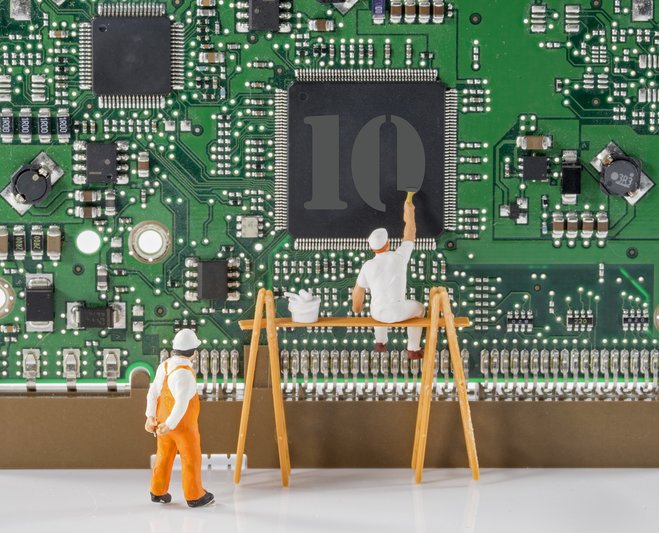
What Windows 10 has to offer
Let's look at the highlights first: Number one - the return of the start menu - will have many breathe a sigh of relief. Yes, the tiles are still there but everything feels familiar. A new addition is Cortana, the personal assistant that listens to your voice and can handle appointments, navigation and web searches for you. For this to work, she needs to know a lot about you and have access to various system areas, a thorn in the flesh of privacy advocates. The new Edge browser looks nice, runs fast - and also happily collects data so make sure to get your privacy settings right. Nice: Multiple (virtual) desktops allow you to assign your windows to dedicated work spaces (work, private matters, gaming) to keep things organized.The boundaries between devices are blurred - if you're using a Windows cellphone, an XBOX or Windows tablet. You can now use apps on all of your devices, run an app on one device and have it send its output to a different one. Gamers can get more gaming performance out of their hardware with DirectX 12, certainly a welcome benefit to that target group. A new email application with news support has also been added, both very usable and comfortable to use. As far as overall performance is concerned, Windows 10 launches faster, performs slightly better than previous versions and supports USB 3.0 out of the box. Small caveat for Media Center fans: That program is now gone.
Data privacy - the sore spot
The release of Windows 10 met with a lot of distrust. It was quickly called a data hog and, indeed, Windows 10 phones home a lot when the express settings are used. The reason for this is that many new features such as Cortana or the handwriting and voice recognition need to "get to know" you first to work properly. If you don't plan on using these features you may either adjust the privacy-related Windows settings manually or use third-party applications such as Ashampoo® AntiSpy for Windows 10. But make no mistake, Microsoft's privacy statement is pretty clear in terms of the commercial use of your data. It openly states that data will be used to personalize ads and make them more relevant to you. Once it became known that your location could also be determined (either using your IP address or GPS, if available) discussions heated up a little more. That Windows has always been collecting usage data (but never to this extent) in the past didn't really help to defuse the situation. Since this is a complex topic it deserves a separate article that will arrive soon, I promise.

Windows 10 upgrade risks
Since there are no official figures I've pored over a dozen forum posts, hunting for problem descriptions and calls for help on this topic. My estimate is that 90% of users did not experience any notable issues, 5% had to deal with (solvable) driver issues and the rest were faced with serious problems. From a computer scientist's view, this is a respectable achievement, a mammoth project like this will never work out flawlessly. But let's not forget that each case in which a PC no longer boots up may still pose a catastrophe for the affected individual. Microsoft and various web sites provide users with hints and advice but a few users were still doomed to reinstall their systems. I chose to backup relevant data to an external hard drive for the 5 upgrades I did (they went well), just in case. It may only be a minority that experiences serious issues with the upgrade but problems do happen.
Who should upgrade
According to Microsoft, everyone. If you ignore the marketing buzz, things will start to look different. Sure, if you really need all the latest features you should definitely upgrade. Then again, I know many users that love Windows 7 and simply don't want them. Why should they install Windows 10 when Windows 7 will still be supported by Microsoft until January 2020? Future-proofness may be a reason but, let's be honest, nobody knows what the IT landscape will look like 3 years from now, it's all just speculation. Windows 8.1 is a special case, some love it and many hate the dominant tiles and the missing start menu. The latter may find salvation in the more traditional look of Windows 10. Gaming enthusiasts that want to profit from DirectX 12 for faster and better graphics also don't have a choice, Windows 10 has a monopoly in this area. And to all those who are disappointed: Is your current system unstable and annoying? Here's your chance for redemption. Everyone else can choose more or less freely since Microsoft has began putting more pressure on users.

The forced upgrade
I can understand Microsoft, they believe in Windows 10 and they want to minimize support efforts for older versions. They also want to make money which is why they're pressuring users to upgrade. I get it. But if this means silently downloading the upgrade in the background or hiding it among essential Windows updates things start are starting to get ugly. Users have the right to refuse the upgrade. They might have purchased an older version and it's their decision to continue using it even if that might collide with Microsoft's interests. And they might have good reason to do so. Maybe they're using an application that is incompatible with Windows 10 or rely on (mostly older) hardware for which there is and won't be a Windows 10 compatible driver? Or (most importantly) perhaps they simply do not want to upgrade? Whether it's the fear of upgrade risks or just fondness of the current system (yes, that does happen!), Microsoft has to respect that. And if they don't, they'd better start selling annual licenses or turn Windows into a subscription model, which may be what they're going for in the long run. At least, that would be a transparent approach for buyers.
If you're still running Windows XP or Windows Vista, here's a tip for you: You can obtain a valid Windows 7 license for as little as $20 on Ebay or through other online sources that will even make you eligible for the free Windows 10 Upgrade.
Now, it's your turn!
What I'd like to know: What are your experiences? Did you upgrade, did you experience any issues?




I have seen the same problem on 2 different machines - 1 laptop and 1 desktop. On the one after upgrading to windows10 it came up with a black screen with only a mouse cursor working. We ended up re-installing windows7 from scratch. On my home pc the upgrade went fine but a few programs had driver issues and I took the revert to windows7 option before the 30 day period. I also ended up with a black screen and only mouse cursor working. On investigation it seems quite a common problem and mention was made of windows trying to use a secondary display. I know it was running because I could still see the machine in my Teamviewer list and access it but even the Teamviewer access resulted in the black screen and mouse cursor. I ended up having to use Easeus data recovery wizard to get all my files back as disks partitions got affected somewhere in the process. My advise to anybody upgrading or reverting is to make sure you have a backup of all your data and software keys and preferably images of your original working disks before proceeding in either direction.
Just an update from my previous post.
I actually currently have 4 windows versions running on my desktop PC (having been running everything since dos and win3.1).
Win7 pro 32bit been going strong since 2009
Win7 pro 64bit clean install 2015
Win10 pro 64bit clean install 2015 but only for testing purposes
Win10 home 64bit upgrade from win7 which was a disaster with failed migration and failed rollbacks galore. Just for testing.
So Microsoft Win10 statistics could be 50% overstated if my situation was the norm (but it's not) so we know that the stats are overblown (but not by how much).
I run windows 7.... does all I want, especially my 2X21 inch monitors and 24 inch photographic standard monitor.
I have a series of desktop gadgets from weather and time both here and in countries I am in contact with, to drive, CPU and net monitor meters which aid me when I am trying to figure out what is slowing my machine down, usually a backup I do not need at that time.
I also use Stardock object desktop for aesthetically pleasing transitions and layouts of my programs......... So I installed 10 and quickly uninstalled as it as all my gadgets, Object desktop and years of simplifying my layout to my satisfaction disappeared and all I was left with was a layout and design geared for smartphones and tablets (neither of which I own), it also left me needing replacements or updates to programs I use daily.
Now I could have cosmetically brought the 7 version back if I spent money on programs to do this. (more money and a lot of work).
In reality what is needed is a windows 7 upgrade which is specifically designed for PC's running serious programs, not apps, and retaining the ability to run gadgets or any other desktop assisting program.
Fortunately the rollback was perfect and did not corrupt any of my programs..... possibly luck due to not changing any setting when tried 10.
I really like Windows 10, once running, it is really stable and fast. I upgraded quite many PCs already but I encountered two cases:
- case one - the upgrade was smooth and finished in less than one hour
- case two - there were some really stiff issues, e.g. the upgrade pack filled up drive C and then stalled the PC or the upgrade stopped in the middle just because. Then I spent nearly a day to bring it back to track.
Unfortunately case two is more frequent than Microsoft has planned, and fixing the issues are far beyond the average users' reach...
As a retired network admin who's been through all the upgrades from Windows 3 up to my beloved Windows 7, including the (yikes!) unbeatably HORRIBLE Vista and Millennium editions, I bravely tried all the upgrades from Windows 8 and 8.1 to Windows 10. Each time I found that whatever so-called 'cool' features the newer versions might have they were not worth the learning curve, horrible interfaces and missing features that came with the newer versions. So I'm stuck with Windows 7 for the next four years, hopefully by then there will be something far better than Windows 10 on the market. Perhaps at that time I will take another look at Ubuntu Linux which I understand is still a work in progress and which last time I checked gives most users of the desktop version all the applications and computer power they need, at no cost other than the time it takes to download and install.
http://www.ubuntu.com/desktop
I have upgraded to windows 10 on most of my laptop etc. and have no or little problems.
With my desktop computer I did upgrade to win 10 and found some of my programs did run but not as good as with win 7. On winding back to win 7 (because of the programs my computer) I have to get my computer's hard drive wipped and reinstall win 7 some error occured and windows would not start up. This now has created other problems with one or two of my programs which use to work well won't work at all, issues with memory I have 8 gb so it should never be a problem. Some what disapointing still haven't sorted what the problem is.
I've installed Win 10 on my laptop, my wife's laptop and a friends laptop. I had zero problems updating. I wen thru and did the recommended setups and setting tweaks to take care of privacy issues. There have been no problems with any of the computers that I have updated and I haven't heard of problems from anybody else I know that has updated also. IMHO it's the best OS to come out of Redmond yet.
Some people I've heard complain of having problems down the road and having to install the earlier version and then upgrade again to Win 10. The smart thing to do is make restore discs for your system. Then if you have a hard failure, you can just use the restore discs to bring it back to the pristine condition it was in when you made the restore setup. A little forethought and preparedness can save the day!
I am a self-taught computer operator and around average in the technologically challenged stakes so need to be lead by the hand somewhat at times. The upgrades take some effort and time on my part to come to terms with new systems i.e. Win10 is certainly no exception. I have found where once you received Driver updates free now there are charges attached. I do not find this added expense amusing ! Otherwise not really informed enough to comment really!
I paid for vista ultimate professional and it is garbage by your justification.
Upgraded after about six months -- no problems anywhere.
No problems experienced after changing to Windows-10 from Windows-7.
The tiles were no problem, after a bit of experimenting, the Windows ones are gone and replaced with my own, pointing to a folder called 'My Menu'.
i.e. the section 'Photo Items' opens two sub-directories called 'Files and Folders' and 'Programs'. And so on for 'Pain and Draw', 'Media and Sounds' and several more.
Windows Edge Browser is great.
The only drawback was that several third party older programs did not work after a few years good behavior. and they were not for free.
All Visual Studio VB6 (1998) programs still work, amazing.
Summing up, happy with Windows-10.
I upgraded two laptops. One went fine and works. The second laptop I lost the sound in the upgrade. I tried to reinstall the sound card drivers, but to no avail. Both laptops are HP's.
Because of the problems with one of the laptops, I have decided to stick with Windows 7 on my desktop.
I have yet to figure out how to fix the sound on the one laptop.
I guess I am swimming against the tide here. I have been loyal to Microsoft since Windows burst onto the scene out of the Dos world. I have found that being on top of the upgrades ad continuum has enabled me to keep the learning curve down to a manageable affair. There have been some wobbly experiences but easily managed. As I graduated through Win7, 8.1, eventually Windows 10, I am very happy with the O/S. As I am with the coinciding Office Suites.
On one computer, I "upgraded" from 8.1 (of which I was not very fond, but CLASSIC SHELL improved things). But a few days with Windows 10, and I removed it. Restoraton was not complete, but it was worth returning. I still prefer Windows 7. This type of experience is matched by all but one of my friends, many, experienced and knowledgeable computer users. My knowledge stems from several decades of extensive computer use. I deeply resent Microsoft's intrusions trying to force me to change.
Microsoft claims the numbers of users who have upgraded, but don't mention any numbers for users who have subsequently removed Win 10.
On one computer, I "upgraded" from 8.1 (of which I was not very fond, but CLASSIC SHELL improved things). But a few days with Windows 10, and I removed it. Restoraton was not complete, but it was worth returning. I still prefer Windows 7. This type of experience is matched by all but one of my friends, many, experienced and knowledgeable computer users. My knowledge stems from several decades of extensive computer use. I deeply resent Microsoft's intrusions trying to force me to change.
Microsoft claims the numbers of users who have upgraded, but don't mention any numbers for users who have subsequently removed Win 10.
Windows 10 upgrade took forever to install (over 4 hours) and in the end, fried my desktop,...12 gb RAM, 1 TB hardrive with a I4 quad core running very well with Windows 7 Premium that was only 5 years old...suddenly refused to boot.
The support team at the service I use could not get it fixed - even though they tried for 4 days. They were flabbergasted that they could not fix the problem.
So here I am with a new laptop running Windows 10 because that is what it came with. It works well but I told my friends to be very sure to back up everything before attempting Windows 10 upgrade.
I find it very interesting that less than a month aafter I acquired this machine, Windows 10 upgraded to a "new" version. My service tells me that I was the first of several of their clients that had major problems. They also were of the opinion that the "new" version was to answer the complaints of the problems with the intro of Window 10.
I Have been looking at Win10 since the Beta arrived. I dual (or is that "triple" boot ?) into my 3 options - Win7, Win10 (clean install build 11082) and Win10 (upgraded from Win7). To be honest I stick with Win7 on a daily basis as Win10 is just too invasive and does not run my CorelDrawX4 at all (but works on Win7). The upgrade from Win7 was a disaster with driver problems and heaps of failures.
Microsoft still Automatically downloads EVERYTHING in W-update, especially stuff that I just do not want or need, the worst case being an Nvidia driver that crashed my system and took days to restore.
There is some good stuff in Win10 but for my day to day Desktop needs, I stick to Win7.
As an upgrade it is too risky. As a clean install, still of little interest to me unless MS let me have more Control on what I want it to do ....
(Never a fan of Win8 as just hated the Mobile Phone look, no StartMenu and the awful "charms").
Serious Desktop users need a system that works for them and their unique needs, not MS Global uniformity !!!
I tried to upgrade a Dell i7 from 8.2 to W10. After stepping thru all of the upgrade steps it cautioned me that it was not successful and my system did an auto regress back to W8.2
Actually it Ben Cowell, but what the ....
We run two desktops, our latops are: four Dells, one Vista, two running Win7x64 and a XPE (nice) running 8.1.
Madam's XPE arrived and I thought I'll upgrade, and ten hours later, I reverted to 8.1. Seems there some patches coming in later in the Spring, so we'll wait.
I've got better things to do than waste time on Redmond's issues.
After nearly thirty years of IT I take no prisoners with faulty software. BC
I went from Vista to Windows 8.1 and was satisfied with that operating system. It ran all my software and games up to speed. I had about 50 major programs installed on 500GB of a 1TB hard drive running on a I7 processor and Intel graphics 4000. No problems at all until I started getting bombarded with Win 10 ads. My main concern was to upgrade to a new Intel processor but Microsoft says it will not support it on 8.1 I Refuse to upgrade to W10 after reading about the data-mining and useless to me, voice control and all the other bells and whistles W10 has to offer. If I did I would be forced to buy the disk to preserve my system and take a big risk with all my data. As soon as Microsoft perfects a operating system it comes out with a new one. I'm sticking with Windows 8.1 and the old hardware that I can rely on and maintain my cherished privacy.
I am happy with Windows 7
I updated 6 PC's, 4 PC's I had no problems.The number 5 PC downloaded and installed OK, but my 5.1 sound was removed and only 2.1 will work. I updated All the drivers to windows 10 and still no luck. I searched for any help I could get, after endless trials and errors I realised what a fool I was and Updated the Bois. The new bios fixed the Realteck drivers and all is well. The number 6PC had the same problems with the realteck drivers, but the motherboard GA-P55-UD4P is too old and no bios update. I had a Azenteck X-Fi Hometheater HD sound card, after istall and drivers I can get 5.1 to work but no software will work. So far no drivers I have tried will enable the software. Still trying
Had an old desktop tower. Downloaded 10. What a disaster. Experienced great difficulty using so elected to re-install 7. After reinstalling found that all that was there was 7. Lost all saved files and pictures . Years of material gone, just e-wast. Now have Think Centre on 7 and that is where I will stay.
After my husband's laptop was partially disabled by the upgrade from 8.0 to 8.1 there is no way this family will ever again allow Windows to upgrade our current computers.
Keep an eye on him. :)
yes ,I upgraded and it was the biggest mistake I could have made. found it very frustrating trying to find programmes to
which I relied on. the crap in 10 was just too much .after a period of two months I was bordering on insanity and then it
totally crashed,i lost all my work nothing would fire up ,with the result it totally died. I now have a totally new computer with good old windows 7 installed, my sanity has returned and I am as happy as a lark.Sad to have lost all my programmes etc, for me it was a costly mistake loading 10 never again will act so stupidly. rj.