It's a bizarre situation: Microsoft offers a free upgrade to the latest operating system to its users - and they just say no! Or more precisely: They do upgrade but not in droves as Microsoft had planned. Windows 10 was supposed to run on more than one billion computers soon, that was the goal. At the beginning of 2016, roughly 200 million have installed it. And then Yang Yuanqing, Lenovo's current CEO who used to be a reliable ally, made the situation worse by openly criticizing the many issues especially users of older machines were facing with Windows 10. But Windows 10 still has a lot to offer and runs, to sum up the many tests, quite smoothly. Read on to learn about what you can expect from Windows 10, who really needs the new operating system and what risks are involved!
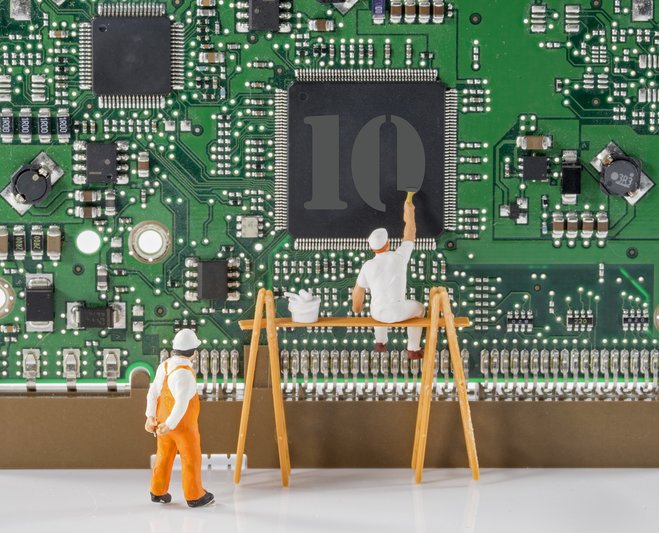
What Windows 10 has to offer
Let's look at the highlights first: Number one - the return of the start menu - will have many breathe a sigh of relief. Yes, the tiles are still there but everything feels familiar. A new addition is Cortana, the personal assistant that listens to your voice and can handle appointments, navigation and web searches for you. For this to work, she needs to know a lot about you and have access to various system areas, a thorn in the flesh of privacy advocates. The new Edge browser looks nice, runs fast - and also happily collects data so make sure to get your privacy settings right. Nice: Multiple (virtual) desktops allow you to assign your windows to dedicated work spaces (work, private matters, gaming) to keep things organized.The boundaries between devices are blurred - if you're using a Windows cellphone, an XBOX or Windows tablet. You can now use apps on all of your devices, run an app on one device and have it send its output to a different one. Gamers can get more gaming performance out of their hardware with DirectX 12, certainly a welcome benefit to that target group. A new email application with news support has also been added, both very usable and comfortable to use. As far as overall performance is concerned, Windows 10 launches faster, performs slightly better than previous versions and supports USB 3.0 out of the box. Small caveat for Media Center fans: That program is now gone.
Data privacy - the sore spot
The release of Windows 10 met with a lot of distrust. It was quickly called a data hog and, indeed, Windows 10 phones home a lot when the express settings are used. The reason for this is that many new features such as Cortana or the handwriting and voice recognition need to "get to know" you first to work properly. If you don't plan on using these features you may either adjust the privacy-related Windows settings manually or use third-party applications such as Ashampoo® AntiSpy for Windows 10. But make no mistake, Microsoft's privacy statement is pretty clear in terms of the commercial use of your data. It openly states that data will be used to personalize ads and make them more relevant to you. Once it became known that your location could also be determined (either using your IP address or GPS, if available) discussions heated up a little more. That Windows has always been collecting usage data (but never to this extent) in the past didn't really help to defuse the situation. Since this is a complex topic it deserves a separate article that will arrive soon, I promise.

Windows 10 upgrade risks
Since there are no official figures I've pored over a dozen forum posts, hunting for problem descriptions and calls for help on this topic. My estimate is that 90% of users did not experience any notable issues, 5% had to deal with (solvable) driver issues and the rest were faced with serious problems. From a computer scientist's view, this is a respectable achievement, a mammoth project like this will never work out flawlessly. But let's not forget that each case in which a PC no longer boots up may still pose a catastrophe for the affected individual. Microsoft and various web sites provide users with hints and advice but a few users were still doomed to reinstall their systems. I chose to backup relevant data to an external hard drive for the 5 upgrades I did (they went well), just in case. It may only be a minority that experiences serious issues with the upgrade but problems do happen.
Who should upgrade
According to Microsoft, everyone. If you ignore the marketing buzz, things will start to look different. Sure, if you really need all the latest features you should definitely upgrade. Then again, I know many users that love Windows 7 and simply don't want them. Why should they install Windows 10 when Windows 7 will still be supported by Microsoft until January 2020? Future-proofness may be a reason but, let's be honest, nobody knows what the IT landscape will look like 3 years from now, it's all just speculation. Windows 8.1 is a special case, some love it and many hate the dominant tiles and the missing start menu. The latter may find salvation in the more traditional look of Windows 10. Gaming enthusiasts that want to profit from DirectX 12 for faster and better graphics also don't have a choice, Windows 10 has a monopoly in this area. And to all those who are disappointed: Is your current system unstable and annoying? Here's your chance for redemption. Everyone else can choose more or less freely since Microsoft has began putting more pressure on users.

The forced upgrade
I can understand Microsoft, they believe in Windows 10 and they want to minimize support efforts for older versions. They also want to make money which is why they're pressuring users to upgrade. I get it. But if this means silently downloading the upgrade in the background or hiding it among essential Windows updates things start are starting to get ugly. Users have the right to refuse the upgrade. They might have purchased an older version and it's their decision to continue using it even if that might collide with Microsoft's interests. And they might have good reason to do so. Maybe they're using an application that is incompatible with Windows 10 or rely on (mostly older) hardware for which there is and won't be a Windows 10 compatible driver? Or (most importantly) perhaps they simply do not want to upgrade? Whether it's the fear of upgrade risks or just fondness of the current system (yes, that does happen!), Microsoft has to respect that. And if they don't, they'd better start selling annual licenses or turn Windows into a subscription model, which may be what they're going for in the long run. At least, that would be a transparent approach for buyers.
If you're still running Windows XP or Windows Vista, here's a tip for you: You can obtain a valid Windows 7 license for as little as $20 on Ebay or through other online sources that will even make you eligible for the free Windows 10 Upgrade.
Now, it's your turn!
What I'd like to know: What are your experiences? Did you upgrade, did you experience any issues?




1. My Lenovo Y510 laptop (32-bit) upgraded from Vista to W7 to W10 runs great. A couple of minor issues but no great deal.
2. My ACER desktop (64-bit, 4 GB RAM, 2.4 GHz AMD CPU) upgraded from Vista to W7 supposedly ineligible because of nVidia graphics. From others experience, I forced the upgrade, used the W8.1 graphic driver and it ran OK but I was not happy. I returned it to W7 and blocked the upgrade. Some of the software I really like does not run or run as nicely on W10.
3. I have upgraded two other laptops, both newer than mine, one supplied with W7, the other with W8.1 and both owners are happy with W10. The W7 owner was unhappy about the loss of the W7 games but I found modified ones on the web that run on W10 and installed them.
4. I'm considering buying or building another desktop that will have W10 from the start.will
You are right on the money with this one. Windows 10 installation is a hostle takeover.
Running Windows 7 with no problems but decided to download Windows 10. Ok for a couple of days but then had an issue with start menu, and then printer. Couldn't find wi-fi printer. Decided to go back to Windows 7 and no problems. Couldn't find any real support so wont be upgrading again.
My installation of win 10 was a disaster. I have 1 yr old desktop with i7 processor and 16 G memory and 500 G hard disk. The computer went into a loop which after umpteen tries refused to come out of this loop. I ended up re-installing win7 and then had to reinstate many of the software which I use daily. I would not try upgrading to win10, not for a few years.
I have upgraded all our computers (1 x netbook, 2 i7 laptops and a i7 desktop). I had made a mirror image of all HDDs before I did so for insurance using Disk Image which is a great program. The only problem I had was with the old Qosmio as I picked up a virus while searching for drivers (which have been subsequently supplied by M Soft). Because of the removal of Media Center, I set up a Dual boot with Win 7 on the Qosmio. You can download the install files for Win 10 in case of problems, or you require a custom install. Some older programs needed updates, or reinstallation, or upgrade. The netbook only had Win 7 Starter, and the upgrade made a power of difference with a SSD. I do worry about privacy though.
My first experience with Windows 10 was BAD. After being harassed by the popups I decided to bite the bullet and install.
Bad move! AFter taking ages to download and install I tried to start Win 10. Blue Screen! every attempt ended with a blue screen. On my laptop (8.1) I discovered that this can be an issue with video drivers. However, the NVidea drivers were only updated a few days before.
I spent over 6 hours waiting on the phone for Microsoft support to try and bail me out. They told me to go back to Windows 7 BUT the machine would not start. Finally after several frustrating hours, I managed to do what they told me and managed to click the right spot - just before the blue screen BUT that was enough and the PC would back to Win 7. Phew!
A couple of months later, hoping that they had fixed those issues I tried again - with the same results.
Since then I bought and installed a 500gb SSD and installed Win8.1 - flawlessly. Problem was, I had to reinstall all my software - takes ages.
Again after being harassed by Win10 I decided to give it another go. This time it has worked OK and I am now using Win 10 - but all is not rosy.
On occasions my monitors will go black and one monitor will turn off leaving me with only one monitor. I have also been hit with a number of viruses and other malware that never seemed to be an issue on previous systems. I am using Avast antivirus and it seems to go off with warnings quite regularly. Not sure what security Win 10 has but it does not seem as good as previous versions.
On one occasion I fell for the harassment on my laptop. Now, it was only about 8 months old and is a pretty good hi spec gaming machine - not that I use it for that purpose.
Win 10 downloaded and installed. A couple of days later my brother turned up with a PowerPoint he wanted to show me. As soon as I tried to open it - Blue screen!. I also found some hi spec software that I use would not run - so Back to Win 8.1 where it will stay .
On a third PC Win 10 loaded and installed happily and for a couple of weeks there was no issue. Now every time I start it, Win 10 does not boot up correctly and it will just sit there with the Start Button showing and the little "thinking " circle spinning. Turn it off and reboot and it will start correctly!
Not sure what they have done with Windows 10 but it seems that there are issues on every PC I have installed it on.
01/17/2016
I have 2 older computers and 1 laptop, the laptop and 1 computer running Vista, the other running XP. I have no complaint with either one. They all work fine for me. I am a firm believer of the old saying; 'IF IT AIN'T BROKE, DON'T FIX IT!'
I was forced to upgrade to Windows 10 on my main PC in October 2015, because of downloads from Microsoft updates. Since then it has crashed, gone Blue Screen 9 times. Every time I have to wait for tech from Microsoft level 2 to phone me back and try and fix the problem. It happened again on New Years Day after Windows 10 downloaded an update and said it needed to be restarted. When it tried to restart the system ended up with a Boot Manager error and would not restart. Twice now I've lost all my files etc from the c Drive. This morning I talked to Microsoft level 2 techs again and they informed me that there was nothing I could do except try and re-install Windows again. I informed them that their techs did that two weeks ago and I lost all my files. The tech then told me that because my PC was a custom made high end product that windows could now repair it. I told them that a Microsoft certified shop built the PC for me from the best components available and that it had run with Windows 7 for years without a problem and was kept up to date. He said it didn't matter they could not tell me how to repair the problem I was out of luck. He then advised me to re-install Windows 7, because he did not think that Windows 10 would work on my system, considering it had crashed so many times. I then pointed out I am a professional photographer and my system is used 90% of the time for photography related programs like Adobe Photoshop. I never play games, once in a while I watch Netflix and I am the only user. The tech repeatedly advised me to install Windows 7, because of the problems I was having with Windows 10.
I said that I never wanted to upgrade to Windows 10, but they downloaded it to my system and then upgraded my system in one of their continuas upgrade Tuesdays. I also pointed up that they are continually nagging me to upgrade on my two other systems, why do that if Windows 10 is not going to work on some systems? I then asked if I re-installed Windows 7, how could I stop the updates from moving my system back to Windows 10. He said I can't. The only option is to phone Microsoft back after I re-install Windows 7 and for a fee they would stop Windows 10 from installing on my system. I replied "Why should I pay for that, I never asked for the upgrade" and his reply was that "there is no free support for Windows 7". What a underhanded crooked company Microsoft has become. I would advise any one thinking about upgrading to Windows 10 not to do so. If you have a Windows 7, hang on to it, Windows 7 is a great, stable operating system and Windows 10 is nothing but trouble. It has been rushed out to market and is full of flaws and Microsoft could care less. Now added to this is the fact that all my sports photographs are copyrighted to me and are none of Microsoft's business and they should not be been keeping track of what photos I open on my PC. or anything else I have on my PC. Windows 10 is nothing but an invasion of my privacy by a company who could care less about me or you as a customer. Don't even think about using Windows 10!
Firstly I need to point out I AM NOT A COMPUTER TECH in any persons perception. I did download Windows 10 on my new desktop (running Windows 7) and surprisingly had little to no real problems, a nice surprise for me. The system seems to be working ok after a number of months running. There again I must admit I don't use the apps thing, as no one has ever troubled themselves to explain their benefit to me. I use the computer to play games and read emails, surf the web a bit. the Cortana voice program has never worked - I have been told that it is not available in my area ! Very strange as the new ASUS laptop got the upgrade before I took it home and Cortana works fine on it ? Life is strange. I have an older touch screen laptop with windows 7 which I have tried several times to download the 10 version UNSUCESSFULLY. Shortly before trying the download I got warnings that my hard drive was going to quit and I needed to backup all data and stuff. I transferred everything onto an SSD and swapped it over. I works well, bit faster but I am wondering if Windows 10 will not download due to the new SSD that I installed ??
Microsoft - the basic thug in IT. Make the customer use what Microsoft wants, don't sell them what the customer wants
I have upgraded 6 laptops of various makes and models, with only 1 of them having to return to Windows 7 due to some continuous glitches. I have also done 3 various desktops successfully. As far as customizing menus - Download and install "Classic Shell". It is free and works very well with Windows 8, 8.1 and 10. Overall very happy with Windows 10 - so far.
I have upgraded to Windows 10 and now Ashampoo Snap no longer works.
Which version? Snap 7 and Snap 8 should be compatible to Windows 10. Please re-install the program or contact our support (support@ashampoo.com).
I and my friend tried to upgrade to Windows 10 from Win 7. Both of us failed after wasting a mammoth running time of nearly 16/17 Hrs. In my Desktop, the error msg given after 18 Hrs. of run was "Windows update _C1900101" and " Windows Update_dt000". Understood from Microsoft customer care that " Drivers not updated to Windows 10 compatibility" may be the reason for upgradation failure. Advised to contact PC manufacturer ( DELL) for driver upgradation. When contacted, DELL informed Intel (Driver manufacturer) has not yet released driver updates for Win 10. What shd. I do - run from one to the other ? MS shd. chk the necessary parameters/requirements of the PC/Laptop before starting the upgradation procedure and the upgradation shd. not take that much huge time ( in a 512 Kbps internet speed, as speedier internet may not be available every where ). It shd. confirm all earlier data, settings etc. intact and those shd run in the upgraded system also. Will await your suggestion please. B.N.Bhattacharya / Kolkkata /India .
I would love to have Windows 7 on both my laptops. I don't like 8 and 10 slow on my older dell 630. It runs smoothly enough, but takes forever to load photos. Cannot figure out why some things are in One Drive some in documents, some in downloads and some in pictures. I use gmail to send pictures, but it takes 20 min. To download 9 photos to send. What is the email program associated with Microsoft and why do on get msg saying no email program associated with Microsoft account? Why can't I get windows essentials anymore? I did learn how to unlock startup screen by going to power options, clicking on unlock screen.
I use Windows XP, Windows 7 and Windows 10 on a variety of notebook and home-built desktop computers.
Windows XP used to be my favorite OS, but after putting together a 64-bit Windows 7 Pro system with gobs of memory and solid state drives - I'm in seventh heaven.
I can boot Windows 7 or Windows 10 on my main system.
Unfortunately, I have quite a number of useful programs on my Win 7 installation that don't work, or don't work right in a Windows 10 environment.
I do not like Windows 10, specifically because of privacy concerns. I also hate the start menu layout and the cellphone look and feel.
I will keep a Windows 7 system running until 2022, I'm sure of that.
I have no desire to pay all the upgrade costs (over $2000) to get all the stuff I use, to work within a Windows 10 environment trouble free.
Windows 10 is a very good operating system, had a few issues with security software not being compatible but solved this with different products.
I have a wide variety of software for automation and system programming on my computer and all are running as expected.
Microsoft has done a good thing here and I hope they continue down this path.
If it aint broke why fix it? Why risk problems when Windows 7 is comfortable. When I upgrade to a computer for which Win x was designed, I will look forward to that time, and no doubt most of the teething problems will have been ironed out by then. I did my stint as an unofficial beta tester experiencing blue screens when Windows XP [not beta] was first released, so I haven't much faith in MS getting it right for quite a while.
I upgraded my desktop went fine, was much quicker
I am now having issues with updates like where did my
favourites bar go ,it was replaced with a much older version
of it. Plus some other small issues
I also tried to upgrade a laptop, which was a disaster
Halfway through upgrade the wifi quits, had to hookup direct
to finish, wifi driver not compatible and no upgrades available
tried to revert back to Win7 --bye-bye computer, start all over
What do I think? Would not do any of it again!
I am using an older computer running Windows 7Pro.
This system works fine for the purpose intended.
The only problem I have with this computer is that Microsoft constantly pops up asking me to upgrade to Windows 10 and when I accept the offer to upgrade I get a message that this computer can not be upgraded due to the graphics ability of the computer.
This is fine except that every time I boot the computer I again am asked to upgrade to Windows 10. This prevents me using the computer until I get rid of the pop up offer.
This is a real pain in the butt. I requires my making the effort to get rid of the pop up which takes 15 to 30 seconds or accepting the offer and waiting for the ad to come back and tell me this computer can not upgrade to Win 10.
I have gone through this procedure at least 30 to 40 times in the last month.
I have two desktop PCs and two, sometimes 3 laptops on the go here.
The desktops have been using Windows 10, with a minimum of problems, hitches, what have you, all surmountable, but I have had to return to Windows 8.1 on each of those, on a number of occasions, causing a lot of petty annoyances along the way. The laptops, on the other hand, are still running Windows 7 and 8.1, as, in my belief they are not jast enough for Windows 10.
So I would suggest, honestly,that Microsoft were a little early in releasing the new OS. Possibly, a longer time testing at home may have proved beneficial. I am not about to criticize them for wanting to get out to the public as early as they could, but.....
Each upgrade, as they arrive here, seem to sort of improve the basic product, But I may not live to see the finished product.s My funeral has already been announced.
New build last summer. Upgraded to Windows 10. Subsequent boot failure - had to reinstall 8.1. It's happened twice more since. I'm in no hurry now to try again.
Many objections to Win10.
After the upgrade from Win7 Pro my desktop PC was turned into what looked like a cell phone or mobile device. It is not possible to delete of uninstall the clutter of useless apps.
I use a well known expensive video editing program and Win10 would not allow updates from the company to install. The firewall and anti-virus programs from MS are hideous and use a lot of resources.
Nvidia stopped supporting CUDA for 600-700 and 800 series 2 years ago. Win10 driver disables CUDA thus making great software unworkable.
Listing privacy issues would take up too much space in the comments. Your hard drives, all of them, are constantly working even when you are not using the computer. Reinstalled Win7 and my software after formatting the hard drive.
There is freeware software available to rid the computer of the MS upgrade message.
I upgraded to 10 on two self built desktops. after 2 weeks I got up to both computer showing a black screen after boot up I had to go back to 8.1. That worked but I couldn't use my key codes that came with 8.1. so shortly I was locked out . So I decided to wipe my hard drives and start over with a clean install, bad idea. now neither drives will install an operating system. It says that the partition is not available. I believe that 10 has a program that cannot be removed with formatting, now I have 3 terabytes that cannot not be used. Very costly.
Everything was ok and all of a sudden Store application disappeared. Can't get it back
Tried to install Windows 10 three times and had different problems on each attempt. All three prevented me from using Windows 10. The forth install finally worked.
Before each upgrade attempt I backed up the C drive and also made a clone of the C drive. Recovery was easy as I just selected the clone as the boot drive in setup.
Windows 10 is now working fine and I like it.