A friend of mine who works as a computer teacher refers to the "BIOS threshold" when asked to judge the competence of his students. Those who know about BIOS („basic input/output system“) have already had deeper experience in dealing with PCs. Since a BIOS is an integral part of most computers yet unknown to many users, here's a short introduction for you.

Firstly, a BIOS solves an issue that is easy to understand yet difficult to solve. Computers rely on software usually read from hard disks to launch, that's a no-brainer. But computers also require software to process other software. Where does it come from? You guessed it - it's provided by the BIOS. All instructions required to launch your PC are stored on a special chip (originally EPROM, now flash memory). This shows the importance of the BIOS. If something's messed up here, your PC will be dead as a doornail.
On top of that, the BIOS runs essential checks on your installed hardware (power-on self-test). This includes your processor, your memory, your graphics card and a few other components. Once your graphics card has passed you'll be able to follow everything on your monitor. The BIOS also initializes your keyboard and hard disks and tests your cable connections. Any errors will cause the dreaded error messages or beeps, in case the graphics card wasn't successfully initialized, that quite often signal severe issues. Beeps can occur at different intervals and lengths that tell you which part of your hardware is affected (you may consult your BIOS manual for details). Minor issues such as a missing keyboard will be displayed on your screen.
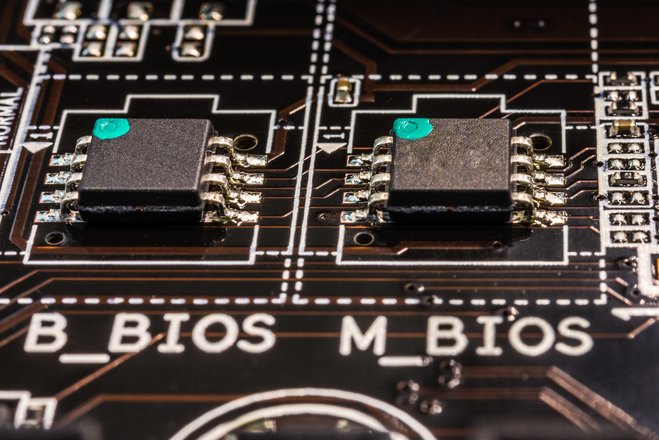 Small but mighty
Small but mighty
But not only does the BIOS check and initialize your hardware, it also provides information on the number of installed components, their firmware versions and available configurations to your operating system. If you compared that to yourself waking up, the BIOS would not only wake you but also tell you your number of arms and legs and the way to the bathroom. We take this information for granted but Windows would be helpless and unable to start without it. This is why back in the days, operating systems were tailored to specific hardware whereas today, Windows can run on dozens of PCs thanks to the BIOS.
If your clock or your date is always off on each reboot or you receive strange error messages such as "Mismatch CMOS", this will most likely be caused by a flat BIOS battery. Your motherboard contains a coin cell that provides the BIOS with power. If it fails, your PC will either be unable to boot or report issues.
You can directly manipulate your BIOS settings, e.g. to alter the boot sequence for your hard disks or adjust power and optimization settings but be careful! Any misconfiguration will stop your machine from booting. You may only intend to overclock your processor but you could easily fry it in the process. So handle your BIOS with care - it does all the heavy lifting for you!




Sorry... in my previous post I used the wrong word, though the meaning is virtually the same.
DEFAULT is the setting to select.
This an old but helpful topic and I would like to add some info I have discovered but never seen discussed.
One of my PCs started behaving badly with no apparent reason. I tried all the usual procedures and checked the BIOS settings. Quite by chance I did something I had never done before and clicked the RESET option. Nothing appeared to have changed except the boot order, which I then altered to suit my needs.
Since then everything has run perfectly... USB and memory were previously unreliable.
My conclusion is that BIOS settings can become corrupted and RESET will 'wipe the slate clean'.
Dobrý článek, přehledný, stručný, polopatický. Doposud jsem věděl, že BIOS v mém PC je, ale co dělá, to tedy ne.
a odezva komentářů je natolik silná, že dá získat hlubší přehled o tomto oboru a jejich jména mi nahánějí husí kůži, avšak přečtu si je, minimálně.
Děkuji za článek, byl pro mne užitečný.
Díky! Mnoho pozdravů do krásné České republice.
Seems to me that the BIOS has gotten a wee boring. Not nearly as much fun to tweak as it used to be :) Course, I could be missing something new ...
You are still able to destroy your system. :)
thanks, very interesting, what about getting more? how to use it?
This won´t be the end! This little text was just an overview, some workshops are under development. :)
You don't mention UEFI, the successor to BIOS, at all. Why not?
That´ll be another article, promised. :)
Very enlightening, Sven. Thankyou
I'm having to reset the time and date in my BIOS every time I fire up my PC. The PC is also not recognising one of my two DVD writers and also seems to think I have an old 3.5-inch floppy disk. I note you say it might be a flat battery, though I have no other problems. If it is a flat battery, how do I go about changing it correctly?
Maybe this can help you! http://www.computerhope.com/issues/ch000239.htm
Very informative and clarify's the reasons for frustrations in years past.
Many thanks
An excellent explanation of BIOS.
Thank you.
Very nice overview.
To add to this info, with the saturation of x64 systems, starting with Windows 8, you'll be seeing a fairly substantial shift away from BIOS to the more capable UEFI system on PCs.
If you want to dig deeper into the rabbit hole, here is a UEFI primer: http://www.howtogeek.com/56958/
Great little informative blogs.
Keep up the good work guys and girls.
Thanks for the information.
Very interesting, I learn something new every day and I am 83,
thank you for explaining some of these hidden sources of technology that we take for granted in so much as they just happen, we never question why ???
Keep up the good work Ashampoo.
I am familiar with the BIOS. I have been using it a lot in the past.
This is an excellent article.
So few people these days look "under the hood" of a computer. To many PC users, it is an appliance to be used like a washing machine, when it should be more like a car requiring maintenance to keep it running smoothly. The BIOS really is the autonomonus nervous system of the PC to the Microprocessors 'brain'.
Anyone who assembles a system doesn't get around dealing with the BIOS, with BIOS configuration, BIOS updates etc.
That used to be a real nightmare, because if anything went wrong, during the update, you could throw away your motherboard.
Besides, BIOS parameters are systematically set to ineffective values, making the system too slow or not using all the potential features.
In the past there were many versions of the bios such as Award etc. They were all different, with some settings such as memory timing RAS and CAS (row and column access timing) being hard to find and set. Todays new PC's use SSD (solid state drives) and it is no longer possible to hit the the f2 key to access the bios as boot up is too fast. Microsoft now call it UEFI (uniform extendable file interface). Restart pc while holding shift down to access it. Took me awhile to figure that out.
Just goes to show that you constantly need to keep up with new PC information. Nobody seems to care about my guru status in the use of Windows 3.1 in the late 1980's.........
Odusevljen Bez Teksta Stvarno Ste Fascinantni**@
Mnogo hvala :)
Have had computers for about twenty years and never knew what the Bios did. Am in my Nineties now and a bit hard to start now. Regards Ron Guest.
Nice and clear explanation, I knew about the BIOS in my beginning in computers when the bios were in big eeproms.. Now my sons have the approach..!, thanks for publishing.
Very Informative. thank You
Thanks. It is written in such a simple style that any layman can definitely understand the complex functions of BIOS. I request you to continue publishing such writeups as frequently as possible.
Very nice read! Useful for enthusiastic persons without any formal knowledge on computers, like me!
P.S: I really consider the blog section of Ashampoo a welcome addition! Most of the articles are very nice!
nice work, I enjoyed the article
thanks