A friend of mine who works as a computer teacher refers to the "BIOS threshold" when asked to judge the competence of his students. Those who know about BIOS („basic input/output system“) have already had deeper experience in dealing with PCs. Since a BIOS is an integral part of most computers yet unknown to many users, here's a short introduction for you.

Firstly, a BIOS solves an issue that is easy to understand yet difficult to solve. Computers rely on software usually read from hard disks to launch, that's a no-brainer. But computers also require software to process other software. Where does it come from? You guessed it - it's provided by the BIOS. All instructions required to launch your PC are stored on a special chip (originally EPROM, now flash memory). This shows the importance of the BIOS. If something's messed up here, your PC will be dead as a doornail.
On top of that, the BIOS runs essential checks on your installed hardware (power-on self-test). This includes your processor, your memory, your graphics card and a few other components. Once your graphics card has passed you'll be able to follow everything on your monitor. The BIOS also initializes your keyboard and hard disks and tests your cable connections. Any errors will cause the dreaded error messages or beeps, in case the graphics card wasn't successfully initialized, that quite often signal severe issues. Beeps can occur at different intervals and lengths that tell you which part of your hardware is affected (you may consult your BIOS manual for details). Minor issues such as a missing keyboard will be displayed on your screen.
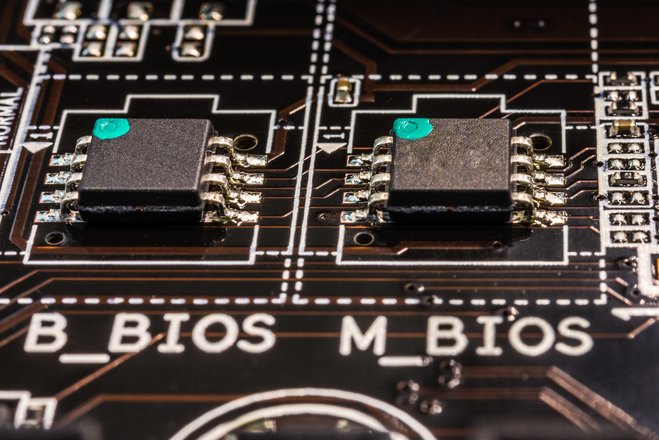 Small but mighty
Small but mighty
But not only does the BIOS check and initialize your hardware, it also provides information on the number of installed components, their firmware versions and available configurations to your operating system. If you compared that to yourself waking up, the BIOS would not only wake you but also tell you your number of arms and legs and the way to the bathroom. We take this information for granted but Windows would be helpless and unable to start without it. This is why back in the days, operating systems were tailored to specific hardware whereas today, Windows can run on dozens of PCs thanks to the BIOS.
If your clock or your date is always off on each reboot or you receive strange error messages such as "Mismatch CMOS", this will most likely be caused by a flat BIOS battery. Your motherboard contains a coin cell that provides the BIOS with power. If it fails, your PC will either be unable to boot or report issues.
You can directly manipulate your BIOS settings, e.g. to alter the boot sequence for your hard disks or adjust power and optimization settings but be careful! Any misconfiguration will stop your machine from booting. You may only intend to overclock your processor but you could easily fry it in the process. So handle your BIOS with care - it does all the heavy lifting for you!




BIOS manual?!? Where do I find one of those?
Just take a look here: http://www.maximumpc.com/ultimate-bios-guide-every-setting-decrypted-and-explained/
I learned about the BIOS in the early 70's. You may want to mention 'Bootstrap' and 'Fetch'
This makes me feel really OLD! ... I remember the floppy disk with the BIOS reload programme on it
So do I! :) It´s been a long way.
A nice overview. I would only add that if all is well with your PC don't be tempted to "upgrade" the BIOS. If it ain't broke, don't fix it! I know a few people who have gone down the BIOS upgrade path and ended up with "Oops!"
Keep your machine working well by making full use of one of the Ashampoo Optimizers, preferably the latest version.
Very interesting explanation for the starter...
You are right, it's one of the most complicated issues about a PC, and this since 20 years or more...
Would have added a picture of the battery so one can see how it looks like...
Well done