It's a bizarre situation: Microsoft offers a free upgrade to the latest operating system to its users - and they just say no! Or more precisely: They do upgrade but not in droves as Microsoft had planned. Windows 10 was supposed to run on more than one billion computers soon, that was the goal. At the beginning of 2016, roughly 200 million have installed it. And then Yang Yuanqing, Lenovo's current CEO who used to be a reliable ally, made the situation worse by openly criticizing the many issues especially users of older machines were facing with Windows 10. But Windows 10 still has a lot to offer and runs, to sum up the many tests, quite smoothly. Read on to learn about what you can expect from Windows 10, who really needs the new operating system and what risks are involved!
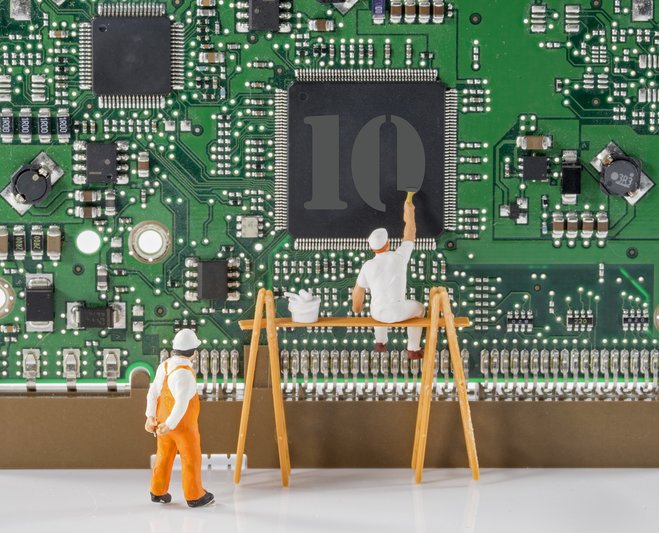
What Windows 10 has to offer
Let's look at the highlights first: Number one - the return of the start menu - will have many breathe a sigh of relief. Yes, the tiles are still there but everything feels familiar. A new addition is Cortana, the personal assistant that listens to your voice and can handle appointments, navigation and web searches for you. For this to work, she needs to know a lot about you and have access to various system areas, a thorn in the flesh of privacy advocates. The new Edge browser looks nice, runs fast - and also happily collects data so make sure to get your privacy settings right. Nice: Multiple (virtual) desktops allow you to assign your windows to dedicated work spaces (work, private matters, gaming) to keep things organized.The boundaries between devices are blurred - if you're using a Windows cellphone, an XBOX or Windows tablet. You can now use apps on all of your devices, run an app on one device and have it send its output to a different one. Gamers can get more gaming performance out of their hardware with DirectX 12, certainly a welcome benefit to that target group. A new email application with news support has also been added, both very usable and comfortable to use. As far as overall performance is concerned, Windows 10 launches faster, performs slightly better than previous versions and supports USB 3.0 out of the box. Small caveat for Media Center fans: That program is now gone.
Data privacy - the sore spot
The release of Windows 10 met with a lot of distrust. It was quickly called a data hog and, indeed, Windows 10 phones home a lot when the express settings are used. The reason for this is that many new features such as Cortana or the handwriting and voice recognition need to "get to know" you first to work properly. If you don't plan on using these features you may either adjust the privacy-related Windows settings manually or use third-party applications such as Ashampoo® AntiSpy for Windows 10. But make no mistake, Microsoft's privacy statement is pretty clear in terms of the commercial use of your data. It openly states that data will be used to personalize ads and make them more relevant to you. Once it became known that your location could also be determined (either using your IP address or GPS, if available) discussions heated up a little more. That Windows has always been collecting usage data (but never to this extent) in the past didn't really help to defuse the situation. Since this is a complex topic it deserves a separate article that will arrive soon, I promise.

Windows 10 upgrade risks
Since there are no official figures I've pored over a dozen forum posts, hunting for problem descriptions and calls for help on this topic. My estimate is that 90% of users did not experience any notable issues, 5% had to deal with (solvable) driver issues and the rest were faced with serious problems. From a computer scientist's view, this is a respectable achievement, a mammoth project like this will never work out flawlessly. But let's not forget that each case in which a PC no longer boots up may still pose a catastrophe for the affected individual. Microsoft and various web sites provide users with hints and advice but a few users were still doomed to reinstall their systems. I chose to backup relevant data to an external hard drive for the 5 upgrades I did (they went well), just in case. It may only be a minority that experiences serious issues with the upgrade but problems do happen.
Who should upgrade
According to Microsoft, everyone. If you ignore the marketing buzz, things will start to look different. Sure, if you really need all the latest features you should definitely upgrade. Then again, I know many users that love Windows 7 and simply don't want them. Why should they install Windows 10 when Windows 7 will still be supported by Microsoft until January 2020? Future-proofness may be a reason but, let's be honest, nobody knows what the IT landscape will look like 3 years from now, it's all just speculation. Windows 8.1 is a special case, some love it and many hate the dominant tiles and the missing start menu. The latter may find salvation in the more traditional look of Windows 10. Gaming enthusiasts that want to profit from DirectX 12 for faster and better graphics also don't have a choice, Windows 10 has a monopoly in this area. And to all those who are disappointed: Is your current system unstable and annoying? Here's your chance for redemption. Everyone else can choose more or less freely since Microsoft has began putting more pressure on users.

The forced upgrade
I can understand Microsoft, they believe in Windows 10 and they want to minimize support efforts for older versions. They also want to make money which is why they're pressuring users to upgrade. I get it. But if this means silently downloading the upgrade in the background or hiding it among essential Windows updates things start are starting to get ugly. Users have the right to refuse the upgrade. They might have purchased an older version and it's their decision to continue using it even if that might collide with Microsoft's interests. And they might have good reason to do so. Maybe they're using an application that is incompatible with Windows 10 or rely on (mostly older) hardware for which there is and won't be a Windows 10 compatible driver? Or (most importantly) perhaps they simply do not want to upgrade? Whether it's the fear of upgrade risks or just fondness of the current system (yes, that does happen!), Microsoft has to respect that. And if they don't, they'd better start selling annual licenses or turn Windows into a subscription model, which may be what they're going for in the long run. At least, that would be a transparent approach for buyers.
If you're still running Windows XP or Windows Vista, here's a tip for you: You can obtain a valid Windows 7 license for as little as $20 on Ebay or through other online sources that will even make you eligible for the free Windows 10 Upgrade.
Now, it's your turn!
What I'd like to know: What are your experiences? Did you upgrade, did you experience any issues?




Yes, had problems! Not only is my computing speed obviously slower, I now REGULARLY have my security camera software lock up or just stop altogether! I have multiple monitors, and that support isn't working enough to use without 3rd party monitor management software.
I definitely agree with the title of this article "Free is too expensive!"
I had a professional do the upgrade, many older programs don't work, like Firefox. Tells me Cortana is not available in my city, had to purchase new disc burning software as the media centre is useless. The contacts in the email (Outlook) keep changing with a 'new internal version.' (whatever that is.) Lots of the drivers had to be upgraded, reboots or freezes at least 3 times a week. Get lots of flashing adds in the games program which can be removed by paying for an upgrade.
Had the computer (which is 18 months old) checked twice with no change, that's to computer and pocket! Overall I'm not impressed by the upgrade, I feel a bit hijacked by Big Brother M/Soft. I'm seriously thinking of using an alternative system.
I had been using Window 7 Ultimate for a number of years and experienced progressive cases of existing programs not working even under compatability mode,
It had reached a stage wher my computer was just about unusable, so as a last resort I upgraded to Win 10 and magically most of my programs started to work again.
Was it a case of forcing me to upgrade? I don't know but programs are now again working which would not run under Windows 7 (A Microsoft Plot?).
I am considering changing to Linux if I can find compatible programs which will suit my needs, it's free, and a lot more stable without having to upgrade at great expense every 4 or 5 years with all the hassels of learning new procedures.
My understanding is that the free upgrade to Windows 10 is valid up until 29 July. My solution (since hard drives are so cheap) has been to make a clone of my Windows 7 and then upgrade the clone to Windows 10 - then remove it and replace the hard drive with the original Windows 7 hard drive. I then have the convenience of continuing with the Windows 7 and have my Windows 10 hard drive safely stored if I ever want to change over in the future after 29 July.
For several weeks I've been stressed about how to upgrade to Win10 by the end of July when there is so much to learn about it BEFORE I try to install it. I've read and saved many articles about how to upgrade, what settings to change, what applications probably won't work that I don't want to give up, etc. I've also worried about whether I have all the information I need & if I've printed out everything I'll need that I won't be able to access while Win10 is upgrading.
Finally I decided yesterday that the stress isn't worth the hassle of upgrading. In Feb. I had to re-install Win8.1 because I screwed it up trying to upgrade the BIOS, which HP said would be necessary for Win10. If I hadn't forgot to print out the instructions that I quickly forgot, I could have upgraded the BIOS correctly. Anyway the result was that I spent weeks trying to get my system back to the way it was. I now have printouts of things like software lists, best order to install applications, folders I use for email, etc. etc. If my system ever fails, it will be a lot easier to return it to its previous state.
I'm not willing to go through that hassle again--or worse--with the Win10 upgrade. Win8.1 is fine for me and is supposed to be supported by MS for 7 years. In less than 7 years I'll probably have to get a new computer and be forced into Win10--or I'll switch to a Mac.
[huge sigh of relief]
It would not load window 10
Wow! 204 comments. I won't wade through all of those so may be repeating someone comments.
My main reasons NOT to upgrade:
1) MS advertising being pushed onto PC during bootup.
2) Have read MS considering going to annual subscription model like antivirus software once they get enough people onto Windows 10. Why encourage them along those lines.
I'm happy with Windows 8.0 and Classic Shell for my start menu. Work perfect.
I have done over a hundred upgrades for different clients.
No real difficulties where experienced.
Small glitches but no real problems. Most common problem was finding drivers.
I like Windows 10. I did have an issue that forced me to reinstall once, but the OS is faster and more reliable than other versions of windows. To my surprise, Win 10 has been more forgiving of older software. Some programs that wouldn't run on previous windows versions now run fine. I had a huge number of programs that wouldn't run but the issue was with running a 64 bit computer as opposed to a 32 bit. Older programs were designed for 32 bit and don't like 64 bit. I don't like the tiles on the start menu and mostly ignore them. They confuse me. I can't make sense of the organization. They are just a mess. I tried reordering and deleting some of them, but gave up.
I tried Windows 10. It is quite fast but two things, I did not like. It was incompatable with my favourite Backup Program. Im not getting the new version of that software just to use on Windows 10. Second, it took over my machine, (laptop), on startup it bypasses the selection to get into the BIOS. I use, build and buy computers for one thing - TOTAL CONTROL. I dont want software telling me what to do! Safe, for now with Windows 8.1.
My wife and I had significant problems after the 30 day limit and had to reinstall EVERYTHING. I do not like 10 and DO NOT PLAN TO GO TO IT AGAIN.
A friend of mine had it install without his consent and I had to help him get his 7 back. Microsoft should be severely penalized for that kind of push!!!
Windows 10 is good. There was one bug. A couple of times when I installed the operating system, my dvd drive would not appear in the device manager or show up in This Computer. I had to do a work-around that I found online. I hear that Windows 10 uninstalls some programs that it deems unsuitable for its operating system. And it does so without permission.
I am an advanced user of Windows as well one of the baby boomers who kept up with computer tech thru the years. I had upgraded my Windows 8 laptop to 8.1 with no problems at all. Then when Windows 10 was launched I seriously considered my alternatives. I decided to go for Win 10 and having backed up my computer I proceeded to install Win 10 cautiously. I shut off all "intrusive" options and installed the OS. I was met with an immediate crash of the laptop after having downloaded/installed Win 10. I spent two days working out kinks and now use Win 10 freely with certain new additions to Windows completely ignored. I don't need to state my personal info to any tech giant even if they inform me of their intentions.
Just about to go 10. Wonder if Edge Browser has any problems in integrating email address list and existing in/out box (I am on Win 7 Pro now)? Wonder how many of my numerous Applns will work in Win 10? hope all data/photos etc will be easily transferred across after no doubt having to plough thru the numerous instal progs. hope I can find all the product keys/instal info?
Sounds daunting - any hints tips or sources that might help?
Mal
I see no reason to upgrade uperating systems if the one you already have is doing exactly what you require. Due to hype many people think they must keep up to date and have the latest system and then having installed it ,discover they don't use three quarters of the new system. Instead, take a step back and ask yourself 'do iIreally need to upgrade' in a lot of cases the answer would be no.
And for those who do not want to upgrade and are worried about Win 10 being installed without their permission or knowledge, there is a very good free programe called 'GWX' (Get Windows 10). One installed it will remove any reference to Win10 and will then monitor for any hidden attempts to install Win 10.
As an added bonus it will remove the annoying little white windows upgrade icon which seems to permanently reside on the task bar.
So,make your own informed decision, don't let others make it for you.
regards to All
I upgraded to Windows 10 with no issues .. loved some of the features (like the virtual desktops) but soon started to notice that my machine had started to go very sluggish; often stopped for a couple of seconds while it had a think. Although a 'work around' was located for Money it was a fairly rough and ready hack into the registry. After ten days or so I took the option to go back to Windows 8 and haven't been tempted since.
my upgrade to 10 went smoothly from 8.1
both on my laptop and desktop , had it now 9ths I for 1 like it.
I have Windows 7, Service Pack 1, with 6TB & 16 GB Ram, soon to be updated. I tried to update to 10 & IT FAILED. Since that happened, I'm glad it did fail. Windows 7 has been good & still runs, pretty good, but its Windows.
I decided NOT to update to Windows 10 because of 1 main reason---I don't trust Microsoft. With Win 10, you give Microsoft permission to get "data" because of the "new features such as Cortana or the handwriting and voice recognition need to "get to know" you first to work properly." Lie---if you give it more info, it allows Microsoft to sell that info & you get popups & offers from other companies. You may buy some of the items, but the more you buy the more money Microsoft makes selling your "data".
I don't care how good any product is. I don't want, nor need any program that is going to sell my info & make money for them. The word "privacy" means a lot to many people, including me.
don't don't upgrade to W10 unless you have backed up everything - it does cause a lot of problem for many many users .I disagree with the numbers you used - I e 90 %had no problems -- 5% had issues . You need to go to the Microsoft comm emails . There are a lot of issues -loosing start up menu - loosing Cortana - edge increasing disconnect ... etc and MS really does nothing to help the scan now and DSIM are of no use . I think this has increased Apple sales - dell / HP etc are loosing out and I expect they don't know it - or think it is severe . I know of at least 2 people who bought an Apple rather than a Dell etc just for this reason ..
ps I downloaded all the correct drivers- my friend from Croatia -I did my home work - all I can say is just wait
I upgraged my 3 laptops, 2 from win 7 and 1 from win 8.1 to win 10 without any major hassles. I had to search for a couple of wifi drivers and disable the automatic update of them as it appears that Microsoft automatically deemed these drivers as not the latest and installed what it thought I should have. All in all, I find it a good os, quick & responsive and with the use of Ashampoo's Anti Spy I am happy with the end result.
I have had Win 10 on 3 different machines. Only My 'primary' still has 10 still on it. I put a "recovery" image on it, and starter hacking on it, It's been fun.
I have laptop and desktop. Laptop is working with XP and desktop with WIN 7. I am still consodering upgrading.
I upgraded from Windows 7. No problems at all. Everything that ran on Windows 7 runs on Windows 10.
The moaners really should learn to back up their drives BEFORE upgrading anything and read the instructions.
I created a disk image of Windows 7, just in case I wanted to reinstall it quickly with all my software and data intact.
After upgrading all of my files were where they should have been.
Using a Windows 10 anti-spyware program allows you to turn off telemetry, location and other stuff Windows wants to have on by default that could leak information back to MS and other software providers. I turned off loads of features.
Henry Jozefowski, Im angry on myself for upgrading on Acer Switch 10E, Win 8.1 was better for tablets. On my two Desktops Win10 works great, not a single issue. All my files stayed on HDDs and programs worked fine.
If you're not satisfied with Win8.1 than go with upgrading to Win10, else stay with Win8.1 or whatever version you have.
To all of you who've lost their data and programs: you have not done it right. People, You must read everythin before deciding what to click, especially small print. I did upgrade many times and did it with to Win 10 Technical preview, Win 10 RC and all versions of Retails, upgrade from original DVDs, original USBs from downloaded ISOs and from pirated ISOs from Web. Not a single time had problems with anything.
To all of you who say that Win8.1 or win10 or even W7 or Win2000 are not good: Let me see your OS or even a programm for windows or linux or Mac.
I repair computers for last 20 or more years and 15 years of programming (starting with old Basic family, C family. Pascal, to C++, C#, Java, MS SQL, PHP, HTML, Javascript). I never, but never, sad that Brand or model or series of laptop is not good, or for Programm or for OS, nobody cant say that. Example: right way to tell is "i dont like red color", cant say "red color is wors color"
Conclusion:
Windows 10 is different than Windows 7 or 8.1 For me it is great for big displays 15 and bigger, for small displays Win8.1 is better.
Advice:
If You want to upgrade, but before, check your components and go and check yourself on manufacturers websites for drivers. Almost everything will work but will not work very stable, especially Graphic cards and WiFi cards. There is right way to do staff and there is wrong way to do staff.
All who complain about Win8.1 after upgrading from Win7 and same for Win10 from 7 or 8.1 I can tell one thing: YOU DIDNT DO YOUR HOMEWORK AND YOU DID IT WRONG WAY
Sorry for bad typing or my English, Im from Croatia
But you shouldn’t have to do any homework to begin with and that’s where I see the problem. Microsoft promises to deliver a carefree update and users believe them. And when things don’t work as expected it’s a huge letdown.
A year and a half ago I bought an HP 15g laptop with Win8.1 installed. I've never hated an OS as much. Whoever designed and wrote it should never be allowed to touch another electronic device. I installed Win10 and it works great. That encouraged me to install it on a Win7 Ult AMD Phenom II machine but I was low on the MS priority list and waited until Nov 2015 for it to arrive.
I'm glad that I upgraded both to Win 10. (But no OS I've ever used compares to the ancient Amiga OS3.x and Workbench for WYSIWYG, simplicity, stability, and intuitiveness.) Folks worrying about all the MS call home features need to remember that Google, Yahoo, Adobe, Facebook, Verizon, ATT, various faceless 3d party merchandisers, software companies, and just about everyone in the world knows things about us we don't know and aren't permitted to deny or to even see that info.
Governments no longer pursue warrants to gain access to personal information, they ask a corporation to give it to them and those companies just roll over. If you think you have any online privacy, you are sadly mistaken. If you've ever made an online purchase or joined social media, your info is theirs. eg: a friend added me to a G+ circle without asking and set up an email account on Google for me. I attempted to delete the entire account and thought that I had, but every time I turn around, my Google account pops up in my face. I keep getting messages from Google asking if I want to use my site account name or my Google name when on other sites. They've got us all by both of them.
In fact, every site you access knows your PC's IP address and tracks you everywhere, accessing info from other sites. Win 10 is just another data mining operation like everything else online.
Just remember: in cyberspace no one can hear you lie.